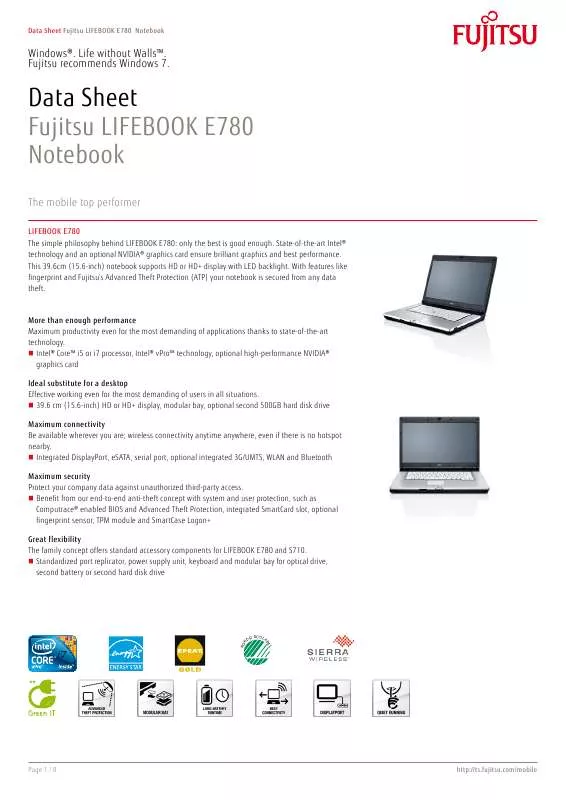Detailed instructions for use are in the User's Guide.
[. . . ] This 39. 6cm (15. 6-inch) notebook supports HD or HD+ display with LED backlight. With features like fingerprint and Fujitsu's Advanced Theft Protection (ATP) your notebook is secured from any data theft. [. . . ] Accessible capacity may vary, also depending on used software Atheros Minicard b/g/n Intel® Centrino® 6200 802. 11 a/b/g/n Wireless technologies Antennas WLAN notes 3G/UMTS (optional) Bluetooth (optional) 2 Dual band WLAN antennas, 2 UMTS antenna Import and usage according to country-specific regulations. Sierra Wireless Gobi 2000 (downlink 7. 2 Mbit/s, uplink 5. 76 Mbit/s) Bluetooth 2. 1 Driver support for Microsoft® Windows® XP Dependent on configuration Windows 7® versions are: Microsoft Office 2007 ready Microsoft Office 2010 preloaded. Purchase a Product Key to activate a full Microsoft Office 2010 suite.
Memory modules
WLAN (optional)
Page 2 / 8
http://ts. fujitsu. com/mobile
Data Sheet Fujitsu LIFEBOOK E780 Notebook
Windows®. Fujitsu recommends Windows 7.
Display
39. 6 cm (15. 6-inch), LED backlight, (HD+), Anti-glare display, magnesium, 1600 x 900 pixel, 300:1, 220 cd/m² 39. 6 cm (15. 6-inch), LED backlight, (HD), Anti-glare display, magnesium, 1366 x 768 pixel, 400:1, 220 cd/m² 39. 6 cm (15. 6-inch), LED backlight, (HD), Anti-glare display, compound, 1366 x 768 pixel, 400:1, 220 cd/m²
Modular bay options Modular bay options
2nd battery 2nd hard disk drive DVD Super Multi Weight saver
Base unit General system information Chipset Chipset notes BIOS features Graphics TFT resolution (DisplayPort) TFT resolution (VGA) TFT resolution (DVI on Port Replicator) Graphics brand name Graphics features Graphics notes Dedicated video memory Shared video memory Interfaces Memory card slots ExpressCard slots PC Card slot (Type I/II) SmartCard slot SIM card slot Modem (RJ-11) eSATA USB 2. 0 total FireWire (IEEE1394) Serial (RS-232) VGA DisplayPort Ethernet (RJ-45) DC-in Audio: line-in / microphone Audio: line-out / headphone Internal microphones Docking connector for Port Replicator Kensington Lock support Wired communication Modem type LAN
LIFEBOOK E780 Intel® graphics Intel® QM57
LIFEBOOK E780 Intel graphics
LIFEBOOK E780 NVIDIA® graphics
supports iAMT 6. 0, vPro requires Core i5-5xx / i7 processor, Intel W-LAN & TPM module BIOS based on Phoenix SecureCore up to 2560 x 1600 up to 1920 x 1200 up to 1920 x 1200 Intel® HD Graphics DualView Shared memory depending on main memory size and operating system 1 GB (DDR3 VRAM, 800 MHz) up to 1695 MB 1 (SD/MS/MSPro) 1 (34mm and 54mm supported) 1 1 1 (usable only with 3G/UMTS) 1 (optional) 1 4 1 1 1 1 1 1 1 1 2 digital array microphones 1 2 Optional: 56 K V. 92 modem MDC1. 5 10/100/1000 MBit/s Intel® 82577 LM up to 2560 x 1600 up to 1920 x 1200 up to 1920 x 1200 NVIDIA® GeForce® GT 330M DualView
Page 3 / 8
http://ts. fujitsu. com/mobile
Data Sheet Fujitsu LIFEBOOK E780 Notebook
Windows®. Fujitsu recommends Windows 7.
Keyboard and pointing devices Spill-resistant keyboard Number of keyboard keys: 85, Keyboard pitch: 19 mm, Keyboard stroke: 2. 7 mm EcoButton Fingerprint sensor option (with scroll function instead of scroll button) LockWorkstation button MobilityCenter button Second set of mouse buttons TouchStick (optional) Touchpad with two mouse buttons and one scroll button Multimedia Audio type Audio codec Audio features Camera Power supply AC adapter Rated voltage range Rated frequency range 1st battery 2nd battery (optional) Battery features Benchmark Runtime 1st battery Runtime 1st + 2nd battery Battery charging time Battery notes Power consumption Link to Energy White Paper Dimensions / Weight / Environmental Dimensions (W x D x H) Weight Weight notes Operating ambient temperature Operating relative humidity Additional Software Additional software (preinstalled) Adobe Acrobat Reader Application Panel Display Manager ShockSensor Utility Power Saving Utility Wireless Selector Utility EasyGuide online user documentation Nero Essentials S (burning software) Norton Internet Security (incl. Firewall) on Drivers & Utilities DVD for Microsoft Windows XP Toshiba Stack 4. x (not available for Windows® 7 operating systems) Drivers & Utilities DVD (DUDVD) UMTS connection manager (optional with UMTS) SmartCase Logon+
http://ts. fujitsu. com/mobile
EcoButton Fingerprint sensor LockWorkstation button MobilityCenter button Second set of mouse buttons TouchStick (optional) Touchpad with two mouse buttons and one scroll button
EcoButton Fingerprint sensor LockWorkstation button MobilityCenter button Second set of mouse buttons TouchStick (optional) Touchpad with two mouse buttons and scroll via fingerprint sensor
On board Realtek ALC269 Stereo speakers, 2 digital array microphones Optional: Built-in webcam, 1. 3 megapixel, VGA camera 19 V / 80 W (4. 22 A) 100 V - 240 V (AC Input) 50 Hz - 60 Hz Li-Ion battery 8-cell, 5800 mAh, 83 Wh Li-Ion battery 6-cell, 5200 mAh, 56 Wh Li-Ion battery 3-cell, 3800 mAh, 41 Wh Rapid charge with 5200 mAh batteries Mobile Mark 2007 (readers mode e. g. surfing the internet, writing E-mails, viewing documents) up to 12 h up to 18 h up to 5 h up to 8 h 19 V / 100 W (5. 27 A)
approximately 2:30 for 5, 200mAh 1st battery, appr. 4:00 for 5, 800mAh 1st battery Battery life may vary depending on product model, configuration, applications, power management settings and features utilized. http://docs. ts. fujitsu. com/dl. aspx?id=6a1ccce7-cb9f-46c2-979f-7b8ea5074bf8 372 x 255 x 36 mm 2. 7 kg Actual weight may vary depending on configuration 5 - 35°C 20 - 85 % (running) 2. 75 kg
Additional software (optional)
Page 4 / 8
Data Sheet Fujitsu LIFEBOOK E780 Notebook
Windows®. Fujitsu recommends Windows 7.
Manageability Manageability features DeskUpdate Driver management iAMT 6. 0 Intel® vProTM technology DeskView 10. x client management including: On/Offline remote client management Detailed system inventory management and reports BIOS Management Remote power management System notifications Security Remote Control DeskView Helpdesk Integration WoL (Wake on LAN) WMI PXE BootP (made4you) http://ts. fujitsu. com/solutions/it_infrastructure_solutions/manageability/featurefinder. html Kensington Lock support Advanced Theft Protection Computrace® enabled BIOS Optional: Trusted platform module (TPM 1. 2) Norton Internet Security (incl. Firewall) 90 days version Optional: Integrated fingerprint sensor Integrated SmartCard slot Hard disk password SystemLock BIOS SmartCard security User and supervisor BIOS password CE CE!Nordic Swan RoHS (Restriction of hazardous substances) WEEE (Waste electrical and electronical equipment) Microsoft Operating Systems (HCT / HCL entry / WHQL) WiFi certified ENERGY STAR® 5. 0 EPEAT® Gold (dedicated regions) https://sp. ts. fujitsu. com/sites/certificates/default. aspx Integrated Fingerprint Sensor Integrated SmartCard slot Hard disk password SystemLock BIOS SmartCard security User and supervisor BIOS password
Manageability type DeskView features
Supported standards
Manageability link Security Physical security System security
User security
Compliance Europe
Global
Compliance link Portreplicator interfaces (optional)
Port replicator/AC adapter/GB-cable kit Port replicator/AC adapter/EU-cable kit DC-in Power on switch Audio: headphone Audio: microphone USB 2. 0 total DisplayPort VGA DVI Serial (RS-232) Ethernet (RJ-45) Parallel Kensington Lock support
Page 5 / 8
1 (19V) 1 1 1 4 1 (up to 2560 x 1600) 1 1 (up to 1920 x 1200) 1 1 (10/100/1000) 1 1
1 (19V) 1 1 1 4 1 (up to 2560 x 1600) 1 1 (up to 1920 x 1200) 1 1 (10/100/1000) 1 1
1 (19V) 1 1 1 4 1 (up to 2560 x 1600) 1 1 (up to 1920 x 1200) 1 1 (10/100/1000) 1 2
http://ts. fujitsu. com/mobile
Data Sheet Fujitsu LIFEBOOK E780 Notebook
Windows®. Fujitsu recommends Windows 7.
Portreplicator interfaces (optional) eSATA Warranty Standard Warranty 1 year (Intel GFX) / 2 years (NVIDIA GFX) - depending on configuration Service level Collect & Return Service / Bring-In Service (depending on country) Maintenance and Support Services - the perfect extension Recommended Service Spare Parts availability Service Weblink 5x9, Response Time: Next Business Day (Intel GFX) or On-site Service (NVIDIA GFX) 5 years htttp://ts. fujitsu. com/Supportservice 1 1 1
Recommended Accessories
LIFEBOOK bundle (Port rep\AC Adapter\EU-Cable Kit) Flexibility, expandability, desktop replacement to name just a few benefits of Fujitsu docking options. Order Code: S26391-F516-L100
LIFEBOOK bundle (Port rep\AC Adapter\UK-Cable Kit)
Flexibility, expandability, desktop replacement to name just a few benefits of Fujitsu docking options.
Order Code: S26391-F516-L200
2nd battery
With a second battery you can maximize the working time of your notebook Order Code: S26391-F440-L200 and work wherever you want for a whole working day. [. . . ] Designations may be trademarks and/or copyrights of the respective manufacturer, the use of which by third parties for their own purposes may infringe the rights of such owner
CONTACT FUJITSU Technology Solutions Website: http://ts. fujitsu. com 2010-12-27 CE-EN
All rights reserved, including intellectual property rights. Any liability that the data and illustrations are complete, actual or correct is excluded. [. . . ]