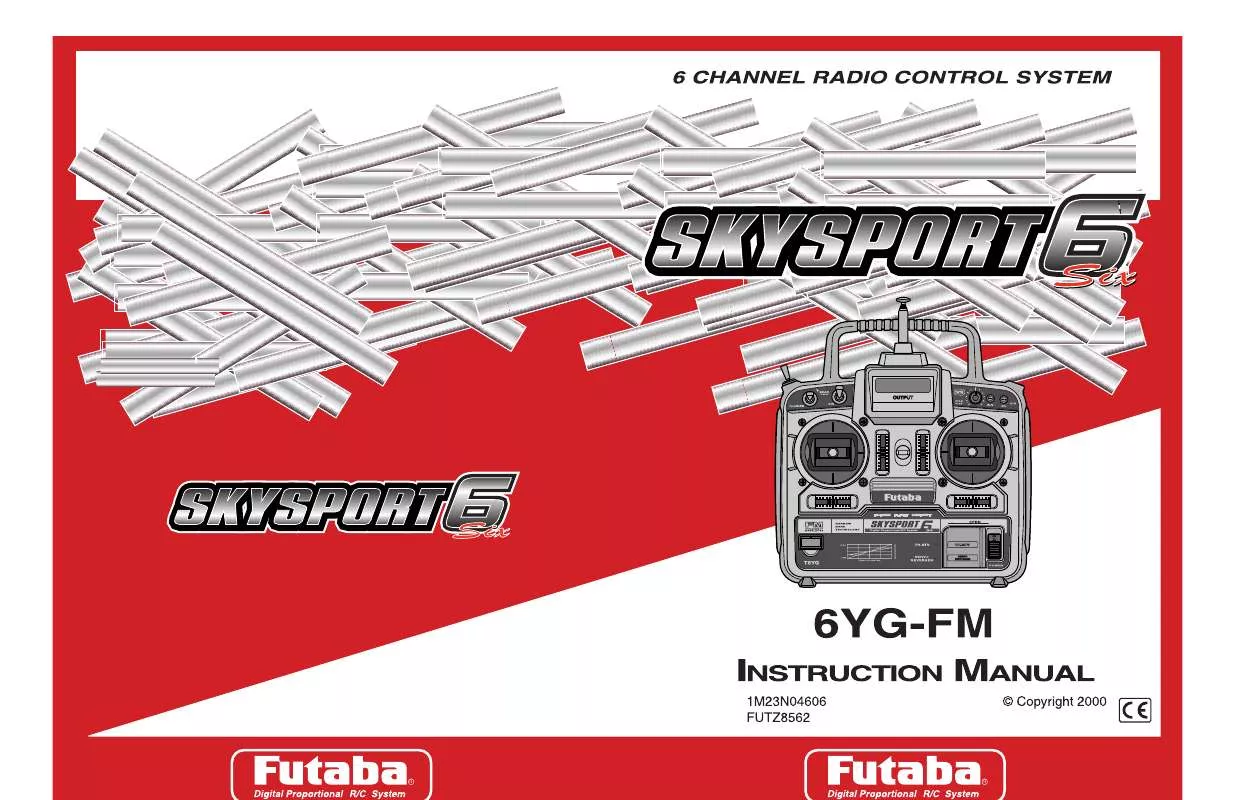Detailed instructions for use are in the User's Guide.
[. . . ] R
R
Thank you for purchasing a Futaba 6YG. Before using your 6YG, read this manual carefully and use your R/C set safely. After reading this manual, store it in a safe place. See the glossary page 22 for a definition of the special terms used in this manual. [. . . ] As the throttle stick is moved up towards the high throttle position, the throttle trim will have less effect. Carrying handle: Provides an easy means of transporting the transmitter. Neck strap hook: Only clip the neck strap to this hook when neck strap use is required. Servo reversing switches: Switches that reverse the direction of operation of the servos. The transmitter and receiver nicad batteries can be charged simultaneously or independently. Connect the charger transmitter connector to the transmitter charging jack and the charger receiver connector to the receiver servo nicad battery. At the end of charging, disconnect the charger from the AC outlet.
-12-
Receiver R127DF/R147F
Antenna
Crystal
"7": Not Used (CH7) "6": Flap servo (CH6) "5": Gear servo (CH5) "4": Rudder servo (CH4) "3": Throttle servo (CH3) "2": Elevator servo (CH2) "1": Aileron servo (CH1) "B" Battery Connector
Crystal: The crystal is installed at the side of the receiver.
Servo S3003
Servo wheel Mounting flange
To receiver
Accessories: The following items are supplied with the set: -Spare servo horns: Use to match the application. -Servo mounting parts: Rubber grommets, etc.
-13-
Transmitter Operation and Movement of Each Servo
Before making any adjustments, learn the operation of the transmitter and the movement of each servo. (In the following descriptions, the transmitter is assumed to be in the operating state. )
Aileron Operation When the aileron stick is moved to the right, the right aileron is raised and the left aileron is lowered, relative to the direction of flight, and the plane turns to the right. When the aileron stick is moved to the left, the ailerons move in the opposite direction. To level the plane, the aileron stick must be moved in the opposite direction. When the aileron stick is moved and held, the plane will roll.
Right Stick
Elevator Operation When the elevator stick is pulled back, the tail elevator is raised and the tail of the plane is forced down, the air flow applied to the wings is changed, the lifting force is increased, and the plane climbs (UP operation). When the elevator stick is pushed forward, the elevator is lowered, the tail of the plane is forced up, the air flow applied to the wings is changed, the lifting force is decreased, and the plane dives (DOWN operation).
Left Stick
Right Stick
Throttle Operation When the throttle stick is pulled back (low throttle), the engine throttle lever arm moves to the SLOW (low speed) side. When the throttle stick is pushed forward (full throttle), the throttle lever arm moves to the HIGH (high speed) side.
Left Stick
Right Stick
Rudder Operation When the rudder stick is moved to the right, the rudder moves to the right and the nose moves to the right, relative to the direction of flight. When the rudder stick is moved to the left, the rudder moves to the left and the nose moves to the left.
Left Stick
-14-
INSTALLATION
AND
ADJUSTMENT
This section describes the installation and adjustment of the receiver, servos, etc. to the plane.
Connections
Connection examples are shown below. Connection Example
·Four servos are supplied as standard.
-15-
(Connector Connection) Insert the receiver, servo, and battery connectors fully and firmly. causes a connector to work loose during flight, the plane may crash. (Receiver Vibration proofing / Waterproofing) Vibration proof the receiver and battery by wrapping them in sponge rubber or some such material. If the receiver may get wet, waterproof them separately by placing them in plastic bags or balloons. If the receiver is subjected to strong vibration and shock, or gets wet, it may operate erroneously and cause a crash. (Receiver Antenna) Do not cut or bundle the receiver antenna. [. . . ] Student side: Never turn on the power switch.
-19-
REFERENCE
Ratings
Transmitter T6YG (2 sticks, 6 channels, FM transmitter)
Transmitting frequency: 29, 35, 36, 40, 41, 50, 60, 72, or 75 MHz Modulation method: FM(Frequency Modulation) Power requirement: 12V (penlight battery x8) or 9. 6V nicad battery Current drain: 180mA
Receiver R127DF (7 channels, FM receiver)
Receiving frequency: 50, 72, or 75 MHz Intermediate frequency: 1st IF 10. 7MHz 2nd IF 455kHz Power requirement: 6V (penlight battery x4), 4. 8V or 6v NiCd battery (common with servo) Current drain: 10mA Size: 64. 3 x 35. 8 x 21mm Weight: 40. 5g
Servo S3003 (Standard servo)
Power requirement: 4. 8V or 6V (common with receiver) Current drain: 8mA (idle) Output torque: 3. 2kg-cm at 4. 8V Operating speed: 0. 23sec/60 degrees at 4. 8V Size: 40. 4x19. 8x36mm Weight: 37. 2g
Receiver R147F (7 channels, FM receiver)
Receiving frequency: 29, 35, 36, 40, 41, 72 MHz Intermediate frequency: 455kHz Power requirement: 6V (penlight battery x4), 4. 8V or 6v NiCd battery (common with servo) Current drain: 14mA Size: 24. 2 x 64 x 17. 6mm Weight: 26g
Note: Specifications and ratings are subject to change without prior notice and may differ from country to country.
-20-
Troubleshooting
If your R/C set does not operate, its range is short, it intermittently stops operating, or it operates erroneously, take the action shown in the table below. If this does not correct the trouble, please contact a Futaba dealer. Check point
Transmitter/receiver battery
Check item
Dead battery. Dirty contacts.
Action
Replace the battery. [. . . ]