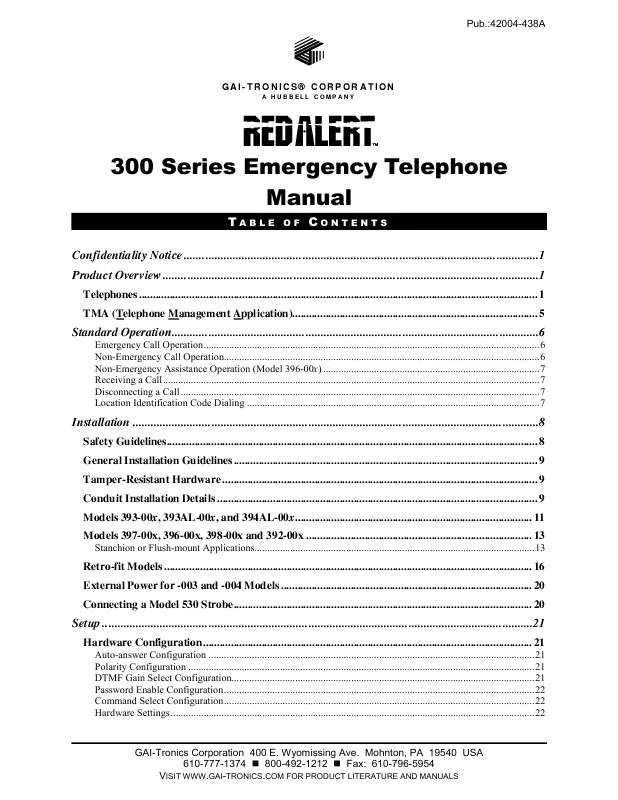User manual GAI-TRONICS RED ALERT
Lastmanuals offers a socially driven service of sharing, storing and searching manuals related to use of hardware and software : user guide, owner's manual, quick start guide, technical datasheets... DON'T FORGET : ALWAYS READ THE USER GUIDE BEFORE BUYING !!!
If this document matches the user guide, instructions manual or user manual, feature sets, schematics you are looking for, download it now. Lastmanuals provides you a fast and easy access to the user manual GAI-TRONICS RED ALERT. We hope that this GAI-TRONICS RED ALERT user guide will be useful to you.
Lastmanuals help download the user guide GAI-TRONICS RED ALERT.
Manual abstract: user guide GAI-TRONICS RED ALERT
Detailed instructions for use are in the User's Guide.
[. . . ] Pub. :42004-438A
GAI-TRONICS® CORPORATION
A HUBBELL COMPANY
300 Series Emergency Telephone Manual
TABLE
OF
CONTENTS
Confidentiality Notice . . . . . . . . . . . . . . . . . . . . . . . . . . . . . . . . . . . . . . . . . . . . . . . . . . . . . . . . . . . . . . . . . . . . . . . . . . . . . . . . . . . . . . . . . . . . . . . . . . . . . . . . . . . . . . . . . . . . . 1 Product Overview . . . . . . . . . . . . . . . . . . . . . . . . . . . . . . . . . . . . . . . . . . . . . . . . . . . . . . . . . . . . . . . . . . . . . . . . . . . . . . . . . . . . . . . . . . . . . . . . . . . . . . . . . . . . . . . . . . . . . . . . . . . . 1
Telephones . . . . . . . . . . . . . . . . . . . . . . . . . . . . . . . . . . . . . . . . . . . . . . . . . . . . . . . . . . . . . . . . . . . . . . . . . . . . . . . . . . . . . . . . . . . . . . . . . . . . . . . . . . . . . . . . . . . . . . . . . . . . . . . . . . . . . . . . . . . . . . . 1 TMA (Telephone Management Application). . . . . . . . . . . . . . . . . . . . . . . . . . . . . . . . . . . . . . . . . . . . . . . . . . . . . . . . . . . . . . . . . . . . . . . . . . . . . . . . . . . . . . . . 5
Standard Operation. . . . . . . . . . . . . . . . . . . . . . . . . . . . . . . . . . . . . . . . . . . . . . . . . . . . . . . . . . . . . . . . . . . . . . . . . . . . . . . . . . . . . . . . . . . . . . . . . . . . . . . . . . . . . . . . . . . . . . . . . 6
Emergency Call Operation. . . . . . . . . . . . . . . . . . . . . . . . . . . . . . . . . . . . . . . . . . . . . . . . . . . . . . . . . . . . . . . . . . . . . . . . . . . . . . . . . . . . . . . . . . . . . . . . . . . . . . . . . . . . . . . . . . . . . . . . . . . . . . . . . . . . 6 Non-Emergency Call Operation. . . . . . . . . . . . . . . . . . . . . . . . . . . . . . . . . . . . . . . . . . . . . . . . . . . . . . . . . . . . . . . . . . . . . . . . . . . . . . . . . . . . . . . . . . . . . . . . . . . . . . . . . . . . . . . . . . . . . . . . . . . . 6 Non-Emergency Assistance Operation (Model 396-00x) . . . . . . . . . . . . . . . . . . . . . . . . . . . . . . . . . . . . . . . . . . . . . . . . . . . . . . . . . . . . . . . . . . . . . . . . . . . . . . . . . . . . . 7 Receiving a Call. . . . . . . . . . . . . . . . . . . . . . . . . . . . . . . . . . . . . . . . . . . . . . . . . . . . . . . . . . . . . . . . . . . . . . . . . . . . . . . . . . . . . . . . . . . . . . . . . . . . . . . . . . . . . . . . . . . . . . . . . . . . . . . . . . . . . . . . . . . . . . . . . . . . 7 Disconnecting a Call . . . . . . . . . . . . . . . . . . . . . . . . . . . . . . . . . . . . . . . . . . . . . . . . . . . . . . . . . . . . . . . . . . . . . . . . . . . . . . . . . . . . . . . . . . . . . . . . . . . . . . . . . . . . . . . . . . . . . . . . . . . . . . . . . . . . . . . . . . . . . 7 Location Identification Code Dialing . . . . . . . . . . . . . . . . . . . . . . . . . . . . . . . . . . . . . . . . . . . . . . . . . . . . . . . . . . . . . . . . . . . . . . . . . . . . . . . . . . . . . . . . . . . . . . . . . . . . . . . . . . . . . . . . . . . 7
Installation . . . . . . . . . . . . . . . . . . . . . . . . . . . . . . . . . . . . . . . . . . . . . . . . . . . . . . . . . . . . . . . . . . . . . . . . . . . . . . . . . . . . . . . . . . . . . . . . . . . . . . . . . . . . . . . . . . . . . . . . . . . . . . . . . . . . . . 8
Safety Guidelines. . . . . . . . . . . . . . . . . . . . . . . . . . . . . . . . . . . . . . . . . . . . . . . . . . . . . . . . . . . . . . . . . . . . . . . . . . . . . . . . . . . . . . . . . . . . . . . . . . . . . . . . . . . . . . . . . . . . . . . . . . . . . . . . . . . . . 8 General Installation Guidelines . . . . . . . . . . . . . . . . . . . . . . . . . . . . . . . . . . . . . . . . . . . . . . . . . . . . . . . . . . . . . . . . . . . . . . . . . . . . . . . . . . . . . . . . . . . . . . . . . . . . . . . . . . . . . [. . . ] The RED ALERTTM Telephone will generate a splash tone (low to high sequence), followed by a success tone (short beep). Dial the factory-default password 2468 (or appropriate customer-selected password). A success tone (short beep) is generated to indicate that "standard" programming mode has been accessed. After hearing the password success tone, enter "#75" on the keypad. After hearing a short beep, begin speaking. The recording should be made in a conversation-level voice. NOTE: An error tone (two low tones) is generated to indicate an error. If an error tone is generated, verify the key sequence and enter the "#75" sequence again. Position yourself approximately 12 inches from the microphone (in front of cover) and begin speaking in a conversation-level voice. Maximum message duration is two minutes. Press "*" when recording has been completed. The recording will automatically play back when the "*" DTMF code is pressed.
Remote Record
Remote programming of the Voice Annunciation option can be accomplished in Standard or SMART Operation mode and is typically used for changing the Voice Annunciation recording of a RED ALERTTM Telephone that is already installed and operational. This is the recommended method to use for changing the recording as it does not require access to the telephone's internal electronics. Using a touch-tone telephone, call the emergency telephone. The emergency telephone will automatically answer the call and generate a splash tone (low to high sequence), followed by a success tone (short beep). Dial the factory-default password 2468 (or appropriate customer-selected password). A success tone (short beep) is generated to indicate that "standard" programming mode has been accessed. After hearing the password success tone, enter "#75" on the keypad. After hearing a short beep, begin speaking. The recording should be made in a conversation-level voice. Position yourself approximately 12 inches from the microphone (in front of cover) and begin speaking in a conversation-level voice. Press "*" when recording has been completed. [. . . ] The equipment must also be installed using an acceptable method of connection. The customer should be aware that compliance with the above conditions may not prevent degradation of service in some situations. Repairs to certified equipment should be coordinated by a representative designated by the supplier. Any repairs or alterations made by the user to this equipment, or equipment malfunctions, may give the telecommunications company cause to request the user to disconnect the equipment. [. . . ]
DISCLAIMER TO DOWNLOAD THE USER GUIDE GAI-TRONICS RED ALERT Lastmanuals offers a socially driven service of sharing, storing and searching manuals related to use of hardware and software : user guide, owner's manual, quick start guide, technical datasheets...manual GAI-TRONICS RED ALERT