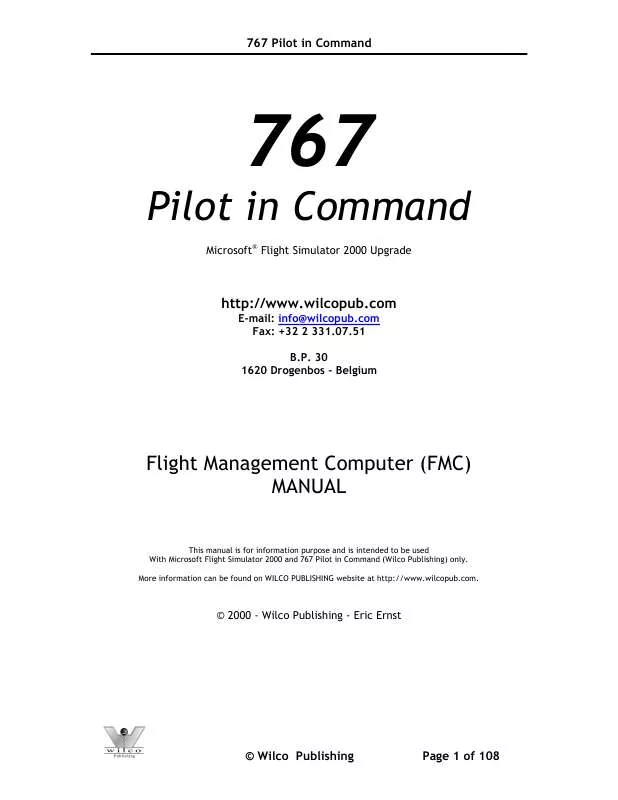User manual GAMES PC MICROSOFT FLIGHT SIMULATOR 767 PILOT IN COMMAND FMC MANUAL
Lastmanuals offers a socially driven service of sharing, storing and searching manuals related to use of hardware and software : user guide, owner's manual, quick start guide, technical datasheets... DON'T FORGET : ALWAYS READ THE USER GUIDE BEFORE BUYING !!!
If this document matches the user guide, instructions manual or user manual, feature sets, schematics you are looking for, download it now. Lastmanuals provides you a fast and easy access to the user manual GAMES PC MICROSOFT FLIGHT SIMULATOR. We hope that this GAMES PC MICROSOFT FLIGHT SIMULATOR user guide will be useful to you.
Lastmanuals help download the user guide GAMES PC MICROSOFT FLIGHT SIMULATOR.
Manual abstract: user guide GAMES PC MICROSOFT FLIGHT SIMULATOR767 PILOT IN COMMAND FMC MANUAL
Detailed instructions for use are in the User's Guide.
[. . . ] 767 Pilot in Command
767
Pilot in Command
Microsoft Flight Simulator 2000 Upgrade
http://www. wilcopub. com
E-mail: info@wilcopub. com Fax: +32 2 331. 07. 51 B. P. 30 1620 Drogenbos - Belgium
Flight Management Computer (FMC) MANUAL
This manual is for information purpose and is intended to be used With Microsoft Flight Simulator 2000 and 767 Pilot in Command (Wilco Publishing) only. More information can be found on WILCO PUBLISHING website at http://www. wilcopub. com.
© 2000 - Wilco Publishing - Eric Ernst
© Wilco Publishing
Page 1 of 108
767 Pilot in Command
FMC MANUAL TABLE OF CONTENTS
DESCRIPTION. . . . . . . . . . . . . . . . . . . . . . . . . . . . . . . . . . . . . . . . . . . . . . . . . . . . . . . . . . . . . . . . . . . . . . . . . . . . . . . . . . . . . 4 FMC Keyboard - 4 FMC PROGRAMMING. . . . . . . . . . . . . . . . . . . . . . . . . . . . . . . . . . . . . . . . . . . . . . . . . . . . . . . . . . . . . . . . . . . . . . . . . 8 POS INIT Page - 9 ROUTE Page - 15 Loading Pre-programmed Route Data - 16 Manually Programming Route Data - 18 Advanced FMC Route Programming - 20 Activating a Route - 25 KJFK-KSEA Route Example - 27 PERF INIT Page - 28 TAKEOFF Page - 30 APPROACH Page - 31 FMC OPERATION. . . . . . . . . . . . . . . . . . . . . . . . . . . . . . . . . . . . . . . . . . . . . . . . . . . . . . . . . . . . . . . . . . . . . . . . . . . . . 32 Route Management - 32 LEGS Page - 33 LEGS Page Management - 34 Fly Direct to a Waypoint - 37 Direct Intercept Course - 39 PLACE/RADIAL/DISTANCE Waypoints - 41 Route Discontinuities - 42 New Waypoint addition - 43 Along Track Waypoints - 45 Removing Waypoints - 46 PLACE/RADIAL/PLACE/RADIAL Waypoints - 47 ABEAM Points - 49 ROUTE Copy - 50 LAT/LONG Waypoints - 52 LEGS Page Summary - 52 PROGRESS Pages - 53 NAV RAD Page - 55 HOLD Page - 56 DEPARTURE/ARRIVAL Page - 59 SID Selection (in the Route Programming page - 22) STAR Selection - 59 APPROACH/RUNWAY Selection - 60
© Wilco Publishing
Page 2 of 108
767 Pilot in Command VNAV OPERATION. . . . . . . . . . . . . . . . . . . . . . . . . . . . . . . . . . . . . . . . . . . . . . . . . . . . . . . . . . . . . . . . . . . . . . . . . 63 VNAV Altitude Programming - 63 VNAV Speed Programming - 67 How to use VNAV on a Flight - 68 VNAV Climb - 68 VNAV Cruise - 71 VNAV Descent - 73 VNAV Summary - 76 SAVING FMC DATA. . . . . . . . . . . . . . . . . . . . . . . . . . . . . . . . . . . . . . . . . . . . . . . . . . . . . . . . . . . . . . . . . . . . . 77 Saving Route as a Flight Plan - 77 Saving Standard Instrument Departures (SIDs) - 79 Saving SID Departure Transition Procedures - 81 Saving Runway Specific SID Transitions - 83 Saving SID Example (Advanced) - 84 Saving SID Summary - 87 Saving Standard Instrument Arrivals (STARs) - 88 Saving STAR Transition Procedures - 90 Saving STAR (with Transitions) Example - 91 Saving STAR summary - 93 Saving Approach Procedures - 94 Saving Approach Transitions - 97 Saving Approach Procedures Summary - 99 Advanced FMC Data Programming Techniques - 100 SID Programming - 100 STAR Programming - 105 Approach Procedures Programming 108 . . .
© Wilco Publishing
Page 3 of 108
767 Pilot in Command
DESCRIPTION
The Flight Management Computer (FMC) provides for accurate management of all phases of flight. Flight planning, navigation and performance can be managed and controlled using the FMC. [. . . ] Please see the important information regarding the SID/STAR database found in the "Saving FMC Data" section near the end of the FMC manual. When approaching the destination airport and your routing requires the use of an arrival procedure (STAR), you can access these using the DEP ARR key. If the database finds STARs for the destination airport, they are listed on the LEFT side of the DEP ARR page. A limited number of STARs have been programmed into the database as examples (see the end of this document for custom STAR programming). Also, the approach procedure and destination runway are selected from the right side of the DEP ARR page. Approach procedures can also be custom programmed into the database (explained at the end of this document). STAR Selection In our example going to KLGA, the MINKS1 STAR with the GVE transition was selected during route programming on the ground. The FMC automatically joined the MINKS STAR to the route via the GVE waypoint. If a change in STAR procedures is required during flight, this can be accomplished by accessing the DEP ARR page by pressing the DEP ARR key on the FMC keyboard. This should display the KLGA ARRIVALS page (if not, then use the INDEX to find the KLGA ARR page prompt). The "<ACT>" prompt indicates that the MINKS1 arrival is the currently selected and active arrival in the route. To change the selected arrival procedure, press one of the left LSKs abeam the name of the desired arrival. The © Wilco Publishing Page 59 of 108
767 Pilot in Command transition procedure for an active STAR can also be change by re-selecting the active arrival. When re-selected, the available STAR transitions are presented once again for selection. If making a change to the selected STAR, the FMC automatically removes the old STAR waypoints and adds the new waypoints to the LEGS page. The FMC also joins the arrival to the active route if a waypoint in the active route is part of the STAR. If the route contains no common points with the STAR, the FMC presents a ROUTE DISCONTINUITY that would have to be closed manually on the LEGS page. As an example, lets change the MINKS1 arrival transition into KLGA from GVE to FAK. To do this, press the DEP ARR key to display the arrival page and re-select the MINKS1 arrival by pressing the 1L LSK. All of the available transitions are presented for the STAR. Press the 2L LSK abeam "FAK" to make the change in transition points. When the LEGS page is displayed, a discontinuity in the route is presented because FAK is not on the original route. [. . . ] Cut, paste, and save each transition file the same way we did with the SIDs. The following pictures show how this is done.
© Wilco Publishing
Page 106 of 108
767 Pilot in Command Cut out the first transition waypoints and place them in the blank notepad. Do not forget to COPY and paste the "End of Stan. . . " line as well.
Now SAVE the new waypoints as "KRDU-SBV5. PSK. tr" in the STAR folder.
Then cut, paste, and save the remaining transition waypoints with their proper transition names. Do not forget to re-save the original *. wst file when finished removing all transition waypoints. [. . . ]
DISCLAIMER TO DOWNLOAD THE USER GUIDE GAMES PC MICROSOFT FLIGHT SIMULATOR Lastmanuals offers a socially driven service of sharing, storing and searching manuals related to use of hardware and software : user guide, owner's manual, quick start guide, technical datasheets...manual GAMES PC MICROSOFT FLIGHT SIMULATOR