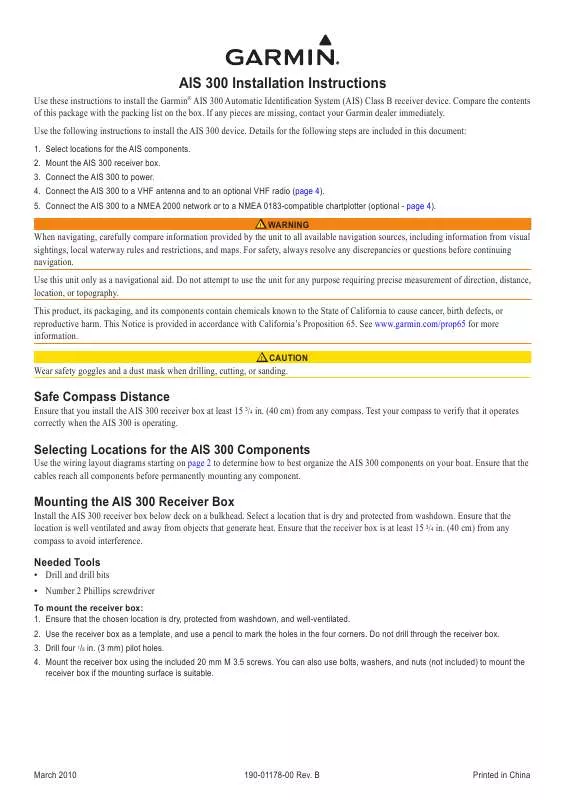User manual GARMIN AIS 300 INSTALLATION INSTRUCTIONS
Lastmanuals offers a socially driven service of sharing, storing and searching manuals related to use of hardware and software : user guide, owner's manual, quick start guide, technical datasheets... DON'T FORGET : ALWAYS READ THE USER GUIDE BEFORE BUYING !!!
If this document matches the user guide, instructions manual or user manual, feature sets, schematics you are looking for, download it now. Lastmanuals provides you a fast and easy access to the user manual GARMIN AIS 300. We hope that this GARMIN AIS 300 user guide will be useful to you.
Lastmanuals help download the user guide GARMIN AIS 300.
Manual abstract: user guide GARMIN AIS 300INSTALLATION INSTRUCTIONS
Detailed instructions for use are in the User's Guide.
[. . . ] This product, its packaging, and its components contain chemicals known to the State of California to cause cancer, birth defects, or reproductive harm. This Notice is provided in accordance with California's Proposition 65. See www. garmin. com/prop65 for more information. Wear safety goggles and a dust mask when drilling, cutting, or sanding.
CAutIoN
WARNING
Safe Compass Distance
Ensure that you install the AIS 300 receiver box at least 15 3/4 in. [. . . ] If you have a VHF radio on your boat, connect the VHF radio to the AIS 300 using the included RF interconnect cable according to the wiring layout diagrams starting on page 2. Mount the antenna according to the installation instructions provided with the antenna.
Connecting the AIS 300 to a NMEA 2000 Network (optional)
You can connect the AIS 300 to a NMEA 2000-compliant chartplotter using your existing NMEA 2000 network, or you can build a basic NMEA 2000 network if you do not have one on your boat. For more information on NMEA 2000, and to purchase required cables and connectors, go to www. garmin. com. The AIS 300 wiring layout diagram on page 2 contains an example of the AIS 300 connected to a Garmin chartplotter through a NMEA 2000 network. Note: If you are unfamiliar with NMEA 2000, see the "NMEA 2000 Network Fundamentals" chapter in the Technical Reference for Garmin NMEA 2000 Products for more information. Visit www. garmin. com/products/AIS300/, and click on "Manuals" on the AIS 300 page.
4
AIS300InstallationInstructions
Connecting the AIS 300 to a NMEA 0183 Device (optional)
You can connect the AIS 300 to a NMEA 0183-compliant chartplotter using the bare wires on the AIS 300 power/data cable. Connect NMEA 0183 bare wires to a Garmin chartplotter as indicated in the wiring layout diagram on page 3. Consult the diagram below to connect the AIS 300 to a non-Garmin chartplotter. Use 22 AWG wire for extended runs of NMEA 0183 wire, if needed. If it is necessary to extend the power wires, use 16 AWG or larger wire.
AIS300 receiverbox Wirecolor [function]
+
Battery 1or4Vdc
-
Wirefunction Power+ Ground-
FuseA Red[power(+)] Black[ground(-)] Yellow [powertoggle--page4]
>
NMEA0183compliant chartplotter
>
Gray[TxA(+)] Pink[TxB(-)] Orange/white [speedselect]
RxA(+) RxB(-)
Unconnected=38400(highspeed) Connectedtobatterynegative(-)=4800(standardspeed)
> >
Connecting the AIS 300 to a Non-Garmin NMEA 0183 Device
Notes: · ConsulttheinstallationinstructionsforyourNMEA0183-compliantdevicetoidentifythereceiving(RX)A(+)andB(-)wires. · IfyourNMEA0183-compliantdevicehasonlyonereceivingwire(Rx), connectittothegraywire[TxA(+)]fromtheAIS300, and leavethepinkwire[TxB(-)]wireunconnected. · TheAIS300cantransmitNMEA0183datausingeither38400baud(default)or4800baud. Connecttheorange/whitewirefromthe AIS300power/datacabletothenegative(-)batteryterminalifyouwouldliketolimittheoutputspeedto4800baud. Refertothe documentationprovidedwithyourchartplottertodeterminethecorrectNMEA0183baudrate.
using the AIS 300
If you connected the AIS 300 to a chartplotter using either NMEA 2000 or NMEA 0183, refer to the Owner's Manual provided with your chartplotter for information on using the AIS-specific features of the chartplotter. If you did not connect the AIS 300 to a Garmin chartplotter, ensure that you connected a power toggle switch using the yellow wire on the AIS 300 power/data cable (see page 4). When you want to turn on the AIS 300, close the switch. When you want to turn off the AIS 300, open the switch.
AIS300InstallationInstructions
Appendix
Dimensions: W × H × D: 8 5/32 × 5 17/32 × 1 25/32 in. (207 × 140. 6 × 45. 7 mm) Weight: 1 lb. (670 g) temperature Range: from -4ºF to 158ºF (from -20ºC to 70ºC) Compass-safe Distance: 15 3/4 in. (40 cm) Waterproof Rating: IEC 60529 IPX7 (Immersion in 1 meter of standing water for 30 minutes)
Specifications
17/3in. (140. mm)
Power
Source: 9. 631. 2 Vdc (12 Vdc or 24 Vdc boat battery) Usage: 2. 5 W max Fuse: 5 A fast-acting NMeA 2000 Power Usage: LEN=2
Antenna
Antenna Connector: PL259 Antenna Port Impedance: 50
NMEA 2000 PGN Information
Receive 059392 059904 060928 126208 126992 ISOAcknowledgment ISORequest ISOAddressClaim NMEA-Command/Request/AcknowledgeGroupFunction SystemTime
transmit 059392 060928 126208 126464 126996 129038 129039 129040 ISOAcknowledgment ISOAddressClaim NMEARequest/Command/AcknowledgeGroupFunction PGNList ProductInformation AISClassAPositionReport AISClassBPositionReport AISClassBExtendedPositionReport AISClassAStaticandVoyageRelatedData AISSARAircraftPositionReport AISSafetyRelatedBroadcastMessage AISClassB"CS"StaticDataReport, PartA AISClassB"CS"StaticDataReport, PartB
The Garmin AIS 300 is NMEA 2000 certified.
129794 129798 129802 129809 129810
NMEA 0183 Communication Information
When connected to a NMEA 0183 device, the AIS 300 transmits the VDM sentence.
Product Registration
Help us better support you by completing our online registration today. Keep the original sales receipt, or a photocopy, in a safe place.
Contact Garmin
Contact Garmin Product Support if you have any questions while using the AIS 300. In the USA, go to www. garmin. com/support, or contact Garmin USA by phone at (913) 397. 8200 or (800) 800. 1020. In Europe, go to www. garmin. com/support and click Contact Support for in-country support information, or contact Garmin (Europe) Ltd. [. . . ] If applicable, this warranty is provided by the local in-country distributor and this distributor provides local service for your device. Distributor warranties are only valid in the area of intended distribution. Devices purchased in the United States or Canada must be returned to the Garmin service center in the United Kingdom, the United States, Canada, or Taiwan for service.
© 2010 Garmin Ltd. or its subsidiaries Garmin®, the Garmin logo, and GPSMAP® are trademarks of Garmin Ltd. [. . . ]
DISCLAIMER TO DOWNLOAD THE USER GUIDE GARMIN AIS 300 Lastmanuals offers a socially driven service of sharing, storing and searching manuals related to use of hardware and software : user guide, owner's manual, quick start guide, technical datasheets...manual GARMIN AIS 300