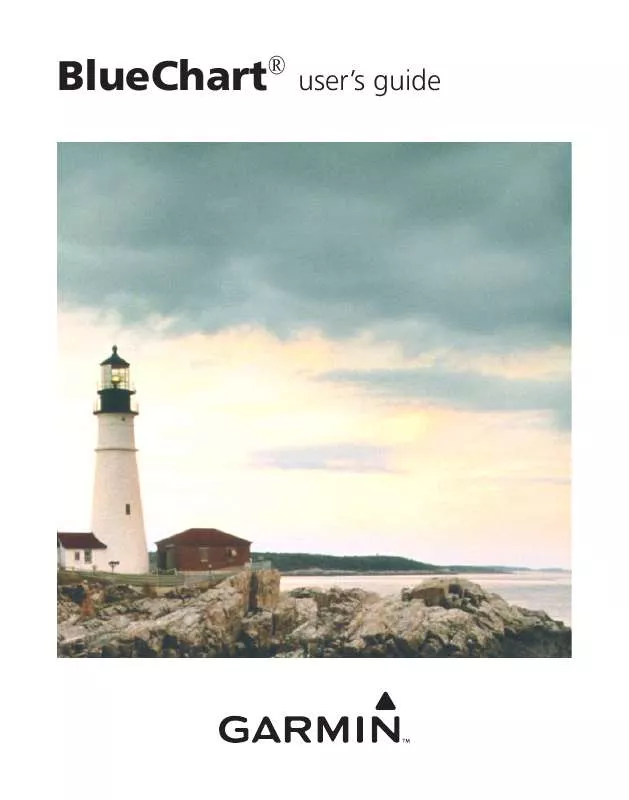User manual GARMIN BLUECHART
Lastmanuals offers a socially driven service of sharing, storing and searching manuals related to use of hardware and software : user guide, owner's manual, quick start guide, technical datasheets... DON'T FORGET : ALWAYS READ THE USER GUIDE BEFORE BUYING !!!
If this document matches the user guide, instructions manual or user manual, feature sets, schematics you are looking for, download it now. Lastmanuals provides you a fast and easy access to the user manual GARMIN BLUECHART. We hope that this GARMIN BLUECHART user guide will be useful to you.
Lastmanuals help download the user guide GARMIN BLUECHART.
Manual abstract: user guide GARMIN BLUECHART
Detailed instructions for use are in the User's Guide.
[. . . ] BlueChart®
user's guide
© 2001-2008 Garmin Ltd. or its subsidiaries Garmin International, Inc. 1200 East 151st Street, Olathe, Kansas 66062, USA Tel. (913) 397. 8200 or (800) 800. 1020 Fax (913) 397. 8282 Garmin (Europe) Ltd. [. . . ] Remove any BlueChart cards in your Garmin unit before transferring MapSource maps to the unit to avoid losing the preprogrammed data. If you overwrite the preprogrammed data on a BlueChart card, Garmin will not replace or recover the lost data. DISCLAIMER: Your MapSource unlock code is valid for use with your own Garmin unit. You must have a separate unique unlock code for each Garmin unit. If you own more than one Garmin unit or upgrade to a new Garmin unit, you must have a separate code for each Garmin unit. If you personally own two Garmin units, you may obtain a second unlock code for the same region for your own personal use at no additional charge. Simply repeat the unlock process for the second unit. No more than two Garmin units may be unlocked with the purchase of a single unlock code. You must purchase a new unlock code if you have already unlocked two Garmin units. Information about obtaining additional unlock codes can be found at: my. garmin. com. This agreement provides a one-user license and it is illegal to share this data with others. Garmin does not give refunds or exchanges for MapSource unlock codes.
BlueChart User's Guide
usInG blueCharT
Viewing BlueChart Information
The details and symbols in BlueChart cartography are almost identical whether you are looking at MapSource data on your PC screen or directly on your Garmin unit.
Viewing MapSource BlueChart on a PC
Viewing BlueChart on a Garmin Unit (GPSMAP 3006)
Blue Chart User's Guide
Understanding BlueChart symbols
BlueChart electronic charts use graphic symbols to denote map features. Some common symbols you might see include, but are not limited to, the following:
Airport/SeaplaneBase AnchorageBerth AnchoringProhibited Beacon Building Buoy Church DangerousRock Explosive ExposedRock ExposedWreck FishingHarbor FishingProhibited Information MarinaInformation PilotBoardingArea PrecautionaryArea RadioReportPoint RecommendedAnchorage RescueStation TideStation YachtHarbor
For more information about nautical chart symbols in the United States of America, see Chart No. 1 Nautical Chart Symbols Abbreviations and Terms at http://www. noaa. com.
Getting Additional Object Information
For many objects that you see on a BlueChart map, you can access additional information about that object. To get additional information when using a Garmin unit:
Placetheunit'scursoronanobject, andpressENTER. Awindowappearswith additionalinformationfortheselectedobject.
BlueChart User's Guide
1. Movethemousecursorontoamapobject. Themapobjectnameappearsina whitebox. Withtheselectiontool(pressSonthekeyboard), andclicktherightmouse buttononanobject. Ifmorethanoneobjectisatagivenmaplocation, alistof map object names appears first. Selectanobject, andthenselecttheFeature Propertiesoption. AProperties windowappears.
To get additional information when using MapSource on a PC:
Blue Chart User's Guide
Getting Paper-Chart-Specific Information
BlueChart cartography also provides paper-chart-specific information, such as chart publisher, print date, edition date, NTM (Notice to Mariners) correction date, and scale. Additional notes are available for the paper charts. To display paper chart-specific information on your Garmin unit:
Placetheunit'scursoronanopenareaofthechart, andpressENTER. A windowdisplaysthechartinformationandallowsyoutoviewadditionalnotes aboutthechartarea.
BlueChart electronic map detail is presented on a chart-by-chart basis. By providing paper chart-specific information, you can know exactly from which chart and scale each displayed feature is digitized. BlueChart electronic charts are a faithful reproduction of the published official paper charts that mariners are required to carry. [. . . ] To verify compatibility with BlueChart data, you will be asked to present proof of a new chartplotter purchase. (NOTE: BlueChart is not compatible with all Garmin models. Refer to www. garmin. com for more information. )
Software License Agreement
BY USING BLUECHART, YOU AGREE TO BE BOUND BY THE TERMS AND CONDITIONS OF THE FOLLOWING SOFTWARE LICENSE AGREEMENT. Garmin grants you a limited license to use the software embedded in this device (the "Software") in binary executable form in the normal operation of the product. [. . . ]
DISCLAIMER TO DOWNLOAD THE USER GUIDE GARMIN BLUECHART Lastmanuals offers a socially driven service of sharing, storing and searching manuals related to use of hardware and software : user guide, owner's manual, quick start guide, technical datasheets...manual GARMIN BLUECHART