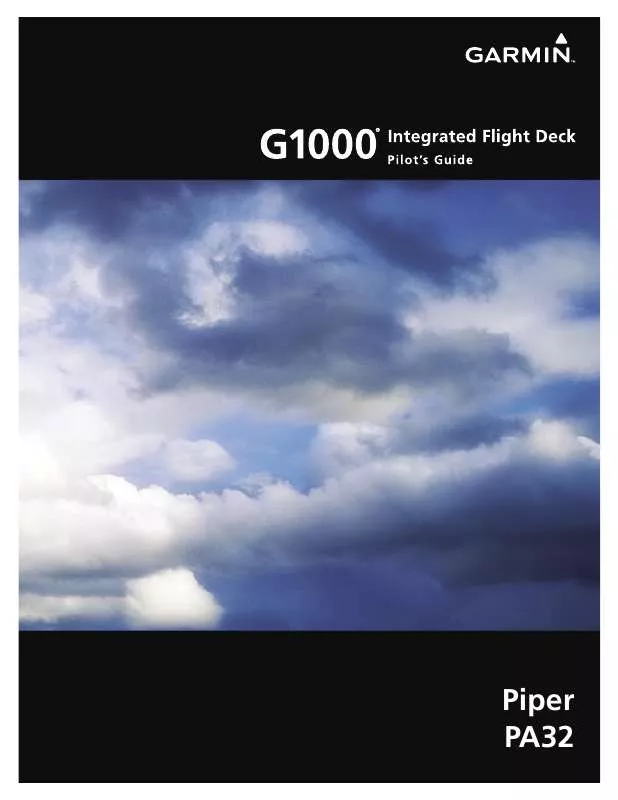User manual GARMIN G1000: PIPER PILOT'S GUIDE REV. B, APR, 2007
Lastmanuals offers a socially driven service of sharing, storing and searching manuals related to use of hardware and software : user guide, owner's manual, quick start guide, technical datasheets... DON'T FORGET : ALWAYS READ THE USER GUIDE BEFORE BUYING !!!
If this document matches the user guide, instructions manual or user manual, feature sets, schematics you are looking for, download it now. Lastmanuals provides you a fast and easy access to the user manual GARMIN G1000: PIPER. We hope that this GARMIN G1000: PIPER user guide will be useful to you.
Lastmanuals help download the user guide GARMIN G1000: PIPER.
Manual abstract: user guide GARMIN G1000: PIPERPILOT'S GUIDE REV. B, APR, 2007
Detailed instructions for use are in the User's Guide.
[. . . ] Piper PA32
Copyright © 2007 Garmin Ltd. This manual reflects the operation of System Software version 0648. 05 or later for the Piper PA32. Some differences in operation may be observed when comparing the information in this manual to earlier or later software versions. Garmin International, Inc. , 1200 East 151st Street, Olathe, Kansas 66062, U. S. A. [. . . ] In addition, inserting or deleting a VNV ATK Offset waypoint is always allowed on an airway without affect on the airway.
190-00692-00 Rev. B
Garmin G1000 Pilot's Guide for Piper PA32
5-89
GPS NAVIGATION DIRECTIONAL AIRWAYS/INVERTING FLIGHT PLANS
Some airways have directional restrictions on all or part of the route. Airway "A2" in Europe has a directional restriction over the whole route such that it can be flown only in the direction MTD-ABB-BNE-DEVAL. Airway "UR975" in North Africa has more complicated directional restrictions within the list of airway waypoints AMANO, VAKOR, LIBRO NELDA, DIRKA, GZO, KOSET and SARKI: · Starting from AMANO, the airway can be flown only to LIBRO. · Starting from SARKI, the airway can be flown only to LIBRO. · Between NELDA and GZO, the airway can be flown in either direction. The Airway Loading Page will be smart about these directional considerations so that only correct airway sequences can be inserted. If the pilot subsequently inverts that flight plan the system inverts the airway waypoint sequence but remove all of the airway headers.
NOTE: In the US, airways that are "one-way" for specified hours of operation are not uncommon. These
airways will always be bi-directional in the G1000 database this is an ARINC 424 limitation.
AIRWAYS AND DATABASE UPDATES
The G1000 allows saving stored flight plans with airways on them. When the database is updated, the airways will need to be reloaded in a fashion similar to what is done for departures, arrivals and approaches. The basic process is that each airway segment is reloaded from the database given the entry waypoint, the airway identifier and the exit waypoint. This re-loads the sequence of waypoints between the entry and exit waypoints (the sequence may change when the database is updated). If "optional" airway waypoints have been inserted within the airway sequence, those waypoints will be included when the airway is updated whenever possible. The update of an airway can fail during this process. If that happens, the airway is removed from the flight plan. The following things could cause the airway update to fail: · Airway entry waypoint or exit waypoint not found in the new database · Airway identifier not found in the new database · Airway entry waypoint is not an acceptable entry waypoint for the airway either the waypoint is no longer on the airway, or there is a new directional restriction that prevents it being used as an entry waypoint. · Airway exit waypoint is not an acceptable exit waypoint for the airway either the waypoint is no longer on the airway, or there is a new directional restriction that prevents it being used as an exit waypoint (given the entry waypoint) · Loading the new airway sequence would exceed the capacity of the flight plan
5-90
Garmin G1000 Pilot's Guide for Piper PA32
190-00692-00 Rev. B
GPS NAVIGATION
VERTICAL NAVIGATION (VNV)
NOTE: Refer to the Appendices for VNV Flight Planning definitions, abbreviations, and acronyms.
The G1000 System can use altitude constraints associated with lateral waypoints to give guidance for vertical navigation. These altitudes are, depending on the specific instance, entered by the pilot or retrieved from the published altitudes in the navigation database. The navigation database only contains altitudes for procedures that call for "Cross at" altitudes. If the procedure states "Expect to cross at, " then the altitude will not be in the database. In this case the altitude may be entered manually. [. . . ] Because of this, the surveillance information is approximately five seconds old. TIS ground station tracking software uses prediction algorithms to compensate for this delay. These algorithms use track history data to calculate expected intruder positions consistent with the time of display. Occasionally, aircraft maneuvering may cause variations in this calculation and create slight errors on the Traffic Map Page. [. . . ]
DISCLAIMER TO DOWNLOAD THE USER GUIDE GARMIN G1000: PIPER Lastmanuals offers a socially driven service of sharing, storing and searching manuals related to use of hardware and software : user guide, owner's manual, quick start guide, technical datasheets...manual GARMIN G1000: PIPER