User manual GARMIN G600 INTEGRATED SYSTEM COCKPIT REFERENCE GUIDE REV. A, JUN, 2008
Lastmanuals offers a socially driven service of sharing, storing and searching manuals related to use of hardware and software : user guide, owner's manual, quick start guide, technical datasheets... DON'T FORGET : ALWAYS READ THE USER GUIDE BEFORE BUYING !!!
If this document matches the user guide, instructions manual or user manual, feature sets, schematics you are looking for, download it now. Lastmanuals provides you a fast and easy access to the user manual GARMIN G600 INTEGRATED SYSTEM. We hope that this GARMIN G600 INTEGRATED SYSTEM user guide will be useful to you.
Lastmanuals help download the user guide GARMIN G600 INTEGRATED SYSTEM.
You may also download the following manuals related to this product:
Manual abstract: user guide GARMIN G600 INTEGRATED SYSTEMCOCKPIT REFERENCE GUIDE REV. A, JUN, 2008
Detailed instructions for use are in the User's Guide.
[. . . ] G600
Cockpit Reference Guide
© 2008 Garmin Ltd. This manual reflects the operation of System Software version 2. 00, or later. Some differences in operation may be observed when comparing the information in this manual to later software versions. Garmin International, Inc. , 1200 East 151st Street, Olathe, Kansas 66062, U. S. A. [. . . ] 1) Set your navigation source and HSI to the desired course. 2) Engage your autopilot in navigation mode. 3) Control your autopilot navigation through the navigation source and the HSI. 4) When GPSS mode is desired, activate GPSS on autopilot.
PRIMARY FLIGHT DISPLAY
190-00601-03 Rev A
G600 Cockpit Reference Guide
13
PRIMARY FLIGHT DISPLAY (PFD)
Autopilot Operation with the GDU 620 Emulating GPSS
NOTE: The GDU 620 has the ability to emulate GPSS roll steering for autopilots that do not support GPSS. The GDU 620 emulates GPSS by sending headings to the autopilot that guide turn anticipation.
1) Select GPS navigation on the HSI. 2) Set the HSI to the desired course (if in OBS mode). 3) Set the external Autopilot Heading Datum switch to GPSS.
Heading Bug Inactive Indication
PRIMARY FLIGHT DISPLAY
GPSS Emulation Indication
4) Engage your autopilot in HDG mode.
NOTE: With GPSS engaged and in HDG mode, the heading bug will not control your autopilot heading. This is annunciated next to the HSI by the GPSS annunciation. The heading bug may still be used for reference but the autopilot will not control the aircraft on the heading bug.
14
G600 Cockpit Reference Guide
190-00601-03 Rev A
MULTI-FUNCTION DISPLAY (MFD)
Multi-Function Display (MFD)
MULTI-FUNCTION DISPLAY
7 6 5 4
1 Multi-Function Display (MFD) 1 2 3 4 5 6 7 Soft Keys
2
3
Large MFD Knob: Use to move between page groups. Small MFD Knob: Use to move within page groups. Enter: Validates or confirms a menu selection or data entry. Clear: Press and hold to return to Navigation Map 1. Menu: Erases information, cancels entries, or removes page menus. Pressing and holding the CLR key displays the first page of the Map Group. Range Select: Changes the range on the map pages. Up arrow zooms out, down arrow zooms in. Also aids in scrolling up and down text pages.
190-00601-03 Rev A G600 Cockpit Reference Guide 15
MULTI-FUNCTION DISPLAY (MFD)
Page Navigation - Moving Between Pages
Page Group Turn Large MFD knob Page Turn Small MFD knob
1) Turn the large MFD knob to move between page groups. 2) Turn the small MFD knob to change pages within the page group.
NOTE: Page Group and Page are shown at the bottom of the MFD.
MULTI-FUNCTION DISPLAY
Changing Settings within a Page
1) Press the MENU key and make the necessary adjustments with the large MFD knob and small MFD knobs. 2) Press the small MFD knob to activate editing. 3) Turn the large MFD knob to select the desired item. 4) Turn the small MFD knob to change the highlighted value. 6) Press the small MFD knob to cancel selection or exit the editing mode.
Default Map Page
Press and hold the CLR key to return to the first page of the MAP group.
16
G600 Cockpit Reference Guide
190-00601-03 Rev A
MAP GROUP
Map Group
Navigation Map 1 and Navigation Map 2 Pages
Soft Keys Found on Navigation Map Pages
MAP GROUP: NAV PAGES
Moving the Map Pointer Around the Map (Panning)
NOTE: Panning can be used in Terrain pages to view elevation levels.
1) While viewing Navigation Map 1 or Navigation Map 2 of the Map Page Group, press the small MFD knob. [. . . ] The ChartView database is updated on a 14-day cycle. If the ChartView database is not updated within 70 days of the expiration date, ChartView will no longer function.
FPL GROUP: CHARTS PAGE
42
G600 Cockpit Reference Guide
190-00601-03 Rev A
ALERTS
Alerts
NOTE: Contact your Garmin dealer for service if any of the following alerts appear.
Alert ADC1 ALT EC ADC1 AS EC AHRS1 GPS AHRS1 SRVC AHRS1 TAS CAL LOST CNFG MISMATCH CNFG MODULE DATA LOST FAN 1 FAIL FAN 2 FAIL GEO LIMITS GPS1 FAIL GPS2 FAIL GPS2 FPL USED GPS(1/2) PPS HDG FAULT <LRU> CONFIG <LRU> COOLING <LRU> DB ERR <LRU> SERVICE <LRU> VOLTAGE
Description ADC1 altitude error correction is unavailable. ADC1 airspeed error correction is unavailable. AHRS not receiving any GPS or is operating exclusively in no-GPS mode. [. . . ]
DISCLAIMER TO DOWNLOAD THE USER GUIDE GARMIN G600 INTEGRATED SYSTEM Lastmanuals offers a socially driven service of sharing, storing and searching manuals related to use of hardware and software : user guide, owner's manual, quick start guide, technical datasheets...manual GARMIN G600 INTEGRATED SYSTEM

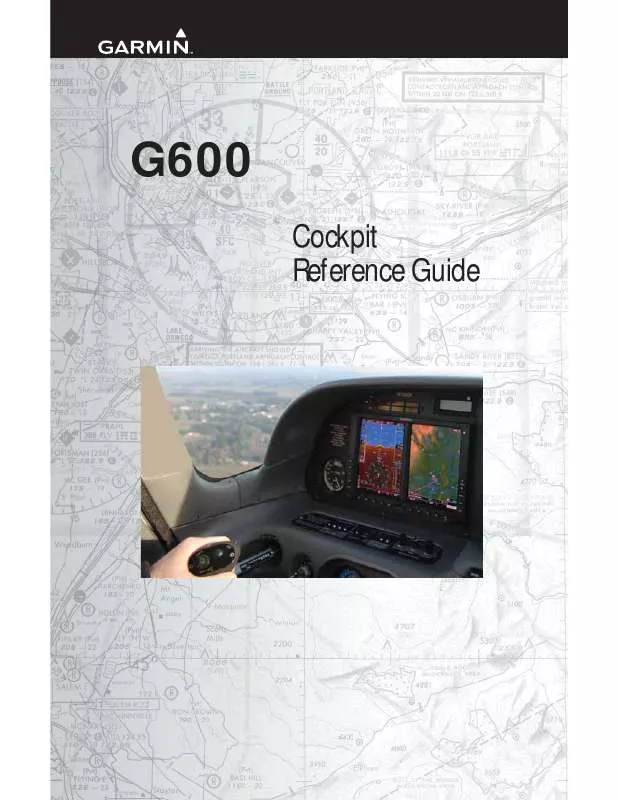
 GARMIN G600 INTEGRATED SYSTEM PILOT'S GUIDE REV. B, JUL, 2008 (13481 ko)
GARMIN G600 INTEGRATED SYSTEM PILOT'S GUIDE REV. B, JUL, 2008 (13481 ko)
 GARMIN G600 INTEGRATED SYSTEM XM SATELLITE RADIO ACTIVATION INSTRUCTIONS REV. H, OCT, 2008 (884 ko)
GARMIN G600 INTEGRATED SYSTEM XM SATELLITE RADIO ACTIVATION INSTRUCTIONS REV. H, OCT, 2008 (884 ko)
