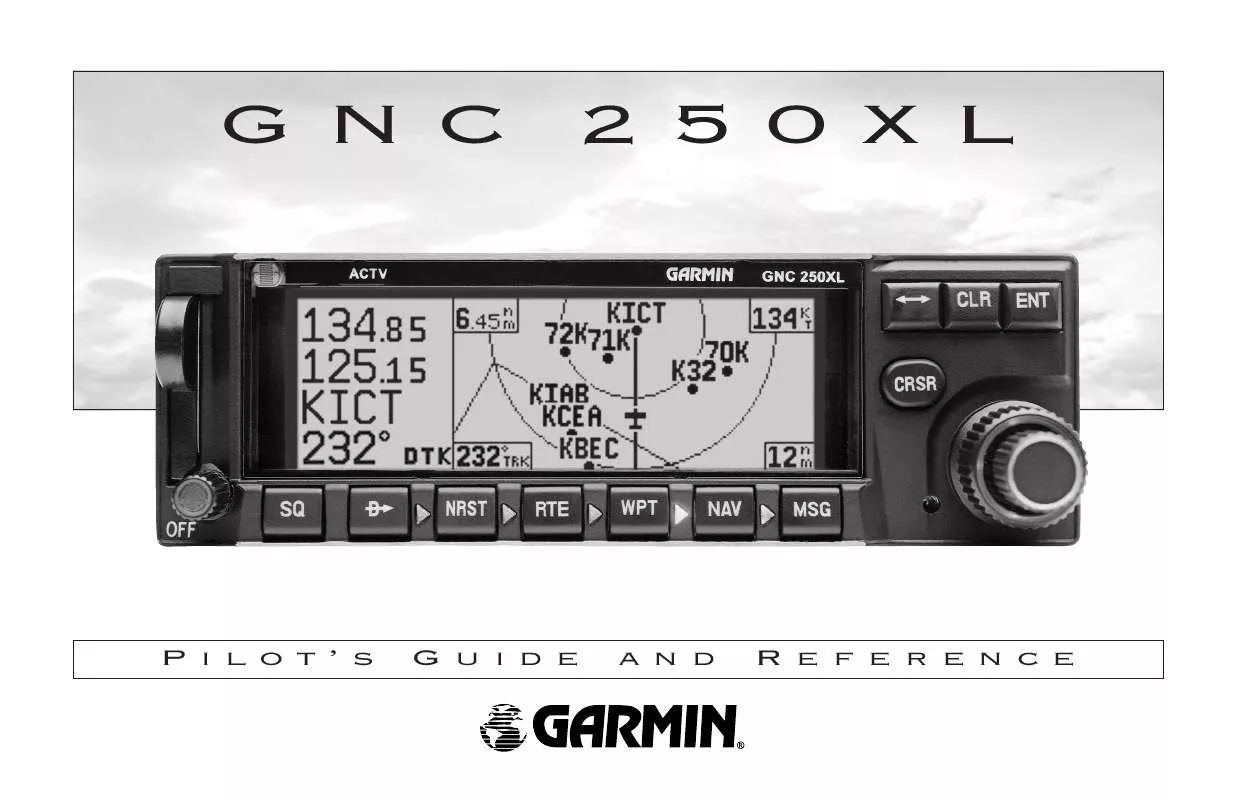User manual GARMIN GNC 250XL
Lastmanuals offers a socially driven service of sharing, storing and searching manuals related to use of hardware and software : user guide, owner's manual, quick start guide, technical datasheets... DON'T FORGET : ALWAYS READ THE USER GUIDE BEFORE BUYING !!!
If this document matches the user guide, instructions manual or user manual, feature sets, schematics you are looking for, download it now. Lastmanuals provides you a fast and easy access to the user manual GARMIN GNC 250XL. We hope that this GARMIN GNC 250XL user guide will be useful to you.
Lastmanuals help download the user guide GARMIN GNC 250XL.
Manual abstract: user guide GARMIN GNC 250XL
Detailed instructions for use are in the User's Guide.
[. . . ] GNC 250XL
Pilot's
Guide
and
Reference
INTRODUCTION
Software Version 2. 01 or above
Foreword
© 1997 GARMIN Corporation 1200 East 151st Street, Olathe, Kansas 66062-3426, USA GARMIN (Europe) LTD, Unit 5, The Quadrangle, Abbey Park Industrial Estate, Romsey S051 9AQ, UK Web Site Address: www. garmin. com All rights reserved. No part of this manual may be reproduced or transmitted in any form or by any means, electronic or mechanical, including photocopying and recording, for any purpose without the express written permission of GARMIN.
GARMIN, GNC 250XL, Spell'N'Find, AutoLocate, PhaseTrac12, GPSCOM and AutoStore are trademarks of GARMIN and may only be used with permission. NavData® is a registered trademark of Jeppesen, Inc. All rights reserved.
Information in this document is subject to change without notice. [. . . ] Press E.
Proximity waypoints page
If two proximity waypoints are entered and their regions overlap, you will be informed with the message `Proximity overlap'. This message will be displayed each time you turn on the GNC 250XL for as long as the overlap remains. Warning: If you enter the overlap area you will only be informed of the nearest proximity waypoint.
To remove a waypoint from the proximity waypoints page: 1. Press C twice, if necessary, to obtain a cursor in the GPS window. Press \ to erase the name, and then E to delete. To scroll through the proximity waypoints list:
Proximity alarm message. Pressing N will display the position page with the bearing and distance from the proximity waypoint indicated on the bottom line.
1. Rotate K with the cursor inactive (or use O with the cursor active) to scroll through the available proximity waypoints. The scrolling arrow prompt will indicate the direction to scroll to view additional waypoints, if available.
52
The third page available from the GNC 250XL's W key is the user waypoint list, which can be used to quickly scan, review, rename or delete user waypoints.
To display the user waypoint list: 1. Press W and use O to display the user waypoint list. To scroll through the list, rotate K.
WPT KEY
User Waypoint List
SECTION
3
The total number of user waypoints is displayed at the top of the page, with the individual user waypoints listed two at a time in alphabetical order below. The scrolling arrow prompt, located at the top left of the page, will indicate which direction to scroll to view additional waypoints. The status of each waypoint will be displayed to the right of the identifier when it is the active-to waypoint, part of an active or stored route or a proximity waypoint. To edit, rename or delete waypoints, the cursor must highlight the desired waypoint.
To highlight a waypoint: 1. Press C twice and use O to highlight the desired waypoint. To edit a highlighted waypoint's position: 1. Press E to obtain the waypoint position page. Edit the waypoint position as described on page 49. (Note: The active-to waypoint cannot be edited. ) To delete a waypoint from the list: 1. Highlight the desired waypoint and press \. Use K and O to enter a new identifier for the waypoint. Press E on the confirmation page to change the name, or press \ to cancel.
User waypoint list showing the current active-to waypoint and a proximity waypoint.
Renaming a user waypoint.
53
SECTION
3
WPT KEY
Waypoint Comments
The last page available through the GNC 250XL's W key is the waypoints with comments page, which lists all waypoints that have a user comment. [. . . ] - This message appears approximately 90 seconds prior to a turn that requires a bank angle in excess of 25 degrees in order to stay on course. Turn anticipation will not be provided for the turn. - Stored user data, including waypoints, routes and satellite orbital data have been lost due to a low memory battery or inadvertent master reset. - The microphone/headsets have been transmitting continuously for 35 seconds, and the transmitter has been disabled. [. . . ]
DISCLAIMER TO DOWNLOAD THE USER GUIDE GARMIN GNC 250XL Lastmanuals offers a socially driven service of sharing, storing and searching manuals related to use of hardware and software : user guide, owner's manual, quick start guide, technical datasheets...manual GARMIN GNC 250XL