User manual GARMIN GPS 100STD
Lastmanuals offers a socially driven service of sharing, storing and searching manuals related to use of hardware and software : user guide, owner's manual, quick start guide, technical datasheets... DON'T FORGET : ALWAYS READ THE USER GUIDE BEFORE BUYING !!!
If this document matches the user guide, instructions manual or user manual, feature sets, schematics you are looking for, download it now. Lastmanuals provides you a fast and easy access to the user manual GARMIN GPS 100STD. We hope that this GARMIN GPS 100STD user guide will be useful to you.
Lastmanuals help download the user guide GARMIN GPS 100STD.
You may also download the following manuals related to this product:
Manual abstract: user guide GARMIN GPS 100STD
Detailed instructions for use are in the User's Guide.
[. . . ] GPS 100
PERSONAL NAVIGATORTM OWNER'S MANUAL
GARMIN
GPS 100
Personal NavigatorTM
OWNER'S MANUAL
© 1992 GARMIN, 9875 Widmer Road, Lenexa, KS 66215 Printed in Taiwan. No part of this manual may be reproduced or transmitted in any form or by any means, electronic or mechanical, including photocopying and recording, for any purpose without the express written permission of GARMIN. Information in this document is subject to change without notice. GARMIN reserves the right to change or improve their products and to make changes in the content without obligation to notify any person or organization of such changes or improvements. [. . . ] Enter the fuel flow in units per hour (e. g. , gallons per hour. )
·
·
·
The GPS 100 will calculate fuel requirements in the corresponding units (e. g. , gallons) required to go from point 1 to point 2. In addition, the time requirement will be displayed based on speed. Use the cyclic field to select estimated time enroute (ETE) or estimated time of arrival (ETA). You may calculate the fuel required for a programmed route in a manner similar to the trip planning described in Section 9. 1. 9. 3 DENSITY ALTITUDE/TAS (Aviation Feature)
Indicated Altitude Altimeter Setting Calibrated Airspeed Total Air Temperature
Density Altitude
True Airspeed
DENSITY ALTITUDE/TAS PAGE The Density Altitude/TAS function will help you calculate critical aircraft performance data. To calculate density altitude and true airspeed. . . · · Enter the indicated altitude from your altimeter. If you do not know your calibrated
9-3
airspeed, use indicated airspeed instead. · · Enter your altimeter setting. TAT is the temperature of the air including the heating effect caused by speed (the temperature read on a standard outside air temperature gauge found on most piston aircraft is TAT). The GPS 100 will display the resulting density altitude and true airspeed.
The TAS computed on this page will automatically become the default value used in the wind aloft calculations described in the following section. 9. 4 WIND ALOFT (Aviation Feature)
Heading True Airspeed Wind Direction (from) Head/Tail Wind Wind Speed
WIND ALOFT PAGE The Wind Aloft Page allows you to calculate the direction and speed of the wind. This calculation requires TAS and heading information. If you have calculated TAS on the Density Altitude/TAS Page, it will be offered as the default. · · Enter your present heading. Enter the TAS (optional if you have computed TAS on the Density Altitude/TAS Page). The GPS 100 will display the wind direction, speed, and the head/tail wind you are encountering.
9. 5 VERTICAL NAVIGATION (Aviation Feature)
9-4
Initial Altitude
Final Altitude
Offset Distance
VNAV Waypoint
Vertical Speed
Before/After
VNAV Switch
VNAV PLANNING PAGE Pilots will find the VNAV function useful for calculating vertical speed requirements. In order to use the VNAV feature, the aircraft speed (or speed entered in simulator mode), must be greater than 65 knots. To calculate vertical speed requirements. . . · · · Enter the initial (from) altitude. Enter the offset distance from the waypoint at which you will reach your final altitude. Use the CLR key to select "BEFORE" if the offset is before the waypoint, select "AFTER" if the offset is beyond the waypoint. [. . . ] This information is processed at the master control station for determination of orbital data which is then uploaded to the satellites. A typical GPS receiver consists of an antenna, signal processing electronics, and processor. The primary function of a receiver is to acquire signals, recover orbital data, make range and Doppler measurements, and process this information in real-time to obtain the user position, velocity and time. A. 2 COVERAGE AND ACCURACY As with Loran-C, the actual accuracy of GPS depends in part on the geometric relationship between the transmitters (i. e. [. . . ]
DISCLAIMER TO DOWNLOAD THE USER GUIDE GARMIN GPS 100STD Lastmanuals offers a socially driven service of sharing, storing and searching manuals related to use of hardware and software : user guide, owner's manual, quick start guide, technical datasheets...manual GARMIN GPS 100STD

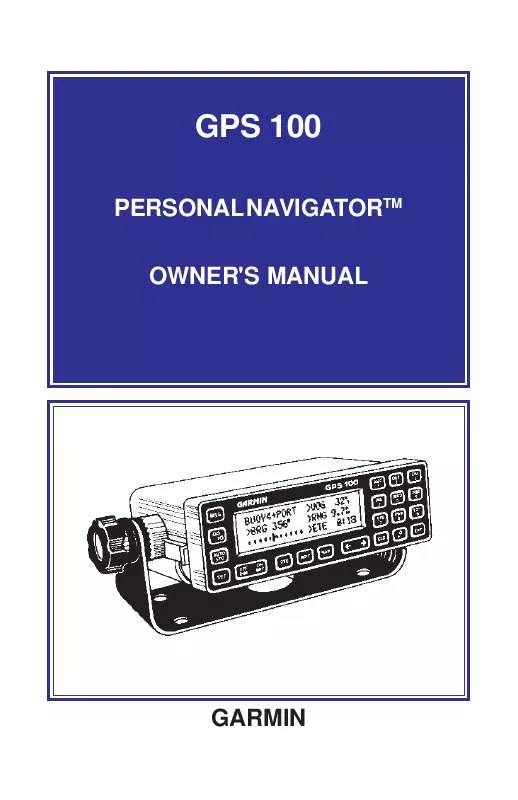
 GARMIN GPS 100STD Install Guide (416 ko)
GARMIN GPS 100STD Install Guide (416 ko)
