User manual GARMIN GPS 125 SOUNDER
Lastmanuals offers a socially driven service of sharing, storing and searching manuals related to use of hardware and software : user guide, owner's manual, quick start guide, technical datasheets... DON'T FORGET : ALWAYS READ THE USER GUIDE BEFORE BUYING !!!
If this document matches the user guide, instructions manual or user manual, feature sets, schematics you are looking for, download it now. Lastmanuals provides you a fast and easy access to the user manual GARMIN GPS 125 SOUNDER. We hope that this GARMIN GPS 125 SOUNDER user guide will be useful to you.
Lastmanuals help download the user guide GARMIN GPS 125 SOUNDER.
You may also download the following manuals related to this product:
Manual abstract: user guide GARMIN GPS 125 SOUNDER
Detailed instructions for use are in the User's Guide.
[. . . ] GPS 125 Sounder
Marine Navigator
ZOOM
Owner's Manual & Reference
Software Version 2. 0 or above © 1997 GARMIN Corporation 1200 E. 151st Street, Olathe, KS USA 66062 Tel: 913-397-8200 or 800-800-1020 Fax: 913-397-8282 Web Site Address: www. garmin. com GARMIN (Europe) Ltd. Unit 5, The Quadrangle, Abbey Park, Romsey, SO51 9AQ, U. K. Tel: 011-44-1794-519944 Fax: 011-44-1794-519222 GARMIN (Taiwan) Corp. [. . . ] The active route page will also allow you to change the ETE field to display desired track (DTK) or estimated time of arrival (ETA) for each leg. In addition, you can also clear or invert the active route.
To display DTK or ETA for each leg:
1. Highlight the estimated time enroute (ETE) field and press the F key. Use the U or D keys to select `DTK' or `ETA' and press the F key.
REFERENCE
Active Route Page
The active route page also allows you to clear (stop navigating) or invert the active route without using the route definition page.
To invert a route from the active route page:
1. Press the U key once to move the field highlight to the `INVERT?' prompt. Press the F key to invert the route.
Whenever you have activated a route, the active route page will appear in the primary page sequence after the Highway/Compass Page.
To clear the active route from the active route page and stop route navigation:
1. Use the U and L keys to select the `CLEAR?' prompt. Press the F key to clear the active route.
To edit or review a route waypoints from the active route page, highlight the desired waypoint and press ENTER.
Editing Routes Once a route has been created and stored, it can be edited at any time, even if it is the active route.
To edit a route from the active route page or the route definition page:
1. Use the U and D keys to select the waypoint you want to edit and press F.
35
REFERENCE
Editing Routes (continued) An on-screen menu of editing choices will appear, with options for reviewing, inserting, deleting, or changing the waypoint field highlighted. Use the U and D arrow keys to select among the editing choices.
Once you've selected a waypoint from the route list, choose a menu function:
1. To review the definition page for the waypoint, highlight the `REVIEW?' prompt and press F. To add a new waypoint preceding the selected waypoint, highlight the `INSERT?' prompt and press F. To remove the selected waypoint, highlight the `REMOVE?' prompt and press the F key. To replace the selected waypoint with a new waypoint, highlight the `CHANGE?' prompt and press F.
Editing Routes& On-Route GOTO's
Use the on-screen menu to select the desired editing function.
Use the route waypoint editing instructions described earlier for creating a route to complete your changes. If you are editing the active route (route 0), copy your new route version to an empty route to save it, because the active route will be overwritten by a new route activation. If you add, delete, or change the first or last waypoint of a route, the default comment (first and last waypoint) will automatically be updated. On-Route GOTOs At the beginning of this section, we mentioned that the GPS 125 Sounder will automatically select the route leg closest to your position as the active leg. This will give you steering guidance to the desired track of the active leg. If you would prefer to steer directly to a route waypoint, you can perform an "on-route GOTO" from the active route page.
1. Use the U and D keys to highlight the desired route waypoint and press the G key. Once the GOTO waypoint page appears, press F to confirm.
You can skip ahead and navigate to any route waypoint by highlighting the desired waypoint and pressing the GOTO key.
36
Note that after you reach the on-route GOTO waypoint, the GPS 125 Sounder will automatically resume navigating the rest of the route in sequence.
Sounder Page
Range Mode Water Temperature (if equipped) Thermocline Whiteline Digital Depth Sonar Target Arches Black Line
REFERENCE
Sounder Page Overview & Range Modes
The Sounder Page lets you use the GPS 125 as a fishfinder. The top of the screen shows the range mode being used, the water temperature (if using a temperature-sensitive transducer), and the digital depth, while the middle of the page contains a right-to-left moving sonar image of the water beneath your boat. [. . . ] Prov So Amricn `56Bolivia, Chile, Colombia, Ecuador, Guyana, Peru, Venezuela Prov So Chilean `63- S. Chile Puerto Rico & Virgin Islands Qatar National- Qatar Qornoq- South Greenland Reunion- Mascarene Island Rome 1940- Sardinia Island Sweden Santo (Dos)- Espirito Santo Island Sao Braz- Sao Miguel, Santa Maria Islands (Azores)
Sapper Hill `43 Schwarzeck Sth Amrcn `69
Sapper Hill 1943- East Falkland Island Schwarzeck- Namibia South American `69Argentina, Bolivia, Brazil, Chile, Colombia, Ecuador, Guyana, Paraguay, Peru, Venezuela, Trinidad and Tobago
South Asia SE Base
South Asia- Singapore Southeast Base- Porto Santo and Madiera Islands
SW Base
Southwest Base- Faial, Graciosa, Pico, Sao Jorge and Terceira Islands (Azores)
Timbalai 1948
Timbalai 1948- Brunei and E. Malaysia (Sarawak and Sabah)
Tokyo Tristan Ast `68 Viti Levu 1916 Wake-Eniwetok WGS 72 WGS 84 Zanderij
Tokyo- Japan, Korea, Okinawa Tristan Astro 1968Tristan da Cunha Viti Levu 1916- Viti Levu/ Fiji Islands Wake-EniwetokMarshall Isl. World Geodetic System 1972 World Geodetic System 1984 Zanderij- Surinam
76
A
Almanac Data . [. . . ]
DISCLAIMER TO DOWNLOAD THE USER GUIDE GARMIN GPS 125 SOUNDER Lastmanuals offers a socially driven service of sharing, storing and searching manuals related to use of hardware and software : user guide, owner's manual, quick start guide, technical datasheets...manual GARMIN GPS 125 SOUNDER

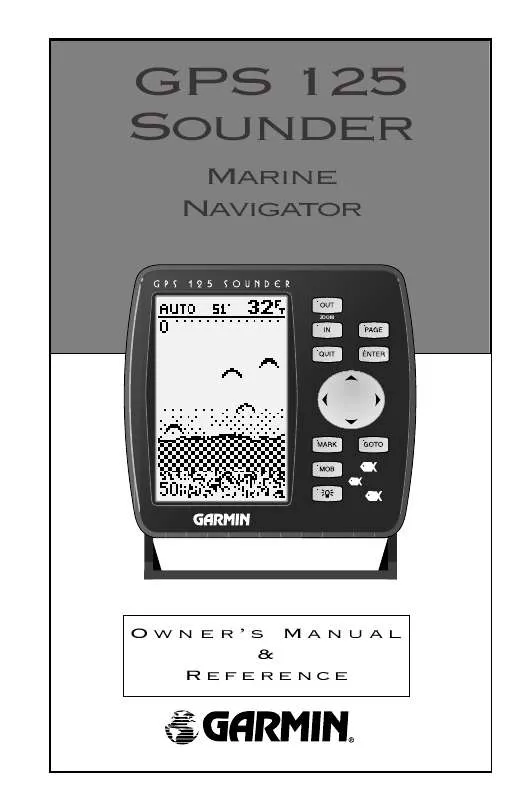
 GARMIN GPS 125 SOUNDER (550 ko)
GARMIN GPS 125 SOUNDER (550 ko)
