User manual GARMIN GPS 12CX
Lastmanuals offers a socially driven service of sharing, storing and searching manuals related to use of hardware and software : user guide, owner's manual, quick start guide, technical datasheets... DON'T FORGET : ALWAYS READ THE USER GUIDE BEFORE BUYING !!!
If this document matches the user guide, instructions manual or user manual, feature sets, schematics you are looking for, download it now. Lastmanuals provides you a fast and easy access to the user manual GARMIN GPS 12CX. We hope that this GARMIN GPS 12CX user guide will be useful to you.
Lastmanuals help download the user guide GARMIN GPS 12CX.
You may also download the following manuals related to this product:
Manual abstract: user guide GARMIN GPS 12CX
Detailed instructions for use are in the User's Guide.
[. . . ] IN GOTO
OUT PAGE
MARK
QUIT
ENTER
© Copyright 1999 GARMIN Corporation All Rights Reserved Except as expressly provided herein, no part of this manual may be reproduced, copied, transmitted, disseminated, downloaded or stored in any storage medium, for any purpose without the express prior written consent of GARMIN Corporation. GARMIN Corporation hereby grants permission to download a single copy of this manual and of any revision to this manual onto a hard drive or other electronic storage medium to be viewed and to print one copy of this manual or of any revision hereto, provided that such electronic or printed copy of this manual or revision must contain the complete text of this copyright notice and provided further that any unauthorized commercial distribution of this manual or any revision hereto is strictly prohibited.
Garmin International, Inc. 151st Street, Olathe, KS 66062 USA Tel: 913-397-8200 FAX: 913-397-8282 Garmin (Europe) Ltd. , Unit 5, The Quadrangle, Abbey Park Industrial Estate, Romsey SO51 9AQ UK Tel: 011-44-1794-519944 FAX: 011-44-1794-519222 Garmin (Asia) Corp. 1, Lane 45, Pao Hsing Road, Hsin Tien, Taipei, Taiwan R. O. C. [. . . ] Highlight the desired waypoint, and press GOTO. Press ENTER.
Main Menu-- Nearest & Proximity Waypoint Pages
The compass heading (BRG) and distance (DST) to the nine nearest waypoints are updated continuously.
Proximity Waypoint Page
The GPS 12CX's proximity waypoint function warns you when you are getting too close to hazardous waypoints. This function allows you to create up to nine proximity waypoints and designate an alarm circle for each waypoint. If you enter this circle, a warning message will alert you.
To enter a proximity waypoint from the Main Menu Page: 1. Highlight `PROXIMITY WPTS' and press ENTER. Highlight the first empty waypoint field and press ENTER.
The Proximity Alarm will trigger when the distance to the waypoint is smaller than the distance entered in the `DST' field.
3. Use the ROCKER to scroll through stored waypoints until the desired waypoint appears. The distance (DST) field will be automatically highlighted. Press ENTER and enter the desired distance. To review or remove a proximity waypoint: 1. Using the ROCKER, select a proximity waypoint and press ENTER. Highlight `REVIEW?' or `REMOVE?' and press ENTER.
Quickly edit or remove proximity waypoints, by highlighting the waypoint name and pressing ENTER.
If `REVIEW?' is chosen, the waypoint page will appear, and you may make any changes to the selected waypoint. If `REMOVE?' is chosen, the proximity waypoint will be removed from the list. Press QUIT or PAGE to return to the Main Menu Page.
28
Selecting a GOTO Destination
The GPS 12CX provides four ways to navigate to a destination: GOTO, MOB, TracBack, and Route navigation. The most basic method of selecting a destination is the GOTO function, which lets you choose any stored waypoint as the destination and quickly sets a direct course from your present position.
To activate the GOTO function: 1. Select the waypoint that you want to navigate to and press ENTER.
REFERENCE
GOTO & MOB
Once a GOTO waypoint has been activated, the Compass Page or Highway Page will provide steering guidance to the destination until either the GOTO is cancelled or the unit has resumed navigating the active route.
To cancel an active GOTO: 1. Highlight `CANCEL GOTO?', and press ENTER. Activating a Direct GOTO
Man Overboard Function
The GPS 12CX's man overboard function (MOB) lets you simultaneously mark and set a course to a position for quick response to passing positions.
To activate the MOB mode: 1. The GOTO waypoint page will appear with `MOB' selected. Cancelling an active GOTO
The GPS 12CX will now guide you to the MOB waypoint until the MOB GOTO is cancelled. If you want to save the MOB waypoint, be sure to rename it because it will be overwritten the next time a MOB is activated.
Man Overboard Function
29
REFERENCE
TracBack Navigation
GARMIN's patented TracBack feature allows you to quickly retrace your path using the track log automatically stored in the receiver. This feature eliminates the need to mark waypoints along the way and manually create and activate a route back to where you began your trip. [. . . ] 24 Definition Page . . . . . . . . . . . . . . . . . . . . . . . . . . . . . 15 GOTO a Waypoint . . . . . . . . . . . . . . . . . . . . . . . . 15 Nearest Waypoints Page . . . . . . . . . . . . . . . 28 Proximity Waypoint Page . . . . . . . . . . . . . [. . . ]
DISCLAIMER TO DOWNLOAD THE USER GUIDE GARMIN GPS 12CX Lastmanuals offers a socially driven service of sharing, storing and searching manuals related to use of hardware and software : user guide, owner's manual, quick start guide, technical datasheets...manual GARMIN GPS 12CX

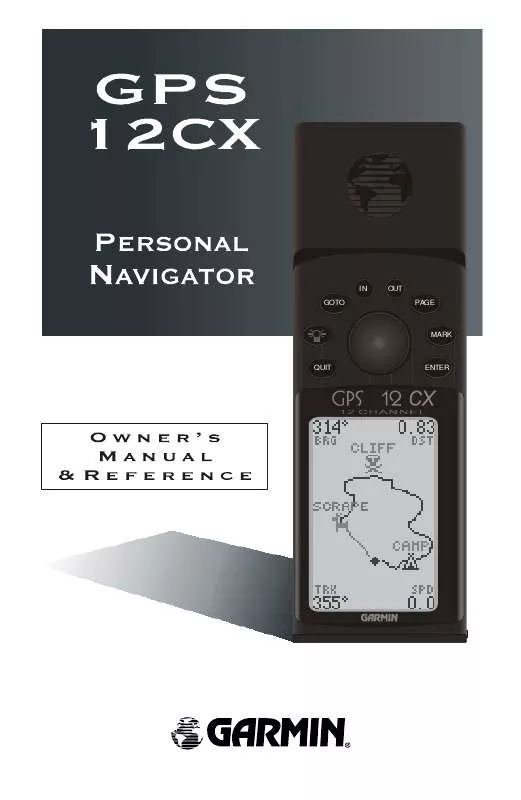
 GARMIN GPS 12CX (4981 ko)
GARMIN GPS 12CX (4981 ko)
