User manual GARMIN GPS 40
Lastmanuals offers a socially driven service of sharing, storing and searching manuals related to use of hardware and software : user guide, owner's manual, quick start guide, technical datasheets... DON'T FORGET : ALWAYS READ THE USER GUIDE BEFORE BUYING !!!
If this document matches the user guide, instructions manual or user manual, feature sets, schematics you are looking for, download it now. Lastmanuals provides you a fast and easy access to the user manual GARMIN GPS 40. We hope that this GARMIN GPS 40 user guide will be useful to you.
Lastmanuals help download the user guide GARMIN GPS 40.
You may also download the following manuals related to this product:
Manual abstract: user guide GARMIN GPS 40
Detailed instructions for use are in the User's Guide.
[. . . ] Owner's Manual & Reference
GOTO
PAGE
MARK
QUIT
ENTER
GPS40
Personal Navigator
TM
TM
GPS 40 Personal NavigatorTM OWNER'S MANUAL
Software Version 2. 0 or above © 1994 GARMIN INTERNATIONAL 9875 Widmer Road, Lenexa, KS 66215, USA
Introduction
Foreword
All rights reserved. No part of this manual may be reproduced or transmitted in any form or by any means, electronic or manual, including photocopying and recording, for any purpose without the express written permission of GARMIN. Information in this document is subject to change without notice. GARMIN reserves the right to change or improve their products and to make changes in the content without obligation to notify any person or organization of such changes or improvements. [. . . ] Select the route definition page and press the E key to activate the route number field. Enter the route number to be activated and press the E key. Move the field highlight to the `act' field and press E.
Inverting a route allows you to navigate route legs in reverse order, without editing the original route. To activate a route in inverted order:
1. Follow the same steps as above, but select the `inv' command field and press the E key. 30
Reference
Once a route has been activated, the Active Route Page will appear, displaying the waypoint sequence of your route with the estimated time enroute (ETE) at your present speed and distance to each waypoint. As long as you are navigating an active route, the Active Route Page will become part of the main page sequence of the unit. The Active Route Page will also allow you to change the ETE field to display desired track (DTK) or estimated time of arrival (ETA) for each leg. You can also clear or invert the active route. Highlight the estimated time enroute (ETE) field and press the E key. Use the U or D keys to select `DTK' or `ETA' and press the E key.
Active Route Page
To invert a route from the Active Route Page:
1. Press the U key once to move the field highlight to the `invert' field. Press the E key to invert the route.
To clear the active route from the Active Route Page and stop route navigation:
1. Use the U and L keys to select the `clear' field. Press the E key to clear the active route.
Once a route has been created and stored in the GPS 40, it can be edited at any time, even if it is the active route. To edit a route from the Active Route Page or the route submenu page:
1. Use the U and D keys to select the waypoint you want to edit and press E.
An on-screen menu of editing choices will appear, with options for reviewing, inserting, deleting or changing the waypoint field highlighted. Use the U and D arrow keys to select among the editing choices.
31
Reference
Editing Routes and On-Route GOTOs
Once you've selected a waypoint from the route list, choose a menu function:
1. To review the definition page for the waypoint, highlight the `review' field and press E. To add a new waypoint that precedes the selected waypoint, highlight the `insert' field and press the E key. To remove the selected waypoint, highlight the `remove' field and press the E key. To replace the selected waypoint with a new waypoint, highlight the `change' field and press the E key.
Use the route waypoint editing instructions described earlier (see page 29) for creating a route to complete your changes. [. . . ] batt. )
Four 1. 5 volt AA batteries or 5-8vDC 0. 16 amps max. 10 hours (normal mode) Up to 20 hours (battery saver mode)
NOTE: Alkaline batteries lose a significant amount of their capacity as temperature decreases. If you're using the GPS 40 in below freezing temperatures, use lithium batteries for longer battery life.
Specifications subject to change without notice. * With optional GARMIN GBR 21 Beacon Receiver Input. [. . . ]
DISCLAIMER TO DOWNLOAD THE USER GUIDE GARMIN GPS 40 Lastmanuals offers a socially driven service of sharing, storing and searching manuals related to use of hardware and software : user guide, owner's manual, quick start guide, technical datasheets...manual GARMIN GPS 40

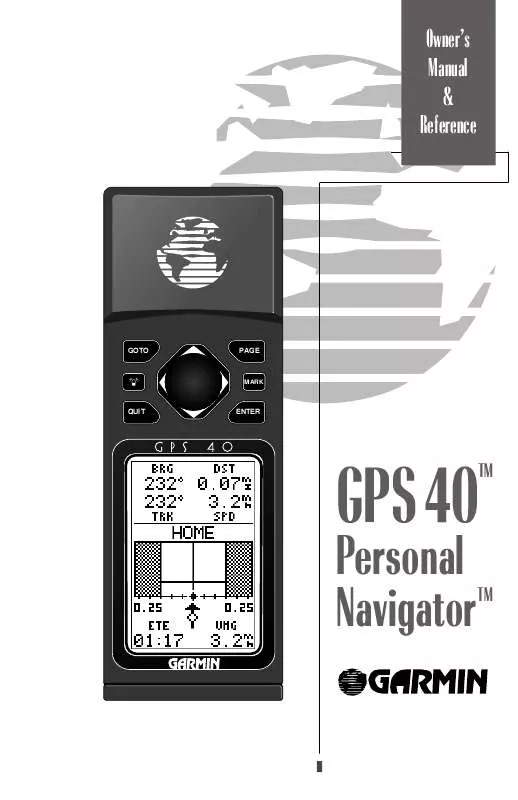
 GARMIN GPS 40 Release Note (115 ko)
GARMIN GPS 40 Release Note (115 ko)
