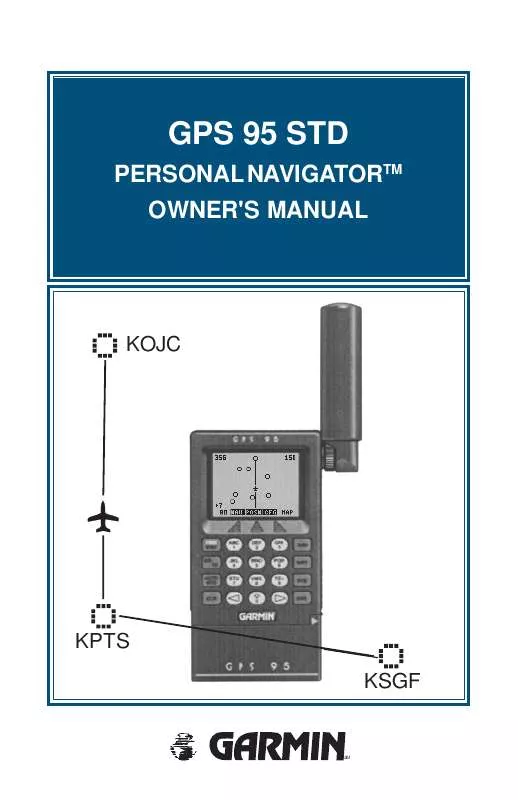User manual GARMIN GPS 95STD
Lastmanuals offers a socially driven service of sharing, storing and searching manuals related to use of hardware and software : user guide, owner's manual, quick start guide, technical datasheets... DON'T FORGET : ALWAYS READ THE USER GUIDE BEFORE BUYING !!!
If this document matches the user guide, instructions manual or user manual, feature sets, schematics you are looking for, download it now. Lastmanuals provides you a fast and easy access to the user manual GARMIN GPS 95STD. We hope that this GARMIN GPS 95STD user guide will be useful to you.
Lastmanuals help download the user guide GARMIN GPS 95STD.
Manual abstract: user guide GARMIN GPS 95STD
Detailed instructions for use are in the User's Guide.
[. . . ] GPS 95 STD
PERSONAL NAVIGATORTM OWNER'S MANUAL
KOJC
KPTS KSGF
SM
GPS 95 STD
Personal NavigatorTM
OWNER'S MANUAL
© 1993 GARMIN, 9875 Widmer Road, Lenexa, KS 66215, USA Printed in Taiwan. No part of this manual may be reproduced or transmitted in any form or by any means, electronic or mechanical, including photocopying and recording, for any purpose without the express written permission of GARMIN. Information in this document is subject to change without notice. GARMIN reserves the right to change or improve their products and to make changes in the content without obligation to notify any person or organization of such changes or improvements.
July, 1993
190-00054-00 Rev. [. . . ] The GPS 95 needs altitude in order to start and/or continue 2D navigation. Go to the Present Position Page and enter the altitude. (See Section 5. 4. )
"Acquiring Satellites" "2D Navigation"
"3D Navigation" "Simulating Navigation"
"Poor Coverage" "Need Altitude"
8-2
"Not Usable"
The GPS 95 is unusable (possibly due to incorrect initialization data or abnormal satellite conditions). Turn the unit off and back on.
When operating with an RTCM input selected, the Bar Graph Display will denote each satellite for which differential corrections are available with a "D" at the bottom of the bar. (See Section 8. 11 for more information on RTCM input selections. ) Furthermore, the differential navigation status will also display at the top of the page. There are two additional receiver status messages available when using an RTCM input: "2D Nav - Diff"" The GPS 95 has calculated a differentiallycorrected horizontal position. The GPS 95 has calculated a differentiallycorrected position, including altitude.
"3D Nav - Diff""
8. 2 SATELLITE STATUS PAGE The Satellite Status Page shows the ID, azimuth, elevation, and signal quality of each visible satellite in a table format. The receiver status, again, is displayed at the top of the screen. The second line displays two system quality values dilution of precision (DOP) and estimated position error (EPE). EPE and DOP are advisory information only and are not to be used as absolute measures of accuracy. (See Appendix B for definitions of these terms. )
8-3
8. 3 SATELLITE SKYVIEW PAGE The Satellite Skyview Page shows the azimuth and elevation of each visible satellite in a graphic sky view format. Additionally, DOP and EPE values are shown on the right hand side of the page. The display is always oriented "north up" and is useful in determining whether a satellite signal is being blocked by part of the aircraft, buildings, mountains, or other obstructions. If a satellite is not currently being received, it will be highlighted on the display. 8. 4 AUXILIARY MENU The GPS 95's auxiliary pages allow you to do setup functions to customize your unit and E6-B calculations to plan your flight. The 13 auxiliary pages are accessible from the Auxiliary Menu by highlighting the page you want and pressing ENT. Once an auxiliary page is selected PREV, AUX, and NEXT page options will be displayed. The softkeys allow changing to previous (PREV) and next (NEXT) auxiliary pages. The AUX softkey takes you back to the Auxiliary Menu. (HINT: The PREV and NEXT softkeys will only select the auxiliary pages of the same type - setups or E6-B calculations. To change between types you must return to the Auxiliary Menu first. ) The following sections describe the function of each auxiliary page. 8. 5 OPERATING MODE/FILTERS From this page, you may change between various operating modes by highlighting the operating mode field and pressing CLR. [. . . ] (The unit contains no user serviceable parts. Do not attempt repairs yourself. ) Never allow gasoline or solvents to come into contact with your unit. Damage to the case may occur which is not covered by your warranty. The waypoints, routes, custom settings and other data stored in the GPS 95 are maintained by an internal battery. [. . . ]
DISCLAIMER TO DOWNLOAD THE USER GUIDE GARMIN GPS 95STD Lastmanuals offers a socially driven service of sharing, storing and searching manuals related to use of hardware and software : user guide, owner's manual, quick start guide, technical datasheets...manual GARMIN GPS 95STD