User manual GARMIN GPSMAP 3005C
Lastmanuals offers a socially driven service of sharing, storing and searching manuals related to use of hardware and software : user guide, owner's manual, quick start guide, technical datasheets... DON'T FORGET : ALWAYS READ THE USER GUIDE BEFORE BUYING !!!
If this document matches the user guide, instructions manual or user manual, feature sets, schematics you are looking for, download it now. Lastmanuals provides you a fast and easy access to the user manual GARMIN GPSMAP 3005C. We hope that this GARMIN GPSMAP 3005C user guide will be useful to you.
Lastmanuals help download the user guide GARMIN GPSMAP 3005C.
You may also download the following manuals related to this product:
Manual abstract: user guide GARMIN GPSMAP 3005C
Detailed instructions for use are in the User's Guide.
[. . . ] Owner's Manual
GPSMAP 3005C
®
© Copyright 2005, 2006 Garmin Ltd. or its subsidiaries Garmin International, Inc. Garmin Corporation 1200 East 151st Street, Unit 5, The Quadrangle, Abbey Park Industrial Estate, Romsey, No. 68, Jangshu 2nd Road, Shijr, Taipei County, Taiwan Tel. [. . . ] For more information about DSC and Maritime Mobile Service Identity (MMSI) numbers, see pages 86 in the "Appendix. "
When the GPSMAP 3005C is connected to a VHF radio with DSC support, the GPSMAP 3005C unit shows a call list, log, and a directory that stores incoming information received from another user's DSC-capable VHF/GPS combination. Basic wiring is required for the Garmin unit and VHF radio to send and receive NMEA data from each other. See the GPSMAP 3005C & GPS 17 Installation Instructions for more information.
50
GPSMAP 3005C Owner's Manual
MAIN MENU > DSC (DIGITAL SELECTIVE CALLING) TAB
Understanding DSC Distress Calls
With your GPSMAP 3005C properly connected to a VHF radio with DSC output, you can receive any DSC distress call within range. An alert message appears, and an alarm sounds (if enabled) when a distress call is received. The alarm sounds only for a distress call; position reports do not sound an alarm. Distress calls are broadcasted to all DSC users in radio range and appear with a blue and white checkered icon on the DSC tab's Call List and Log sub tabs. You can enter a caller's name, if it is known. The caller's name replaces the MMSI number as a reference, when entered.
1. From the DSC tab, highlight the Call List or Log sub tab. Press up or down on the ROCKER to highlight the call you want to review. Press ENTER.
To review a call or log entry:
Review DSC Waypoint
The Review DSC Waypoint Page operates similarly to the Distress Page and Position Report Page. From this page you can also delete the displayed call. On the DSC Review Waypoint Page, press the Delete soft key to delete the entry, or press the Create Wpt soft key to create a waypoint.
Understanding Position Reports
The position report operates similarly to the distress call. This type of contact is like a phone call; no emergency alarms are set off, and the call is specific to the receiver. Position reports are not broadcasted to all DSC users and appear with a gold boat icon. Call List Sub Tab The Call List sub tab shows the 100 most recent calls, even if the unit is left unattended. You can select any entry from the Call List to show an Entry Review. Log Sub Tab When DSC calls are received, they are automatically stored in the log, with the latest call at the top. The unit can store up to 100 calls; after 100 calls are received, the oldest is removed when a new call is received. The Call List and Log sub tabs both show the call type, date/time, position, and MMSI/Name. Pressing the Sort By (Call) Type, Sort By Time, Sort By Name, Delete (only after highlighting a particular call), and Delete All soft keys allows you to sort and delete calls.
Review DSC Waypoint
GPSMAP 3005C Owner's Manual
51
MAIN MENU > DSC (DIGITAL SELECTIVE CALLING) TAB
DSC Directory The DSC Directory acts like a phone book and can save up to 100 contacts. The directory lists all contacts by name and MMSI number. [. . . ] 456, no civil action may be brought against the United States on the basis of the content of a navigational aid prepared or disseminated by either the former Defense Mapping Agency (DMA), National Imagery and Mapping Agency (NIMA), or the National Geospatial-Intelligence Agency (NGA). The DAFIFTM product is provided "as is, " and no warranty, express or implied, including, but not limited to the implied warranties of merchantability and fitness for particular purpose or arising by statute or otherwise in law or from a course of dealing or usage in trade, is made by NGA as to the accuracy and functioning of the product. Neither NGA nor its personnel will be liable for any claims, losses, or damages arising from or connected with the use of this product. The user agrees to hold harmless the United States National Geospatial-Intelligence Agency. [. . . ]
DISCLAIMER TO DOWNLOAD THE USER GUIDE GARMIN GPSMAP 3005C Lastmanuals offers a socially driven service of sharing, storing and searching manuals related to use of hardware and software : user guide, owner's manual, quick start guide, technical datasheets...manual GARMIN GPSMAP 3005C

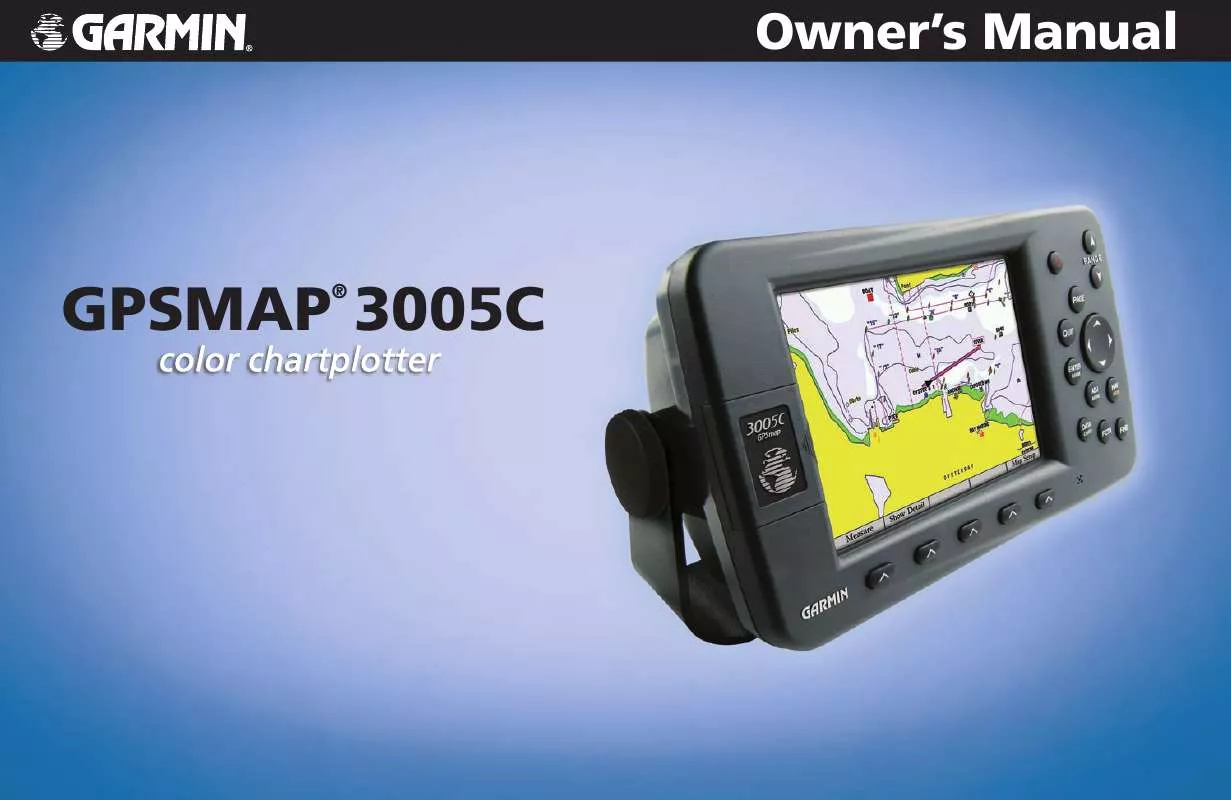
 GARMIN GPSMAP 3005C (4333 ko)
GARMIN GPSMAP 3005C (4333 ko)
 GARMIN GPSMAP 3005C Install Guide (160 ko)
GARMIN GPSMAP 3005C Install Guide (160 ko)
 GARMIN GPSMAP 3005C Quick Reference (855 ko)
GARMIN GPSMAP 3005C Quick Reference (855 ko)
 GARMIN GPSMAP 3005C QUICK REFERENCE GUIDE (970 ko)
GARMIN GPSMAP 3005C QUICK REFERENCE GUIDE (970 ko)
 GARMIN GPSMAP 3005C Installation Instruction (2081 ko)
GARMIN GPSMAP 3005C Installation Instruction (2081 ko)
 GARMIN GPSMAP 3005C INSTALLATION INSTRUCTIONS (1924 ko)
GARMIN GPSMAP 3005C INSTALLATION INSTRUCTIONS (1924 ko)
 GARMIN GPSMAP 3005C 3005C GPS 17 INSTALLATION INSTRUCTIONS (2081 ko)
GARMIN GPSMAP 3005C 3005C GPS 17 INSTALLATION INSTRUCTIONS (2081 ko)
 GARMIN GPSMAP 3005C FLUSH MOUNT TEMPLATE REV. B, MAR, 2006 (160 ko)
GARMIN GPSMAP 3005C FLUSH MOUNT TEMPLATE REV. B, MAR, 2006 (160 ko)
 GARMIN GPSMAP 3005C QUICK REFERENCE GUIDE REV. B, MAR, 2006 (970 ko)
GARMIN GPSMAP 3005C QUICK REFERENCE GUIDE REV. B, MAR, 2006 (970 ko)
 GARMIN GPSMAP 3005C INSTALLATION INSTRUCTIONS REV. A, SEP, 2008 (1928 ko)
GARMIN GPSMAP 3005C INSTALLATION INSTRUCTIONS REV. A, SEP, 2008 (1928 ko)
 GARMIN GPSMAP 3005C DECLARATION OF CONFORMITY REV. A, JUN, 2005 (68 ko)
GARMIN GPSMAP 3005C DECLARATION OF CONFORMITY REV. A, JUN, 2005 (68 ko)
