User manual GARMIN GPSMAP 76
Lastmanuals offers a socially driven service of sharing, storing and searching manuals related to use of hardware and software : user guide, owner's manual, quick start guide, technical datasheets... DON'T FORGET : ALWAYS READ THE USER GUIDE BEFORE BUYING !!!
If this document matches the user guide, instructions manual or user manual, feature sets, schematics you are looking for, download it now. Lastmanuals provides you a fast and easy access to the user manual GARMIN GPSMAP 76. We hope that this GARMIN GPSMAP 76 user guide will be useful to you.
Lastmanuals help download the user guide GARMIN GPSMAP 76.
You may also download the following manuals related to this product:
Manual abstract: user guide GARMIN GPSMAP 76
Detailed instructions for use are in the User's Guide.
[. . . ] chartplotting receiver
GPSMAP 76
®
owner's manual
© Copyright 2006 Garmin Ltd. or its subsidiaries Garmin International, Inc. 1200 East 151st Street, Olathe, Kansas 66062, U. S. A. 913/397. 8200 or 800/800. 1020 Fax 913/397. 8282 Garmin (Europe) Ltd. [. . . ] If On is selected and the route option is set to Off, only the next waypoint in the route is displayed. Route--determines if the waypoints in a route are displayed. If this selection is set to Off, route waypoints are not displayed on the graphic highway. Other--determines if nearby waypoints are displayed.
The Active Route/Goto page shows the waypoints in current use for navigation. If you are navigating using a Goto, the active waypoint is shown with the distance remaining displayed on the right side of the screen. If you are navigating a route, the list of route waypoints is displayed with the distance of each leg displayed on the right side of the screen. Pressing the ROCKER key to the right or left scrolls the data field on the right side of the display. Pressing MENU displays the options available for current navigation.
Active Route/Goto Page
GPSMAP 76 Owner's Manual
37
MAIN MENU > OVERVIEW
MAIN MENU
The Main Menu page contains settings and features that are not contained on the Main Pages and submenus. The Main Menu is accessed from any of the Main Pages by pressing MENU twice. To select an item on the Main Menu, highlight the menu item and press ENTER.
NOTE: The power indicator is calibrated for Alkaline batteries. If you choose to use another type of battery, the gauge may not reflect the actual energy level of those batteries.
Main Menu Page
38
GPSMAP 76 Owner's Manual
MAIN MENU > TRIP COMPUTER
Trip Computer
The Trip Computer has eight selectable data fields.
Moving Time--displays the total time the unit was in motion since the Trip Computer was last reset. Overall Avg (Speed)--displays the average speed of the unit since the Trip Computer was last reset. Total Time--displays the Total Time that the unit has been turned on since the Trip Computer was last reset. Max Speed--displays the maximum speed the unit traveled since the Trip Computer was last reset. Odometer--displays the total distance traveled since it was last reset.
Trip Odom--displays the total distance traveled since the Trip Computer was last reset. Stopped Time--displays the total time that the unit was not moving since the Trip Computer was last reset. Moving Avg (Speed)--displays an average based on the time the unit was in motion since the Trip Computer was last reset.
Trip Computer Options
To access the Trip Computer Options, select the Trip Computer page and press the MENU key. To select an option, highlight the desired item and press ENTER. Reset Trip--resets all data fields except max speed and odometer to zero. Reset Max Speed--resets the Max Speed to zero. Reset Odometer--resets the Odometer to zero.
GPSMAP 76 Owner's Manual
39
MAIN MENU > TRACKS
The Track page displays the amount of Track Memory used and allows you to Save or Clear the current Track Log, and displays a list of any Saved Tracks.
Tracks
Track Page Options
To access the Track Options, select the Track page and press the MENU key. Delete Saved Track--deletes the saved track. [. . . ] WARNING: This product, its packaging, and its components contain chemicals known to the State of California to cause cancer, birth defects, or reproductive harm. This Notice is being provided in accordance with California's Proposition 65. If you have any questions or would like additional information, please refer to our web site at http://www. garmin. com/prop65 Because the Garmin GPSMAP 76 can be used for vehicular navigation, important safety considerations must be followed. Please read and observe the following instructions.
Do Not Mount Where Drivers Field of Vision is Blocked Do Not Mount in Front of an Airbag Field of Deployment
Do Not Place Unsecured on the Vehicle Dash
WARNING: For use in vehicles, it is the sole responsibility of the owner/operator of a vehicle with the GPSMAP 76 installed to place and secure the device so it will not interfere with the vehicle operating controls and safety devices, obstruct the drivers view of driving conditions, or cause or personal injury in the event of an accident.
GPSMAP 76 Owner's Manual
75
INDEX
INDEX
Symbols
2D Differential Location 23 2D GPS Location 23, 60 3D Differential Location 24 3D GPS Location 23, 60
Batteries 2 Battery Installation 2 Battery Saver Mode 52 Bearing/Distance Measuring 26 Bearing Line 31 Beeper 53
Depth 54 Detail 28 DGPS 61 DGPS Interface Settings 57 DGPS Status 23, 24 Differential GPS 61 Distance 41
G
A
C
Accessories 70 Accuracy 23 Accuracy Circle 33 Acquiring Satellites 23 Active Route/Goto Page 37 Active Route Waypoint 29. [. . . ]
DISCLAIMER TO DOWNLOAD THE USER GUIDE GARMIN GPSMAP 76 Lastmanuals offers a socially driven service of sharing, storing and searching manuals related to use of hardware and software : user guide, owner's manual, quick start guide, technical datasheets...manual GARMIN GPSMAP 76

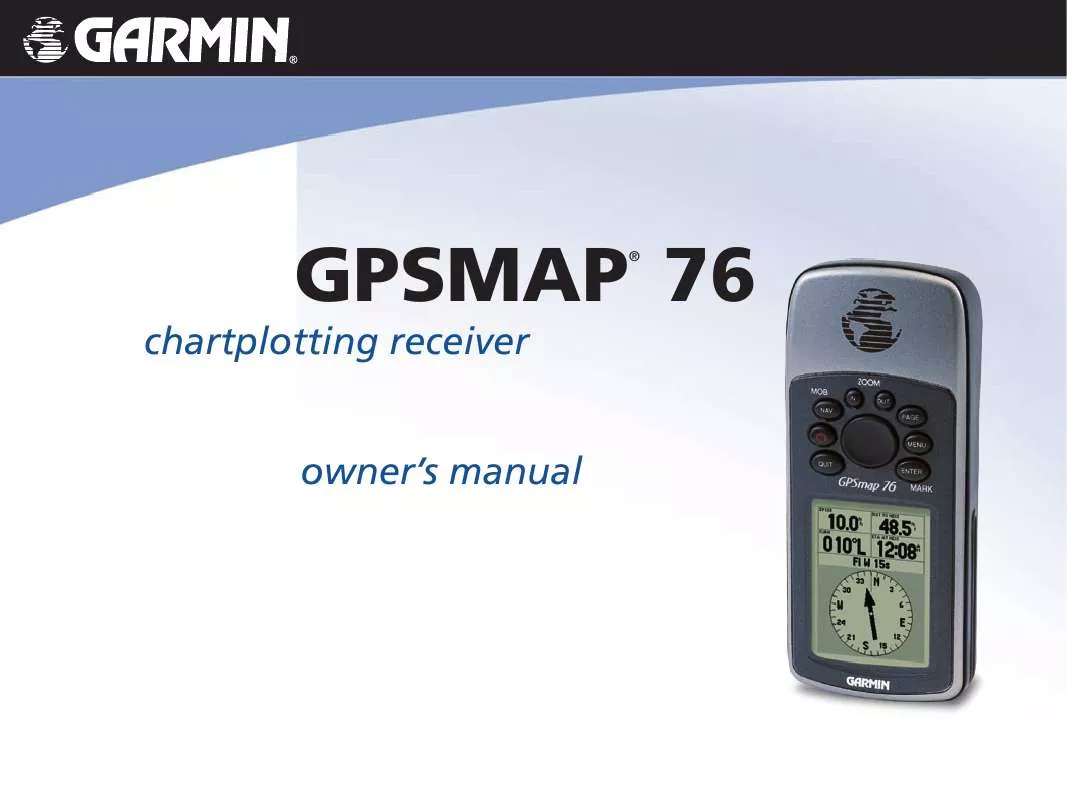
 GARMIN GPSMAP 76 (1135 ko)
GARMIN GPSMAP 76 (1135 ko)
 GARMIN GPSMAP 76 Release Note (68 ko)
GARMIN GPSMAP 76 Release Note (68 ko)
