User manual GARMIN GPSMAP 4210
Lastmanuals offers a socially driven service of sharing, storing and searching manuals related to use of hardware and software : user guide, owner's manual, quick start guide, technical datasheets... DON'T FORGET : ALWAYS READ THE USER GUIDE BEFORE BUYING !!!
If this document matches the user guide, instructions manual or user manual, feature sets, schematics you are looking for, download it now. Lastmanuals provides you a fast and easy access to the user manual GARMIN GPSMAP 4210. We hope that this GARMIN GPSMAP 4210 user guide will be useful to you.
Lastmanuals help download the user guide GARMIN GPSMAP 4210.
You may also download the following manuals related to this product:
Manual abstract: user guide GARMIN GPSMAP 4210
Detailed instructions for use are in the User's Guide.
[. . . ] GPSMAP® 4000 Series
owner's manual
© 2008 Garmin Ltd. or its subsidiaries Garmin International, Inc. 1200 East 151st Street, Olathe, Kansas 66062, USA Tel. (913) 397. 8200 or (800) 800. 1020 Fax (913) 397. 8282 Garmin (Europe) Ltd. [. . . ] · Elevation--individually set the units of measure for elevation readings (Feet or Meters). · Volume--individually set the units of measure for volume readings (Liters, US Gallons, or UK Gallons). · Pressure--individually sets the units of measure for gauge (kPa or psi) and atmospheric (Millibars or Inches of Mercury) pressure readings. Heading--sets the reference used in calculating heading information. · Auto Mag Var (Automatic Magnetic Variation)--automatically sets the magnetic declination for your location. · True--sets true north as the heading reference. · Grid--sets grid north as the heading reference (000º). · User Mag Var--allows you to set the magnetic variation value. Position Format--sets the coordinate system in which a given location reading appears. Do not change the position format unless you are using a map or chart that specifies a different position format. Map Datum--sets coordinate system in which the map is structured. Do not change the map datum unless you are using a map or chart that specifies a different position format. ConfiGUrinG the Unit Time Format--sets the time format (12 hour, 24 hour, or UTC) for time readings. Time Zone--sets the time zone displayed for time readings. Daylight Saving Time--indicates whether you want daylight saving time Off, On, or Auto. The Auto setting changes turns daylight saving time on or off, depending on the time of year.
Configuring Communications Settings
To change the communications settings, from the Home screen, select Configure > Communications. Port Types--select each port's input/output format (NMEA Std. or NMEA High Speed) to use when connecting your unit to external NMEA devices, a computer, or other Garmin devices. · NMEA Std. --supports the input or output of standard NMEA 0183 data, DSC, and sonar NMEA input support for the DPT, MTW, and VHW sentences. · NMEA High Speed--supports the input or output of high speed 0183 data for most AIS receivers. NMEA 0183 Setup--enable or disable NMEA 0183 output sentences for sounder, route, system, and Garmin NMEA settings.
To enable or disable NMEA 0183 output sentences: 1. From the Home screen, select Configure > Communications > NMEA 0183 Setup. [. . . ] 456, no civil action may be brought against the United States on the basis of the content of a navigational aid prepared or disseminated by either the former Defense Mapping Agency (DMA), National Imagery and Mapping Agency (NIMA), or the National Geospatial-Intelligence Agency (NGA). The DAFIFTM product is provided "as is, " and no warranty, express or implied, including, but not limited to the implied warranties of merchantability and fitness for particular purpose or arising by statute or otherwise in law or from a course of dealing or usage in trade, is made by NGA as to the accuracy and functioning of the product. Neither NGA nor its personnel will be liable for any claims, losses, or damages arising from or connected with the use of this product. The user agrees to hold harmless the United States National Geospatial-Intelligence Agency. [. . . ]
DISCLAIMER TO DOWNLOAD THE USER GUIDE GARMIN GPSMAP 4210 Lastmanuals offers a socially driven service of sharing, storing and searching manuals related to use of hardware and software : user guide, owner's manual, quick start guide, technical datasheets...manual GARMIN GPSMAP 4210

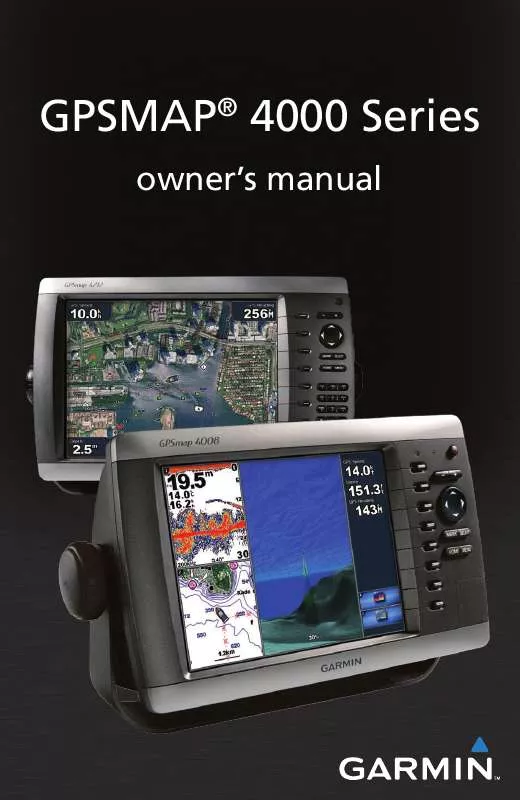
 GARMIN GPSMAP 4210 (6302 ko)
GARMIN GPSMAP 4210 (6302 ko)
 GARMIN GPSMAP 4210 INSTRUCTIONS (396 ko)
GARMIN GPSMAP 4210 INSTRUCTIONS (396 ko)
 GARMIN GPSMAP 4210 CONFIGURATION GUIDE (412 ko)
GARMIN GPSMAP 4210 CONFIGURATION GUIDE (412 ko)
 GARMIN GPSMAP 4210 QUICK REFERENCE GUIDE (887 ko)
GARMIN GPSMAP 4210 QUICK REFERENCE GUIDE (887 ko)
 GARMIN GPSMAP 4210 INSTALLATION INSTRUCTIONS (3557 ko)
GARMIN GPSMAP 4210 INSTALLATION INSTRUCTIONS (3557 ko)
 GARMIN GPSMAP 4210 NO BRUKERVEILEDNING REV. B, JAN, 2008 (5034 ko)
GARMIN GPSMAP 4210 NO BRUKERVEILEDNING REV. B, JAN, 2008 (5034 ko)
 GARMIN GPSMAP 4210 NO HURTIGVEILEDNING REV. B, JAN, 2008 (887 ko)
GARMIN GPSMAP 4210 NO HURTIGVEILEDNING REV. B, JAN, 2008 (887 ko)
 GARMIN GPSMAP 4210 QUICK REFERENCE GUIDE REV. C, JAN, 2008 (1002 ko)
GARMIN GPSMAP 4210 QUICK REFERENCE GUIDE REV. C, JAN, 2008 (1002 ko)
 GARMIN GPSMAP 4210 IMPORTANT SAFETY AND PRODUCT INFORMATION (218 ko)
GARMIN GPSMAP 4210 IMPORTANT SAFETY AND PRODUCT INFORMATION (218 ko)
 GARMIN GPSMAP 4210 NO GRUNNLEGGENDE VED ET REV. A, JUL, 2008 (2532 ko)
GARMIN GPSMAP 4210 NO GRUNNLEGGENDE VED ET REV. A, JUL, 2008 (2532 ko)
 GARMIN GPSMAP 4210 INSTALLATION INSTRUCTIONS REV. D, JAN, 2008 (3767 ko)
GARMIN GPSMAP 4210 INSTALLATION INSTRUCTIONS REV. D, JAN, 2008 (3767 ko)
 GARMIN GPSMAP 4210 NO INSTALLASJONSINSTRUKSJONER REV. B, JAN, 2008 (3775 ko)
GARMIN GPSMAP 4210 NO INSTALLASJONSINSTRUKSJONER REV. B, JAN, 2008 (3775 ko)
 GARMIN GPSMAP 4210 NMEA 2000 NETWORK FUNDAMENTALS REV. A, JAN, 2008 (2579 ko)
GARMIN GPSMAP 4210 NMEA 2000 NETWORK FUNDAMENTALS REV. A, JAN, 2008 (2579 ko)
 GARMIN GPSMAP 4210 REMOTE INSTRUCTIONS (MULTILINGUAL) REV. A, JUL, 2007 (396 ko)
GARMIN GPSMAP 4210 REMOTE INSTRUCTIONS (MULTILINGUAL) REV. A, JUL, 2007 (396 ko)
 GARMIN GPSMAP 4210 FLUSH MOUNT TEMPLATE (MULTILINGUAL) REV. B, AUG, 2008 (291 ko)
GARMIN GPSMAP 4210 FLUSH MOUNT TEMPLATE (MULTILINGUAL) REV. B, AUG, 2008 (291 ko)
