User manual GARMIN IQUE 3600A
Lastmanuals offers a socially driven service of sharing, storing and searching manuals related to use of hardware and software : user guide, owner's manual, quick start guide, technical datasheets... DON'T FORGET : ALWAYS READ THE USER GUIDE BEFORE BUYING !!!
If this document matches the user guide, instructions manual or user manual, feature sets, schematics you are looking for, download it now. Lastmanuals provides you a fast and easy access to the user manual GARMIN IQUE 3600A. We hope that this GARMIN IQUE 3600A user guide will be useful to you.
Lastmanuals help download the user guide GARMIN IQUE 3600A.
You may also download the following manuals related to this product:
Manual abstract: user guide GARMIN IQUE 3600A
Detailed instructions for use are in the User's Guide.
[. . . ] iQue 3600a
®
integrated handheld operating instructions
Introduction © Copyright 2004 PalmSource and Garmin Ltd. Palm OS, the Palm logo, PalmSource, Graffiti, HotSync, Palm, Palm Powered, the Palm Powered logo, the PalmSource logo and the HotSync logo are trademarks of PalmSource, Inc. Garmin® and iQue® are registered trademarks and QueTM is a trademark of Garmin Ltd. or its subsidiaries and may not be used without the express permission of Garmin. [. . . ] For information on attaching a location to an event, please refer to the Que Applications Guide.
Chapter 4 Using Basic Applications
4. 7
Basic Applications Overview: Setting Alarms
Setting Alarms
The Alarm setting lets you set an audible alarm for events in your Date Book, and display a reminder message on-screen. For untimed events, only the reminder message appears.
Setting an Alarm for an Event
You can set an alarm for minutes, hours, or days before an event. When you set an alarm, an Alarm icon appears to the far right of the event with the alarm. You can also set a silent alarm for untimed events that displays a reminder message on-screen before the day of the event. The alarm triggers at the specified period of minutes, hours, or days before midnight of the day on which the untimed event begins. For example, you set a 5-minute alarm for an untimed event that occurs on February 4. The reminder message will appear at 11:55 p. m. The reminder remains on-screen until you turn on your handheld and tap OK to turn off the reminder. Tap the event to which you want to assign an alarm. The default setting, 5 Minutes, appears. Set the alarm time: · Select the 5 next to the Alarm check box and enter any number from 0 to 99 (inclusive) as the number of time units. · Tap the pick list to change the time unit; select Minutes, Hours, or Days.
Enter number of time units here
Tap here to select unit of time
5. Tap OK.
Chapter 4 Using Basic Applications
4. 8
Basic Applications Overview: Setting Alarms
Once an alarm has sounded, you can tap the Snooze option to dismiss the alarm for five minutes. To dismiss the alarm using the snooze option:
When the alarm dialog box appears, tap Snooze to delay the alarm for a preset five-minute period. Each time you tap Snooze, the alarm is dismissed for an additional five minutes.
Setting Alarm Options
You can set the alarm to sound automatically for each new event using preferences. You can also set a tone for the alarm and the number of times the alarm sounds. Open the Preferences dialog box in one of the following ways: · In the Date Book, tap the Menu icon. · Tap the inverted tab at the top of the Date Book screen to display the menu bar. · In the text input area, drag a diagonal line from the lower left to upper right to display the Command toolbar. Type an R, the Graffiti® 2 shortcut for the Preferences command. Select from the following options: · Tap Alarm Preset to set an alarm for each new event automatically. The silent alarm for untimed events is defined by minutes, days, or hours before midnight of the date of the event. [. . . ] Connecting to an ISP requires a third-party application, such as a Web browser or news reader. For information on third-party applications that support TCP/IP, check the Web site: http://www. palmsource. com/applications. pick list in the upper right corner of the screen and select Network.
3. In the Network Preferences screen, tap Connect to dial the current service and display the Service Connection Progress messages. [. . . ]
DISCLAIMER TO DOWNLOAD THE USER GUIDE GARMIN IQUE 3600A Lastmanuals offers a socially driven service of sharing, storing and searching manuals related to use of hardware and software : user guide, owner's manual, quick start guide, technical datasheets...manual GARMIN IQUE 3600A

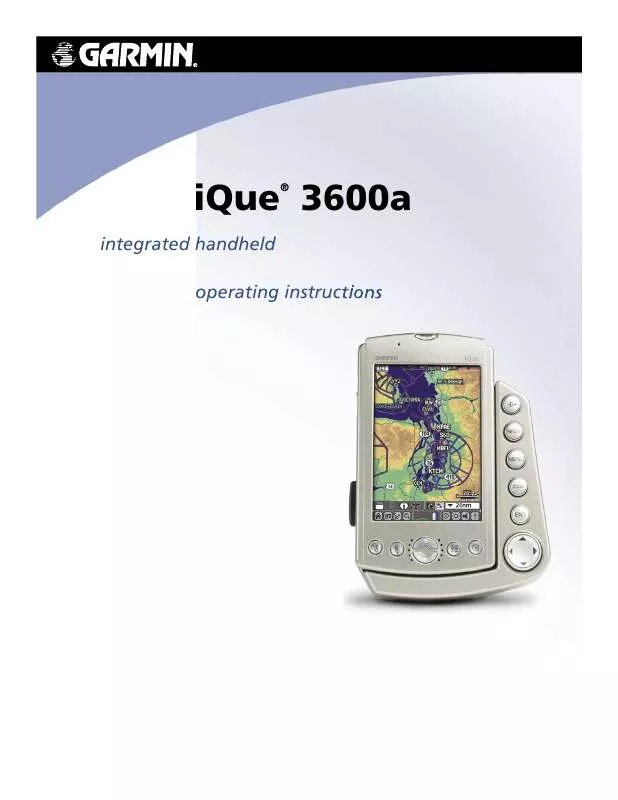
 GARMIN IQUE 3600A Release Note (76 ko)
GARMIN IQUE 3600A Release Note (76 ko)
 GARMIN IQUE 3600A Install Guide (2082 ko)
GARMIN IQUE 3600A Install Guide (2082 ko)
 GARMIN IQUE 3600A Quick Reference (218 ko)
GARMIN IQUE 3600A Quick Reference (218 ko)
 GARMIN IQUE 3600A QUICK REFERENCE GUIDE (218 ko)
GARMIN IQUE 3600A QUICK REFERENCE GUIDE (218 ko)
 GARMIN IQUE 3600A QUICK REFERENCE GUIDE REV. B, NOV, 2004 (218 ko)
GARMIN IQUE 3600A QUICK REFERENCE GUIDE REV. B, NOV, 2004 (218 ko)
 GARMIN IQUE 3600A QUE APPLICATIONS GUIDE REV. A, DEC, 2004 (2082 ko)
GARMIN IQUE 3600A QUE APPLICATIONS GUIDE REV. A, DEC, 2004 (2082 ko)
