User manual GARMIN NÜVI 2350LMT
Lastmanuals offers a socially driven service of sharing, storing and searching manuals related to use of hardware and software : user guide, owner's manual, quick start guide, technical datasheets... DON'T FORGET : ALWAYS READ THE USER GUIDE BEFORE BUYING !!!
If this document matches the user guide, instructions manual or user manual, feature sets, schematics you are looking for, download it now. Lastmanuals provides you a fast and easy access to the user manual GARMIN NÜVI 2350LMT. We hope that this GARMIN NÜVI 2350LMT user guide will be useful to you.
Lastmanuals help download the user guide GARMIN NÜVI 2350LMT.
You may also download the following manuals related to this product:
Manual abstract: user guide GARMIN NÜVI 2350LMT
Detailed instructions for use are in the User's Guide.
[. . . ] nüvi 2200/2300 series
®
owner's manual
for use with these nüvi models: 2200, 2240, 2250, 2300, 2310, 2340, 2350, 2360, 2370
© 2010 Garmin Ltd. or its subsidiaries All rights reserved. Except as expressly provided herein, no part of this manual may be reproduced, copied, transmitted, disseminated, downloaded or stored in any storage medium, for any purpose without the express prior written consent of Garmin. Garmin hereby grants permission to download a single copy of this manual onto a hard drive or other electronic storage medium to be viewed and to print one copy of this manual or of any revision hereto, provided that such electronic or printed copy of this manual must contain the complete text of this copyright notice and provided further that any unauthorized commercial distribution of this manual or any revision hereto is strictly prohibited. [. . . ] Touch Dial.
Entering Your Phone Number You can enter the phone number you want the device to call when you touch Call Home. From the main menu, touch Phone > Call Home. The device dials your home phone number. Calling Home Before you can call home using the Call Home button, you must enter a phone number for your home location. From the main menu, touch Phone > Call Home.
34
nüvi 2200/2300 Series Owner's Manual
Hands-Free Phone Calls
Placing Calls Using Voice Dial Before you can place calls using voice dial, you may need to train your phone to recognize your voice dial commands. From the main menu, touch Phone > Voice Dial. Checking the Phone Status You can check the battery level and signal strength for your phone. From the main menu, touch Phone > Phone Status.
nüvi 2200/2300 Series Owner's Manual
35
Using the Tools
Using the Tools
Viewing Current Location Information
Searching Help Topics From the main menu, touch Tools > Help > .
Use the Where Am I?page to view information about your current location. This feature is helpful if you need to tell emergency personnel your location. From the main menu, touch Tools > Where Am I?. From the main menu, touch Tools > Where Am I?. Touch Hospitals, Police Stations, or Fuel to view the nearest locations in that category.
About ecoRoute
The ecoRouteTM feature calculates the vehicle fuel economy, carbon footprint, and the fuel price of navigating to a destination, and offers tools for improving fuel efficiency. The data provided by the ecoRoute feature are estimates only. The data is not actually read from the vehicle. To receive more-accurate fuel reports for your specific vehicle and driving habits, calibrate the fuel economy (page 37). ecoRoute HD Accessory When connected to the ecoRoute HD accessory, your device can receive real-time vehicle information, such as error messages, RPM, and battery voltage, and you can reset the check
nüvi 2200/2300 Series Owner's Manual
Using Help
From the main menu, touch Tools > Help to view information about using the device.
36
Using the Tools
engine light. Go to www. garmin . com/ecoroute for compatibility and purchasing information. From the main menu, touch Tools > ecoRoute. If prompted, enter fuel and mileage information. The first time you use the ecoRoute features, you must enter vehicle information. Calibrating the Fuel Economy You can calibrate the fuel economy to receive more-accurate fuel reports for your specific vehicle and driving habits. [. . . ] · Check the fuse in the vehicle power cable (page 59). · Verify the vehicle is turned on and is supplying power to the power outlet. · Your device can only charge between 32°F and 113°F (between 0°C and 45°C). If the device is placed in direct sunlight or in a hot environment, it cannot charge. [. . . ]
DISCLAIMER TO DOWNLOAD THE USER GUIDE GARMIN NÜVI 2350LMT Lastmanuals offers a socially driven service of sharing, storing and searching manuals related to use of hardware and software : user guide, owner's manual, quick start guide, technical datasheets...manual GARMIN NÜVI 2350LMT

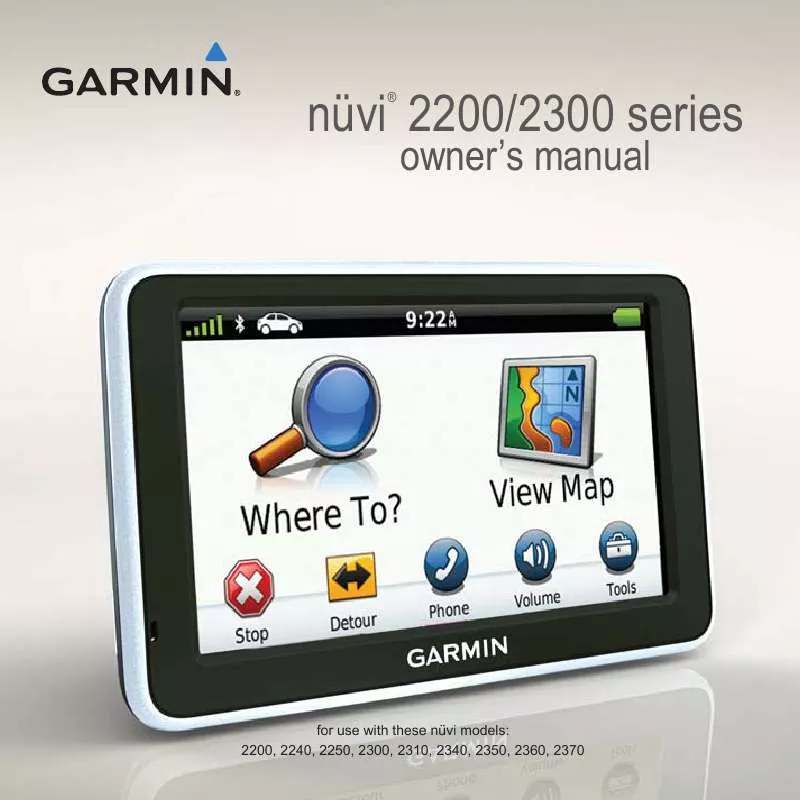
 GARMIN NÜVI 2350LMT QUICK START MANUAL (364 ko)
GARMIN NÜVI 2350LMT QUICK START MANUAL (364 ko)
