User manual GARMIN VHF 100
Lastmanuals offers a socially driven service of sharing, storing and searching manuals related to use of hardware and software : user guide, owner's manual, quick start guide, technical datasheets... DON'T FORGET : ALWAYS READ THE USER GUIDE BEFORE BUYING !!!
If this document matches the user guide, instructions manual or user manual, feature sets, schematics you are looking for, download it now. Lastmanuals provides you a fast and easy access to the user manual GARMIN VHF 100. We hope that this GARMIN VHF 100 user guide will be useful to you.
Lastmanuals help download the user guide GARMIN VHF 100.
You may also download the following manuals related to this product:
Manual abstract: user guide GARMIN VHF 100
Detailed instructions for use are in the User's Guide.
[. . . ] VHF 100/200 Series
owner's manual
25W
LOCAL
DISTRESS
USA "°S<. OE`'' ^S°<OE. `'"' ^:<OEPM UTC SCAN
16
WATCH
PA
© 2009 Garmin Ltd. or its subsidiaries Garmin International, Inc. 1200 East 151st Street, Olathe, Kansas 66062, USA Tel. (913) 397. 8200 or (800) 800. 1020 Fax (913) 397. 8282 Garmin (Europe) Ltd. [. . . ] The radio will transmit this request with your call. See below for information on selecting a channel. The radio transmits the call on Channel 70 and tunes to the channel you selected.
Selecting the Channel for Individual Calls or Group Calls
When placing an individual or group call, you can select from the following channels on which you want to communicate. The radio transmits this request with your call. · USA: 6, 8 , 9 , 10 , 13 , 16, 17, 67, 68, 69, 71, 72, 73, or 77 · Canadian and International: All of the channels listed previously, plus Channel 15 In most cases, the selection of a DSC channel is limited to those channels that are available in all frequency bands. When selecting the channel, select CUSTOM to select a different channel than the ones listed above. If you select a custom channel, be aware that the station you are calling may not be able to comply with the specified channel. Ensure that you select a channel that is appropriate for communication.
VHF 100/200 Series Owner's Manual
19
Digital Selective Calling
Placing All-Ships Calls
All-ships calls are transmitted to all stations within receiving distance of your radio. You can make two types of all-ships calls: · Safety calls are used to broadcast significant navigational or weather-related information. · Urgency calls are used to communicate situations about the safety of a vessel or person when danger is not imminent. Discerning whether a situation warrants a distress call or an urgency call is the responsibility of the captain.
To place an all-ships call: 1. Select SAFETY or URGENCY to indicate the reason for your call. The radio transmits the call on Channel 70 and then automatically switches to Channel 16.
Placing Position Request Calls
Position data received from stations that respond to position request calls is sent over the NMEA network, so that you can track the vessels on your Garmin chartplotter, for example. For more information on NMEA 0183 and NMEA 2000, see page 29.
1. Select from the following options to select the place from which the MMSI number is retrieved: · MANUAL--a screen is displayed that gives you the ability to enter the MMSI number manually. Select a number and move to the next character. When you have entered the correct MMSI number, select ACCEPT. · DIRECTORY--the directory is displayed. Select ACCEPT when you have entered your MMSI number. The radio transmits the call on Channel 70, and then switches to your current working channel. The screen displays "POS REQUEST WAITING FOR ACKNOWLEDGE".
20
VHF 100/200 Series Owner's Manual
Digital Selective Calling
Receiving Calls
Receiving Distress Calls and Distress Relay Calls
The radio sends data relative to the call over the NMEA network based on how you have MMSI filtering configured. When receiving a distress call or a distress relay call, the screen displays the "DISTRESS" or "DISTR RELAY" and information about the call (for example, the MMSI number and the nature of the distress). [. . . ] (18. 2 × 9. 8 × 16. 3 cm) Bracket-Mounted: (W × H × D) 7. 56 × 4. 65 × 6. 42 in. (19. 2 × 11. 8 × 16. 3 cm) Weight: VHF 100/100i Transceiver and Microphone: 45. 86 oz. (1. 30 kg) VHF 200/200i Transceiver: 38. 45 oz. (1. 09 kg) VHF 200/200i Microphone: 9. 42 oz. [. . . ]
DISCLAIMER TO DOWNLOAD THE USER GUIDE GARMIN VHF 100 Lastmanuals offers a socially driven service of sharing, storing and searching manuals related to use of hardware and software : user guide, owner's manual, quick start guide, technical datasheets...manual GARMIN VHF 100

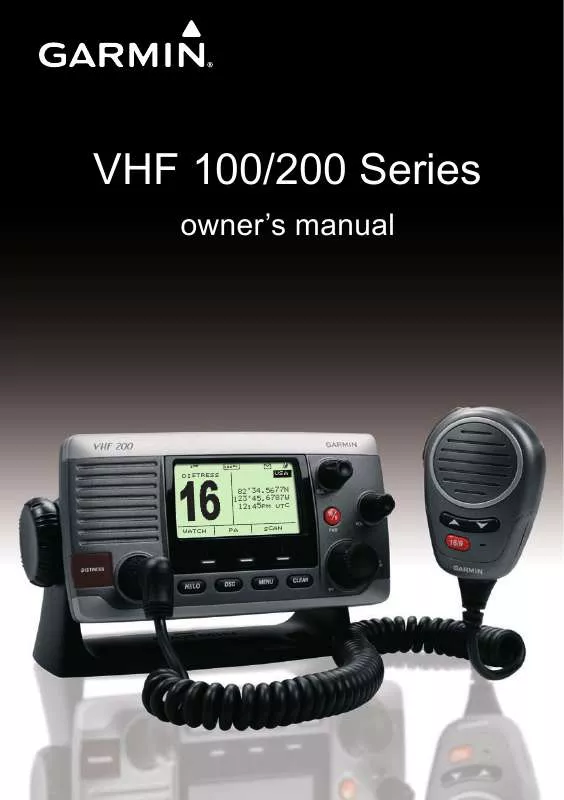
 GARMIN VHF 100 QUICK REFERENCE GUIDE (671 ko)
GARMIN VHF 100 QUICK REFERENCE GUIDE (671 ko)
 GARMIN VHF 100 INSTALLATION INSTRUCTIONS (1855 ko)
GARMIN VHF 100 INSTALLATION INSTRUCTIONS (1855 ko)
 GARMIN VHF 100 IMPORTANT SAFETY AND PRODUCT INFORMATION (533 ko)
GARMIN VHF 100 IMPORTANT SAFETY AND PRODUCT INFORMATION (533 ko)
