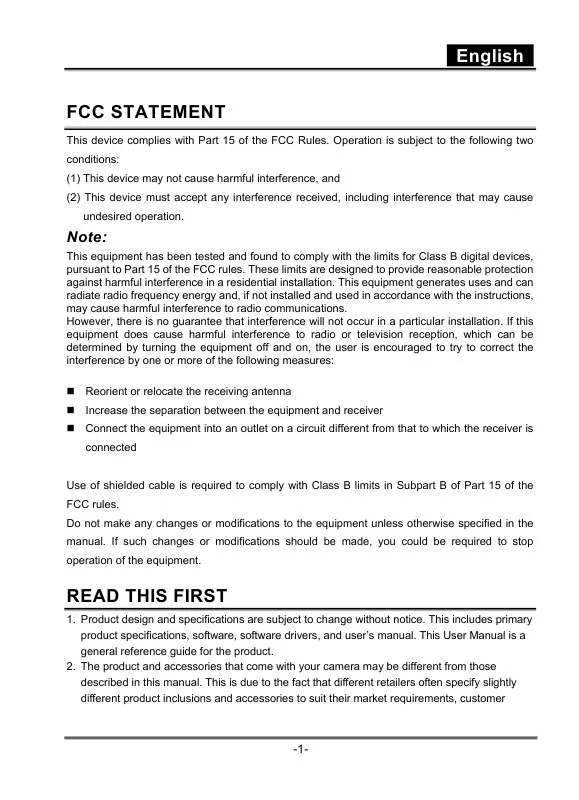Detailed instructions for use are in the User's Guide.
[. . . ] English FCC STATEMENT
This device complies with Part 15 of the FCC Rules. Operation is subject to the following two conditions: (1) This device may not cause harmful interference, and (2) This device must accept any interference received, including interference that may cause undesired operation.
Note:
This equipment has been tested and found to comply with the limits for Class B digital devices, pursuant to Part 15 of the FCC rules. These limits are designed to provide reasonable protection against harmful interference in a residential installation. This equipment generates uses and can radiate radio frequency energy and, if not installed and used in accordance with the instructions, may cause harmful interference to radio communications. [. . . ] Compose the picture, press the shutter button down halfway, and then press it down fully.
NOTE
Exposure compensation can be set.
[ Tv ] Shutter Speed Priority Photography Mode
In this mode, photographs are taken with the priority given to shutter speed. The aperture is automatically set according to the shutter speed. If you set a fast shutter speed, you can take photographs of moving subjects that look as if they are still. If you set a slow shutter speed, you can take photographs that give the impression that the subject is in motion. Set the mode dial to [ Tv ] and press the button. Set the shutter speed with the search dial. Turn the search dial to the side (toward faster shutter speeds) Turn the search dial to the side (toward slower shutter speeds) The setting range is as follows. 1/1500, 1/1250, 1/1000, 1/800, 1/650, 1/500, 1/400, 1/320, 1/250, 1/200, 1/160, 1/125, 1/100, 1/80, 1/64, 1/50, 1/40, 1/32, 1/25, 1/20, 1/16, 1/13, 1/10, 0. 13s, 0. 16s, 0. 20s, 0. 25s, 0. 3s, 0. 4s, 0. 5s, 0. 6s, 0. 8s, 1s, 1. 3s, 1. 6s, 2s, 2. 5s, 3. 2. s, 4s, 5s, 6. 4s, 8s The shutter speed and corresponding aperture value are displayed on the screen. If an appropriate combination cannot be set, the aperture value is displayed in red, but
-32-
English
photographs can be taken. Compose the picture, press the shutter button down halfway, and then press it down fully.
NOTE
Setting the shutter speed slower than 0. 5 second will result in long exposure photography and the [ ] will be displayed on the screen.
In the flash photography mode, when [ ] and are set, the fastest shutter speed is 1/250 second. In the capture mode [Continuous] and [Auto Exp. ], the shutter speed cannot be set slower than 0. 5 second.
[ Av ] Aperture Priority Photography Mode
In this mode, photographs are taken with the priority given to aperture. The shutter speed is automatically set according to the aperture. If you set a small aperture (higher F value), you can take portrait photographs with an out-of-focus background. Alternatively, if you set a large aperture (lower F value), both close objects and distant objects will be in focus, for example when taking landscape photographs. Set the mode dial to [ Av ] and press the button.
2. Set the aperture value with the search dial. Turn the search dial to the side to increase the value. side to decrease the Turn the search dial to the value. F6. 7/F5. 6/F 4. 8/F4. 0/F3. 5/F2. 8 The aperture and corresponding shutter speed are displayed on the screen. If an appropriate combination cannot be set, the shutter speed value is displayed in red, but photographs can be taken. Compose the picture, press the shutter button down halfway, and then press it down fully.
NOTE
The aperture value is adjusted automatically depending on the position of the zoom lens.
-33-
English [ M ] Manual Photography Mode
In this mode, photographs are taken by setting the aperture value and the shutter speed individually. Select the shutter speed or the aperture with the button. [. . . ] You
-56-
English
can also adjust the photo quality and convert the file format for other applications. Photo also provides fun photo templates, motion shows, slideshows, e-mail, html, and links to other applications. It makes personalized creations easy for everyone.
To install Presto!Insert the CD-ROM that came with the camera into your CD-ROM drive. [. . . ]