Detailed instructions for use are in the User's Guide.
[. . . ] No part of this manual may be reproduced, copied, translated, or transmitted in any form or by any means without Gigabyte's prior written permission. Specifications and features are subject to change without prior notice.
Product Manual Classification
In order to assist in the use of this product, Gigabyte has categorized the user manual in the following: n For quick installation, please refer to the "Hardware Installation Guide" included with the product. n For detailed product information and specifications, please carefully read the "Product User Manual". n For detailed information related to Gigabyte's unique features, please go to Gigabyte's website under "Technology Guide" where information can be downloaded in . pdf format. [. . . ] (Default value) Set IRQ 3, 4, 5, 7, 9, 10, 11, 12, 14, 15 to PCI 1. (Default value) Set IRQ 3, 4, 5, 7, 9, 10, 11, 12, 14, 15 to PCI 2. (Default value) Set IRQ 3, 4, 5, 7, 9, 10, 11, 12, 14, 15 to PCI 3.
PCI2 IRQ Assignment
Auto 3, 4, 5, 7, 9, 10, 11, 12, 14, 15
PCI3 IRQ Assignment
Auto 3, 4, 5, 7, 9, 10, 11, 12, 14, 15
- 41 -
BIOS Setup
English
2-6
PC Health Status
CMOS Setup Utility-Copyright (C) 1984-2004 Award Software PC Health Status Reset Case Open Status Case Opened Vcore DDR25V +3. 3V +12V Current CPU Temperature Current CPU FAN Speed Current SYSTEM FAN Speed CPU Warning Temperature CPU FAN Fail Warning SYSTEM FAN Fail Warning [Disabled] Yes OK OK OK OK 33oC 4687 RPM 0 RPM [Disabled] [Disabled] [Disabled] Item Help Menu Level } [Disabled] Don't reset case open status [Enabled] Clear case open status and set to be Disabled at next boot
higf: Move Enter: Select F5: Previous Values
+/-/PU/PD: Value F6: Fail-Safe Defaults
F10: Save
ESC: Exit F1: General Help F7: Optimized Defaults
Reset Case Open Status
Disabled Eabled Don't reset case open status. (Default value) Clear case open status at next boot.
Case Opened
If the case is closed, Case Opened will show "No". If the case have been opened, Case Opened will show "Yes". If you want to reset "Case Opened" value, enable Reset Case Open Status and save CMOS, your computer will restart.
Current Voltage(V) Vcore / DDR25V / +3. 3V / +12V
Detect system's voltage status automatically.
Current CPU Temperature
Detect CPU temperature automatically.
Current CPU/SYSTEM FAN Speed (RPM)
Detect CPU/SYSTEM Fan speed status automatically.
CPU Warning Temperature
60 oC / 140oF 70oC / 158oF 80oC / 176oF 90oC / 194oF Disabled Disabled Enabled Monitor CPU temperature at 60oC / 140oF. Monitor CPU temperature at 70oC / 158oF. Monitor CPU temperature at 80oC / 176oF. Monitor CPU temperature at 90oC / 194oF. (Default value) Disable fan warning function . (Default value) Enable fan warning function.
CPU/SYSTEM FAN Fail Warning
D1125 Motherboard
- 42 -
2-7
Frequency/Voltage Control
CMOS Setup Utility-Copyright (C) 1984-2004 Award Software Frequency/Voltage Control [15X] [Disabled] 133 33/66 Auto 266 33/66 Item Help Menu Level } Set CPU Ratio if CPU Ratio is unclocked
English
CPU Clock Ratio CPU Host Clock Control x CPU Host Frequency (Mhz) x Fixed PCI/AGP Frequency Host/DRAM Clock ratio Memory Frequency (Mhz) PCI/AGP Frequency (Mhz)
higf: Move Enter: Select F5: Previous Values
+/-/PU/PD: Value F6: Fail-Safe Defaults
F10: Save
ESC: Exit F1: General Help F7: Optimized Defaults
Incorrect using these features may cause your system broken. When you select this function, the following message will appear at the center of the screen to assist you in creating a password. Type the password, up to eight characters, and press <Enter>. You will be asked to confirm the password. Type the password again and press <Enter>. You may also press <Esc> to abort the selection and not enter a password. To disable password, just press <Enter> when you are prompted to enter password. A message "PASSWORD DISABLED" will appear to confirm the password being disabled. Once the password is disabled, the system will boot and you can enter Setup freely. The BIOS Setup program allows you to specify two separate passwords: SUPERVISOR PASSWORD and a USER PASSWORD. When disabled, anyone may access all BIOS Setup program function. When enabled, the Supervisor password is required for entering the BIOS Setup program and having full configuration fields, the User password is required to access only basic items. [. . . ] Support : http://tw. giga-byte. com/TechSupport/ServiceCenter. htm Non-Tech. Support(Sales/Marketing) : http://ggts. gigabyte. com. tw/nontech. asp WEB address (English): http://www. gigabyte. com. tw WEB address (Chinese): http://chinese. giga-byte. com -- U. S. A. Address: 17358 Railroad St, City of Industry, CA 91748. TEL: +1 (626) 854-9338 FAX: +1 (626) 854-9339 Tech. [. . . ]

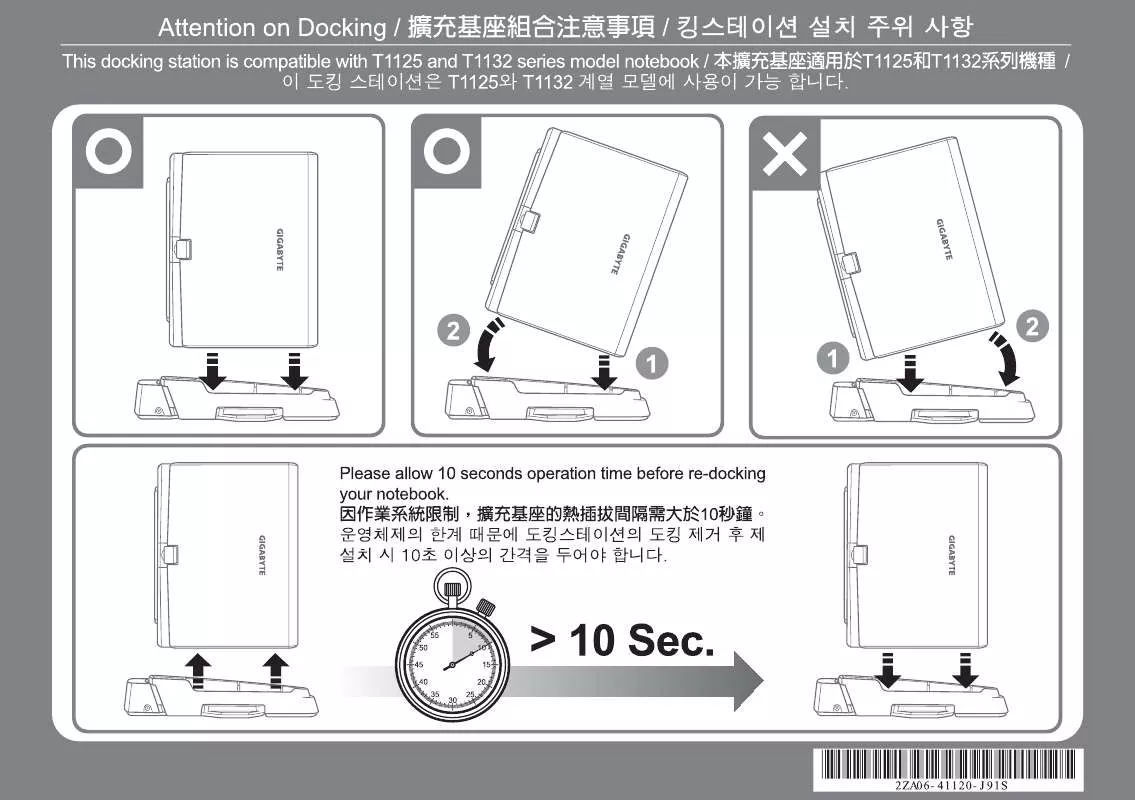
 GIGABYTE D1125 (1311 ko)
GIGABYTE D1125 (1311 ko)
