User manual GIGABYTE GA-H87N-WIFI ANNEXE 1
Lastmanuals offers a socially driven service of sharing, storing and searching manuals related to use of hardware and software : user guide, owner's manual, quick start guide, technical datasheets... DON'T FORGET : ALWAYS READ THE USER GUIDE BEFORE BUYING !!!
If this document matches the user guide, instructions manual or user manual, feature sets, schematics you are looking for, download it now. Lastmanuals provides you a fast and easy access to the user manual GIGABYTE GA-H87N-WIFI. We hope that this GIGABYTE GA-H87N-WIFI user guide will be useful to you.
Lastmanuals help download the user guide GIGABYTE GA-H87N-WIFI.
You may also download the following manuals related to this product:
Manual abstract: user guide GIGABYTE GA-H87N-WIFIANNEXE 1
Detailed instructions for use are in the User's Guide.
[. . . ] GA-Z87N-WIFI GA-H87N-WIFI
User's Manual
Rev. 2001 12ME-Z87NWIF-2001R
Declaration of Conformity
We, Manufacturer/Importer, G. B. T. Technology Trading GMbH Address: Product Type: Product Name: Bullenkoppel 16, 22047 Hamburg, Germany Declare that the product
Motherboard GA-Z87N-WIFI/GA_H87N-WIFI
conforms with the essential requirements of the following directives: 2004/108/EC EMC Directive: Conduction & Radiated Emissions: Immunity: Power-line harmonics: Power-line flicker: 2006/95/EC LVD Directive Safety: 1999/5/EC R&TTE Directive Technical Requirements: EN 300 328 v1. 7. 1 EN 301 489-1 V1. 9. 2, EN 301 489-17 v2. 1. 1 2011/65/EU RoHS Directive Restriction of use of certain substances in electronic equipment: This product does not contain any of the restricted substances listed in Annex II, in concentrations and applications banned by the directive. CE marking EN60950-1:2006+A11:2009+A12:2011 EN 55022:2010 EN 55024:2010 EN 61000-3-2:2006+A2:2009 EN 61000-3-3:2008
Motherboard
GA-Z87N-WIFI GA-H87N-WIFI
Signature:
Timmy Huang
Timmy Huang
May 20, 2013
(Stamp)
Date: May 20, 2013
Name:
Wireless Module Country Approvals:
See the latest safety and regulatory documents at GIGABYTE's website.
Copyright
© 2013 GIGA-BYTE TECHNOLOGY CO. , LTD. [. . . ] � Note: When using this function, avoid inadequate shutdown from the operating system or removal of the AC power, or the settings may not be effective. Enables or disables the wake on LAN function. (Default: Enabled)
&& Resume by Alarm
&& Wake on LAN
&& ErP
Determines whether to let the system consume least power in S5 (shutdown) state. (Default: Disabled) Note: When this item is set to Enabled, the following functions will become unavailable: PME event wake up, power on by mouse, power on by keyboard, and wake on LAN. Configures the way to turn off the computer in MS-DOS mode using the power button. �Instant-Off � Press the power button and then the system will be turned off instantly. (Default) �Delay 4 Sec � � Press and hold the power button for 4 seconds to turn off the system. If the power button is pressed for less than 4 seconds, the system will enter suspend mode. Allows you to determine whether to let the onboard graphics enter standby mode to decrease power consumption. (Default: Disabled)
&& Soft-Off by PWR-BTTN
&& RC6(Render Standby)
BIOS Setup
- 52 -
&& AC BACK
Determines the state of the system after the return of power from an AC power loss. �Always Off � T � he system stays off upon the return of the AC power. (Default) �Always On � The system is turned on upon the return of the AC power. �Memory �The system returns to its last known awake state upon the return of the AC power. � Allows the system to be turned on by a PS/2 keyboard wake-up event. Note: To use this function, you need an ATX power supply providing at least 1A on the +5VSB lead. �Disabled � Disables this function. (Default) �Any Key � Press any key to turn on the system. �Keyboard 98 � Press POWER button on the Windows 98 keyboard to turn on the system. �Password � Set a password with 1~5 characters to turn on the system. Set the password when Power On By Keyboard is set to Password. Press <Enter> on this item and set a password with up to 5 characters and then press <Enter> to accept. To turn on the system, enter the password and press <Enter>. [. . . ] Properly shielded and grounded cables and connectors must be used in order to meet FCC emission limits. Neither the Dealer nor the Manufacturer are responsible for any radio or television interference caused by using other than recommended cables and connectors or by unauthorized changes or modifications to this equipment. Unauthorized changes or modifications could void the user's authority to operate the equipment.
FCC Notice (U. S. A. Only)
European Community Directive R&TTE Directive Compliance Statement:
This equipment complies with all the requirements and other relevant provisions of Directive 1999/5/EC of the European Parliament and the Council of March 9, 1999 on Radio Equipment and Telecommunication Terminal Equipment (R&TTE). [. . . ]
DISCLAIMER TO DOWNLOAD THE USER GUIDE GIGABYTE GA-H87N-WIFI Lastmanuals offers a socially driven service of sharing, storing and searching manuals related to use of hardware and software : user guide, owner's manual, quick start guide, technical datasheets...manual GIGABYTE GA-H87N-WIFI

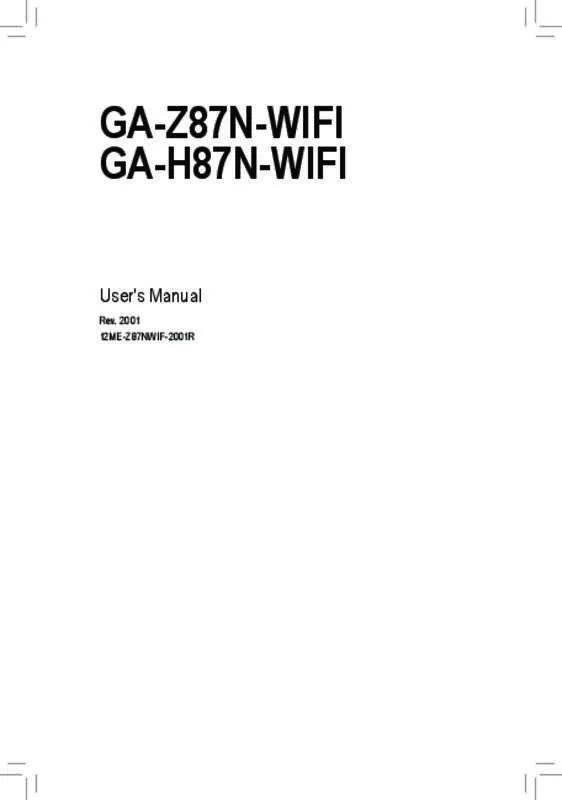
 GIGABYTE GA-H87N-WIFI (33408 ko)
GIGABYTE GA-H87N-WIFI (33408 ko)
