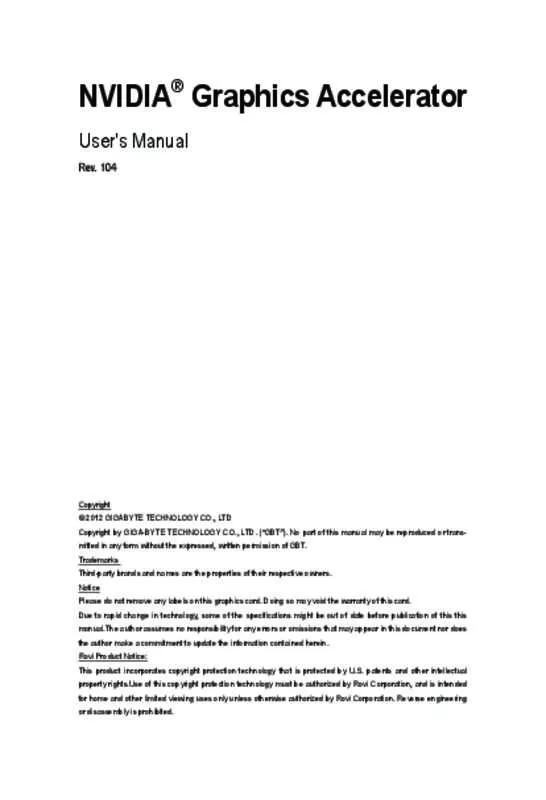User manual GIGABYTE GV-NX79T256DB-ED-RH
Lastmanuals offers a socially driven service of sharing, storing and searching manuals related to use of hardware and software : user guide, owner's manual, quick start guide, technical datasheets... DON'T FORGET : ALWAYS READ THE USER GUIDE BEFORE BUYING !!!
If this document matches the user guide, instructions manual or user manual, feature sets, schematics you are looking for, download it now. Lastmanuals provides you a fast and easy access to the user manual GIGABYTE GV-NX79T256DB-ED-RH. We hope that this GIGABYTE GV-NX79T256DB-ED-RH user guide will be useful to you.
Lastmanuals help download the user guide GIGABYTE GV-NX79T256DB-ED-RH.
Manual abstract: user guide GIGABYTE GV-NX79T256DB-ED-RH
Detailed instructions for use are in the User's Guide.
[. . . ] * The WEEE marking applies only in European Union's member states.
Copyright
© 2006 GIGABYTE TECHNOLOGY CO. , LTD Copyright by GIGA-BYTE TECHNOLOGY CO. , LTD. No part of this manual may be reproduced or transmitted in any form without the expressed, written permission of GBT.
Trademarks
Third-party brands and names are the property of their respective owners.
Notice
Please do not remove any labels on VGA card, this may void the warranty of this VGA card. Due to rapid change in technology, some of the specifications might be out of date before publication of this booklet. The author assumes no responsibility for any errors or omissions that may appear in this document nor does the author make a commitment to update the information contained herein.
English
Table of Contents
1. [. . . ] Please refer to next chapter for detailed instructions.
GV-NX79 Series Graphics Accelerator -8-
GIGABYTE Component Video Adapter for Nvidia Graphics Cards (HDTV Cable)
English
AV Out S-Video Out Connect to the TV-Out port on the graphics card. HDTV Component (Y+Pr+Pb)
(1) Connecting HDTV Connect your HDTV cables to the component video adapter according to the corresponding color. (Y= Green, Pr= Red, Pb= Blue)
(2) Connecting S-Video If your TV has a S-Video connection, connect the SVideo cable from your TV to the S-Video Out port on the adapter.
(3) Connecting AV Output If your TV has a Composite video connection, you can connect the RCA cable from your TV to the AV Out port on the adapter.
-9-
Hardware Installation
How NVIDIA® SLITM (Scalable Link Interface) technology works: In an SLI configuration, two SLI-ready graphics cards of the same model and the same manufacturers are connected together via SLI bridge connector in a system that provides two x 16 PCI Express slots to scale graphics performance. The picture below shows that two graphics cards are linked in parallel in an SLI configuration.
Two SLI-ready graphics cards of the same type. (Example: GV-NX66T256DP-RH) SLI bridge connector (provided by motherboard manufacturer)
English
GV-NX79 Series Graphics Accelerator
- 10 -
3. Software Installation
In this manual, we assume that your CD-ROM Drive letter to be Drive D: The installation of Windows® 2000 / Windows® XP drivers is very simple. When you insert the driver CD into your CD-ROM drive, you can see the AUTORUN window (if it does not show up, run "D:\setup. exe"). Then you can follow the guides to setup your graphics card driver. (Please follow the subsection 3. 1. 3 "Driver installation" to install the driver for your graphics accelerator. )
English
3. 1. Windows® XP driver and utilities installation
3. 1. 1. Operating system requirement
· When loading the graphics card drivers for the system, please make sure your system has installed DirectX 9. 0C or later version. The Display Properties dialog box shows the information of display adapter, color, the range of display area, and the refresh rate. Settings (Resolutions and Color depth for Windows) You may adjust the screen resolution and color quality settings in this dialog box.
You can move the slider to change the resolution.
You can click the item to change the color depth.
Click the "Advanced" button for adapter and setting. To access more advanced options, click the "Advanced" button.
GeForce 7900 GT properties
After pressing the "Advanced" button in Settings, you'll see the Plug and Play Monitor and NVIDIA GeForce 7900 GT Properties dialog box. · Application profiles: Select the application profile from the list of profiles. · Global driver settings: Select the Settings item and move the slider below to set the degree of antialiasing to used in Direct3D and OpenGL applications. · Antialiasing settings value: allows to set the degree of the Global Driver Settings.
SLI multi-GPU *
To enable SLI mode, select the Enable SLI multi-GPU check box and click Apply after installation of two GV-NX79T256DB-ED-RH/GV-NX79X512VB-RH/ GV-NX79X512DB-RH graphics cards on an SLI-capable motherboard. Then restart your system when prompted.
"*" Only Windows XP operating system supports the SLI mode. Please do not enable SLI multi-GPU in Windows 2000.
Color Correction properties
The Color Correction Properties is used to compensate for variations in luminance between a source image and its output on a display device. Adjust the color correction settings to provide more accurate color reproduction of images (such as photographs) on your display device. Also, many 3Daccelerated games may appear too dark to play. Increasing the brightness and/or the gamma value equally across all channels makes these games appear brighter and more playable.
GV-NX79 Series Graphics Accelerator
- 18 -
Video Overlay Settings properties
The Video Overlay Settings Properties can adjust Overlay zoom controls and Overlay color controls. [. . . ] Contact your dealer or GBT for more advanced troubleshooting information. Check that the card is seated properly in the PCI Express x 16 slot. Ensure that the display cable is securely fastened to the card's display connector. Make sure that the monitor and computer are plugged in and receiving power. [. . . ]
DISCLAIMER TO DOWNLOAD THE USER GUIDE GIGABYTE GV-NX79T256DB-ED-RH Lastmanuals offers a socially driven service of sharing, storing and searching manuals related to use of hardware and software : user guide, owner's manual, quick start guide, technical datasheets...manual GIGABYTE GV-NX79T256DB-ED-RH