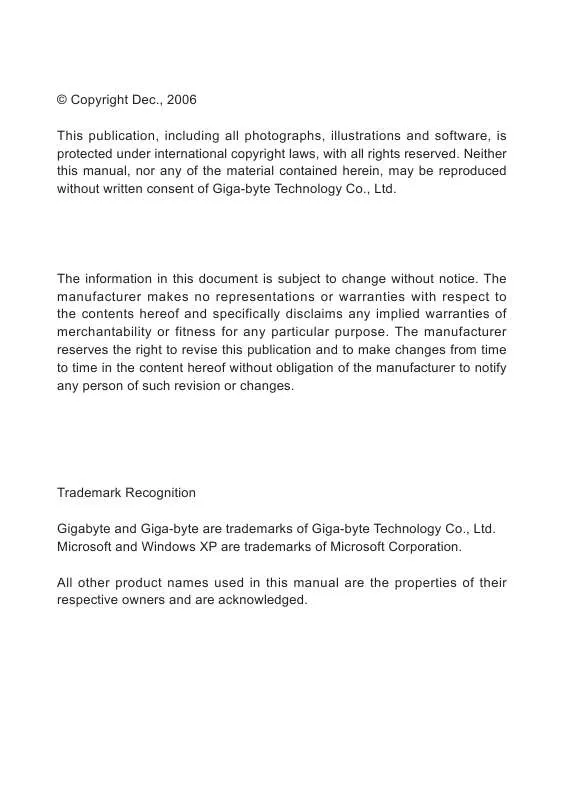User manual GIGABYTE H971
Lastmanuals offers a socially driven service of sharing, storing and searching manuals related to use of hardware and software : user guide, owner's manual, quick start guide, technical datasheets... DON'T FORGET : ALWAYS READ THE USER GUIDE BEFORE BUYING !!!
If this document matches the user guide, instructions manual or user manual, feature sets, schematics you are looking for, download it now. Lastmanuals provides you a fast and easy access to the user manual GIGABYTE H971. We hope that this GIGABYTE H971 user guide will be useful to you.
Lastmanuals help download the user guide GIGABYTE H971.
Manual abstract: user guide GIGABYTE H971
Detailed instructions for use are in the User's Guide.
[. . . ] © Copyright Dec. , 2006 This publication, including all photographs, illustrations and software, is protected under international copyright laws, with all rights reserved. Neither this manual, nor any of the material contained herein, may be reproduced without written consent of Giga-byte Technology Co. , Ltd.
The information in this document is subject to change without notice. The manufacturer makes no representations or warranties with respect to the contents hereof and specifically disclaims any implied warranties of merchantability or fitness for any particular purpose. The manufacturer reserves the right to revise this publication and to make changes from time to time in the content hereof without obligation of the manufacturer to notify any person of such revision or changes.
Trademark Recognition Gigabyte and Giga-byte are trademarks of Giga-byte Technology Co. , Ltd. [. . . ] Interfaces with infrared devices ( for MCE RC only). These LEDs indicates the status of hard disk activity and LAN activity. Push this power button to turn the H971-RH on.
H971-RH User's Manual -Page 1
Chapter
System Introduction
Rear Panel
Item
1. Power Supply Unit Fan
Description
Connect an external eSATA device. This IR blaster can be taught the remote control codes for anyset-top box and provides control of a wide range of other PC applications. 21-pins connector for connecting audio-visual equipment together. (For EU market only) Integrated with 7. 1 High Definition Audio support. Remove this cover to install PCI-E*16 Card, eg. , VGA card. (Space limitation: 195(L)x120(W)x20(H)mm, eg. , GV-NX73T256P-RH) Remove this cover to install PCI-E*1X Card, eg. , TV capture card. Connect to a display device (e. g. , external monitor, LCD projector). Connect to an RJ-45 connector (Ethernet cable). Provide ventilation inside the power supply unit.
H971-RH User's Manual -Page 2
Chapter
System Introduction
VFD (Vacuum Fluorescent Display) Message The H971-RH display different system information depending on the system mode. When H971-RH is turn on in normal Windows mode, "WELCOME" is shown.
), mute, and recording is shown on Media play mode status (DVD/VCD/ the left side. Volume level and radio signal are shown on the right side. Using Windows XP Media Center Edition If the system is turn on in Normal Mode (Media Center Applications are not run) or in the sleep mode, the screen will display time and volumes of the audio.
If the system is in the Media Center Home frame (see Figure 1), the screen will display date and time.
Figure 1: The Media Center Start menu.
H971-RH User's Manual -Page 3
Chapter
System Introduction
My Video Mode If "My Video" is selected (see Figure 2), "My Videos" and volumes of audio are shown.
Figure 2: The Media Center My Video menu. Play Video
Next
Previous
H971-RH User's Manual -Page 4
Chapter
System Introduction
My Picture Mode If "My Pictures" is selected (see Figure 3), "My Pictures" is shown.
Figure 3: The Media Center My Pictuers menu. If the photo slide show starts, "Slide Show" is shown.
You can watch pictures in a slide show and play music using Windows Media Center. When the music starts, the screen will display "PLAY" and the track time.
My Music Mode If "My Music" is selected (see Figure 4), "My Music" is shown on the panel.
H971-RH User's Manual -Page 5
Chapter
System Introduction
Figure 4: The Media Center My Music menu. Music Libriay helps to orgnaize digital music. H971-RH User's Manual -Page 10
Chapter
System Introduction
Windows Media Center menu in Windows Vista provides a better way to organize and listen to your music. You can access all your digital musice by using the remote control or keyboard. When play individual songs, entire albums, or your favorite playlists, "My Music" and track time are shown on the panel. [. . . ] To prevent discoloration or fading of the case, do not use any chemical or abrasive alcohol-based cleaners.
Troubleshooting Common Problems and Solutions: These guidelines provide tips to deal with problems you may encounter while using the H971-RH. If the problem remains unsolved, contact your dealer for assistance. Check the following before proceeding to the problem-specific solutions. · Use some other electrical device to confirm that the electrical outlet is working. [. . . ]
DISCLAIMER TO DOWNLOAD THE USER GUIDE GIGABYTE H971 Lastmanuals offers a socially driven service of sharing, storing and searching manuals related to use of hardware and software : user guide, owner's manual, quick start guide, technical datasheets...manual GIGABYTE H971