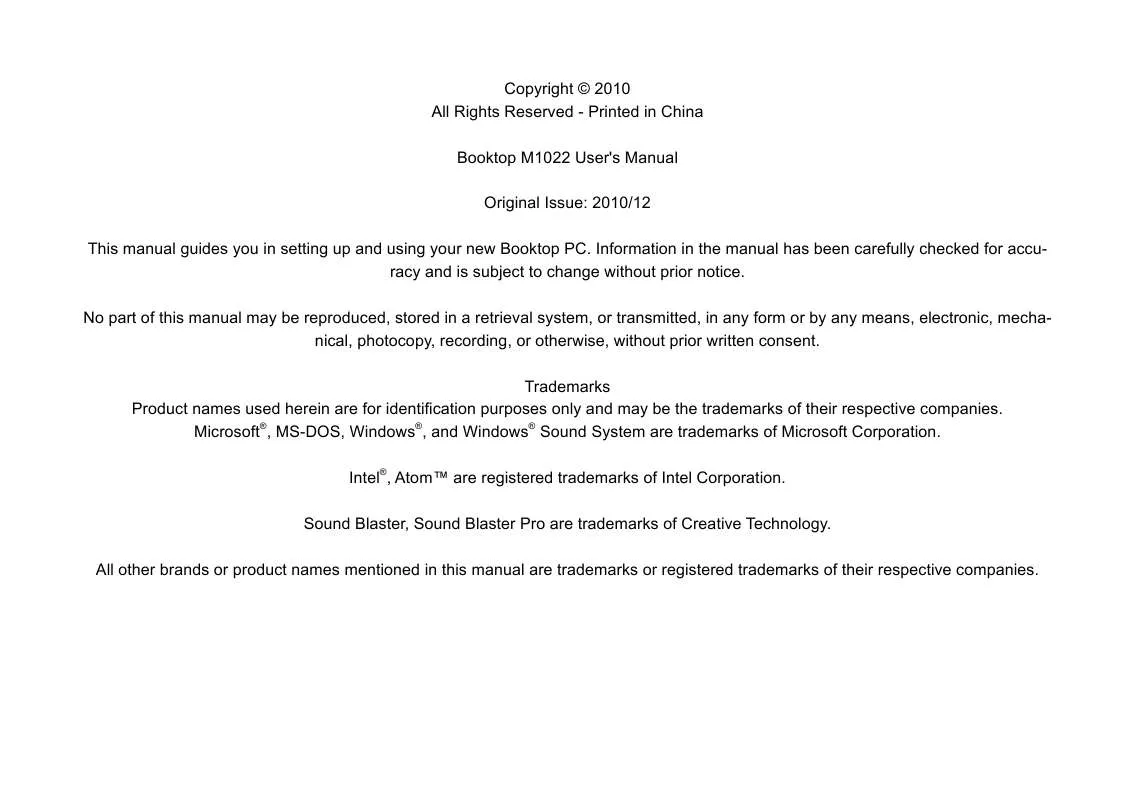User manual GIGABYTE M1022X
Lastmanuals offers a socially driven service of sharing, storing and searching manuals related to use of hardware and software : user guide, owner's manual, quick start guide, technical datasheets... DON'T FORGET : ALWAYS READ THE USER GUIDE BEFORE BUYING !!!
If this document matches the user guide, instructions manual or user manual, feature sets, schematics you are looking for, download it now. Lastmanuals provides you a fast and easy access to the user manual GIGABYTE M1022X. We hope that this GIGABYTE M1022X user guide will be useful to you.
Lastmanuals help download the user guide GIGABYTE M1022X.
Manual abstract: user guide GIGABYTE M1022X
Detailed instructions for use are in the User's Guide.
[. . . ] Copyright © 2010 All Rights Reserved - Printed in China Booktop M1022 User's Manual Original Issue: 2010/12 This manual guides you in setting up and using your new Booktop PC. Information in the manual has been carefully checked for accuracy and is subject to change without prior notice. No part of this manual may be reproduced, stored in a retrieval system, or transmitted, in any form or by any means, electronic, mechanical, photocopy, recording, or otherwise, without prior written consent. Trademarks Product names used herein are for identification purposes only and may be the trademarks of their respective companies. [. . . ] In order to recharge the pack to its full capacity, users are requested to cool down the unit by unplugging the AC Adapter. Then plug in the AC Adapter to start recharging again. I did not use my spare battery for a few days. Even though it was fully recharged, there wasn't as much power left as a newly charged one. The batteries will self-discharge when they are not being recharged. To make sure a battery pack is fully charged, recharge before use. Always keep the battery inside the Booktop M1022 and have the AC adapter connected whenever possible.
English
14
2. 2 Recharging The Battery Pack
Your Booktop M1022 supports both on-line and off-line recharge. Follow the procedure below to recharge battery: Make sure the battery pack is installed in the Booktop M1022. Connect the AC adapter to the Booktop M1022 and to an electrical outlet. (See Page 10 for Instructions) When a battery pack is being recharged, its battery LED (located at the upper left corner of LCD display) should be lit. For details on the LEDs, please refer to Chapter1. 3. When the Booktop M1022 is OFF, a depleted Li-Ion battery will take 3. 5 hours to recharge.
Booktop M1022 SERIES USER'S MANUAL
I did not use my spare battery for months. If you happen to leave your battery pack to go through an extended period of self-discharge, say more than three months, the battery voltage level will become too low and needs to be Pre-Charged (to bring the battery voltage level high enough) before it automatically (for Li-Ion only) resumes its normal Fast Charge. Fast Charge usually takes 2~3 hours.
2. 5 Power Consumption
The WindowsTM operating system has incorporated the latest state-of-the-art ACPI (Advanced Configuration Power Interface) power management methodology. In order to fully utilize the power of your battery packs, it would be a good idea for you to spend some time to acquire a basic understanding of the power management concept from your operating system. In WindowsTM Operating Systems, you can go through Power Options of the Control Panel according to the version of WindowsTM Operating System the Booktop M1022 applies. We shall not describe them in any detail.
English
15
2. 4 Battery Maintenance
To maintain the battery pack's maximum capacity, you should occasionally let the Booktop M1022 deplete its battery power completely before recharging. To carry out a complete depletion of the battery, disconnect the AC adapter and let your Booktop M1022 consume the remaining battery power. To speed up the depletion, use the HDD as much as possible. When the battery is empty, wait for the Booktop M1022 to cool down (especially the battery). The temperature should be within 15-25°C (59-77°F). Then insert the AC adapter to recharge the battery.
2. 6 Reducing Power Consumption
Although your Booktop M1022 (together with the operating system) is capable of power conservation, there are measures you can take to reduce the power consumption: Use the AC Adapter for power whenever possible. [. . . ] When the recovery is complete, the computer will automatically restart and restore to factory defaults.
English
44
Booktop M1022 SERIES USER'S MANUAL
English
Appendix III Service Centers
This appendix will list our service centers for your Booktop M1022 computer.
45
Taiwan GIGABYTE Service Center 6F, No. 136, Jien-Yi Rd. , Chung-Ho, Taipei Hsien, Taiwan. TEL: +886-2-8227-6136 FAX: +886-2-8227-6163 WEB Address (English): http://www. GIGABYTE. com. tw/ WEB Address (Chinese): http://www. GIGABYTE. tw/
Guangzhou TEL: +86-20-3849-1240 FAX: +86-20-3849-1140 Shanhai TEL: +86-21-5763-8748 FAX: +86-21-5763-8320 Xian TEL: +86-29-85531943 FAX: +86-29-85519336
English
46
U. S. A.
G. B. T. INC.
TEL: +1 (626) 854-9338 FAX: +1 (626) 854-9339 WEB Address: http://www. GIGABYTE. us
Germany TEL: +49-40-2533-0433 Address: BULLENKOPPEL 16 22047 HAMBURG
China
G. B. T. TRADING CO. , LTD.
WEB Address: http://www. GIGABYTE. com. cn/ Shenzhen TEL: +86-755-8240-8099 FAX: +86-755-8240-8066 Ninbo TEL: +86-574-86869292 Fax: + 86-574-86860781 Beijing TEL: +86-10-6297-8099 FAX: +86-10-6298-0499
Booktop M1022 SERIES USER'S MANUAL
Warranty Clause
1. [. . . ]
DISCLAIMER TO DOWNLOAD THE USER GUIDE GIGABYTE M1022X Lastmanuals offers a socially driven service of sharing, storing and searching manuals related to use of hardware and software : user guide, owner's manual, quick start guide, technical datasheets...manual GIGABYTE M1022X