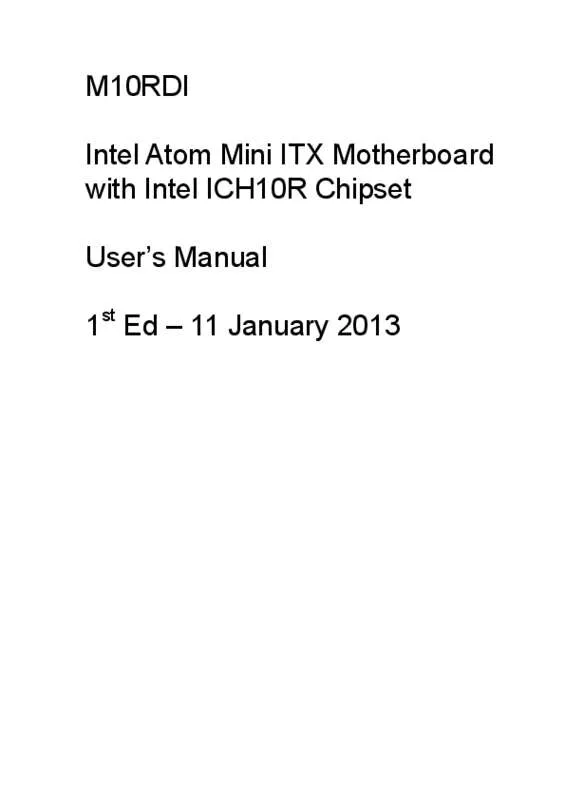Detailed instructions for use are in the User's Guide.
[. . . ] T AL THIS EQUIP PMENT GE ENERATES USES, AND CAN S, A RAD DIATE RAD FREQUENCY EN DIO NERGY AN IF NOT INSTALLE AND USED IN ND, T ED ACC CORDANC WITH THE INSTR UCTION MANUAL, MAY CAUS E HARMFU CE M M UL INT TERFEREN NCE TO RA ADIO COM MUNICATI IONS. OPE ERATION OF THIS EQUIPMENT IN A RESIDENTIA AL AREA IS LI IKELY TO CA USE HARMF FUL INTE ERFERENCE IN WHICH C CASE THE US SER WILL BE E REQUIRED TO CORRECT CT THE INTER RFERENCE AT H HIS OWN EXPENSE.
No otice
This s guide is designed for e experienced users to set tup the syste em within th he shortest t time. For deta ailed information, please always ref fer to the ele ectronic use er's manual.
Co opyright N Notice
Cop pyright 2 2013 Gigab byte Techno ology Inc. , ALL RIGHT RESER TS RVED. No p part of this d document m may be repro oduced, cop pied, translat ted, or trans smitted in any form or by a any means, e electronic or mechanica al, for any pu urpose, with hout the prio or written permission of th he original m manufacture er.
Tra ademark Acknow k wledgeme ent
Bran nd and prod duct names a are tradema arks or regist tered tradem marks of the eir respectiv ve owners. 2M M10RDI Use Manua er’s al
User’s Manual
Disclaimer
Gigabyte Technology Inc. reserves the right to make changes, without notice, to any product, including circuits and/or software described or contained in this manual in order to improve design and/or performance. Gigabyte Technology assumes no responsibility or liability for the use of the described product(s), conveys no license or title under any patent, copyright, or masks work rights to these products, and makes no representations or warranties that these products are free from patent, copyright, or mask work right infringement, unless otherwise specified. Applications that are described in this manual are for illustration purposes only. Gigabyte Technology Inc. makes no representation or warranty that such application will be suitable for the specified use without further testing or modification.
Life Support Policy
Gigabyte Technology’s PRODUCTS ARE NOT FOR USE AS CRITICAL COMPONENTS IN LIFE SUPPORT DEVICES OR SYSTEMS WITHOUT THE PRIOR WRITTEN APPROVAL OF Gigabyte Technology Inc. [. . . ] We strongly recommend that you study this manual carefully before attempting to interface with M10RDI series or change the standard configurations. Whilst all the necessary information is available in this manual we would recommend that unless you are confident, you contact your supplier for guidance. Please be aware that it is possible to create configurations within the CMOS RAM that make booting impossible. If this should happen, clear the CMOS settings, (see the description of the Jumper Settings for details). If you have any suggestions or find any errors concerning this manual and want to inform us of these, please contact our Customer Service department with the relevant details.
M10RDI User’s Manual 11
M10RDI
1. 4 System Specifications System Specifications
System
CPU BIOS System Chipset I/O Chip System Memory Onboard Intel® Atom™ D2550(N2800/N2600 for Option) AMI 16Mb SPI BIOS Intel® ICH10R ITE8783+ FINTEK F81214 2x 204-pin DDR3 SODIMM, up to 4GB (N2600 support 1 x DDR3 SODIMM only) Watchdog Timer H/W Status Monitor H/W Reset : 1 to 255 sec/min per step (Option) Monitoring temperature, voltage, and cooling fan status. Auto throttling control when CPU overheats TPM Expansion Infineon TPM1. 2 SLB9635 (Optional) 1x PCI 2 x mini-PCI-E connectors SSD Smart Fan Control
Display
1 x mSATA supports on the 2nd mini-PCIe Yes
Chipset Dual Display VGA HDMI LVDS
Cedarview Integrated graphics LVDS+VGA, VGA+HDMI, HDMI+LVDS Max resolution: 1920 x 1200 Max resolution: 1920 x 1200 eDP to LVDS translator, Dual channel 18/24 bit Max resolution: 1920 x 1080
LVDS Backlight Audio Audio Codec Audio Interface Audio Amplifier(W) Ethernet Chipset Ethernet Interface
Yes, through internal LVDS Backlight Connector
Azalia Realtek ALC269 Mic-In, Line-In and Line-Out, speaker out Build-in 2W Audio amplifier on chip
2 x Realtek 8111E 10/100/1000 Gigabit Ethernet Compatible
12 M10RDI User’s Manual
User’s Manual
I/O MIO 2 External(COM1, RS-232/422/485; COM2, RS-232), 4 Internal (COM3&5, RS-232 with 5V/12V selected by jumper, COM4&6, RS-232), 4 SATA II, 1 HDMI, 1 VGA, 1 LVDS, 2 LAN, 1 PS/2 8 USB2. 0 ( 4 Rear , 4 internal )
USB Back Panel I/O Port
Back Panel I/O Port
1 DC-in Connector (4-pin) 1 VGA Port 1 HDMI Port 2 COM Ports 4 USB 2. 0 Ports 2 LAN RJ45 Ports 1 Audio I/O (3 Jacks) 1 PS/2 Mini-Din (KB/MS support by external Y-cable) 2 USB Connectors each supports 2 USB Ports 4 COM RS-232 Connectors 4 SATA II Connectors, RAID 0, 1, 5, 10 supported 2 SATA Power Connectors 1 Front Panel Connector 1 Front Audio Connector 1 System Fan Connector 1 GPIO Connector 1 Mini PCI-E Connector full size for mSATA (PCIe1X for Option) 1 Mini PCI-E Connector half size for PCIe slot 1 Speaker-out L/R Connector 1 LVDS Connector 1 LVDS Backlight Connector 1 LPC Connector
Internal I/O Connector
Internal I/O Connector
Power Power Requirement Power Type Power Connector Mechanical & Environmental Operating Temperature Operating Humidity Size Weight 0°C to 60°C (32°F to 140°F) 0% to 90% relative humidity, non-condensing 6. 69" x 6. 69" (170 x 170 mm) 0. 77 Ibs (0. 35 Kg) DC 12V AT / ATX mode (selectable by Jumper) 4-pin DC-in Power Connector, 4-pin ATX 12V Power Connector
M10RDI User’s Manual 13
M10 0RDI
1. 5 Architect ture Overv view – Blo ock Diagra am
m shows the e architectur re and main component s of M10RDI t D The following block diagram
14 M M10RDI Us ser’s Manu ual
User’s Manual
2. Hardware Configuration
M10RDI User’s Manual 15
M10RDI
2. 1 Product Overview
M10RDI is designed to unleash the power of the new Intel® Atom™ processor D2000 / N2000 which supports the new revolutionary two–chip layout. The Intel® Cedarview processor also provides additional flexibility and upgradeability with two slots of single channel DDR3 memory at 1066 MHz supporting up to 4GB maximum. With breakthrough low-power silicon, M10RDI can be used with a passive thermal solution based on the recommended boundary conditions. 1 3. M10RDI represents a fundamental shift in system design—small, yet powerful enough to enable a big Internet experience for all audiences.
2. 1. 1 Platform Features and Benefits
• DirectX® 10. 1 let you enjoy awesome graphics performance, stunning 3D visual effect and dynamic interactivity • Memory support, integrated DDR3 memory controller • Operating system support: - Microsoft Windows XP 32/64bit ‐ Microsoft Windows 7 32/64bit
2. 1. 2 Key Architecture Features
• Supports Intel® Atom™ processor D2000 / N2000. series - Supports 2 lanes in each direction for N2000 processor and 4 lanes in each direction for D2000 processor (Gen 1 2. 5gbps) per lane per direction point- to- point DMI interface. - Compatible with high speed DDR3-1066MHz -TDP: 16W •Intel® HD Audio Technology • Integrated Display Interfaces - HDMI - VGA - Dual Channel LVDS • Doubles the transfer speed of SATA, running at speed up to 3. 0Gb/s • Provides 10/100/1000 Mbps solution to your network or broadband connection without having to buy an • Onboard audio CODEC supports uncompromising DVD audio quality, bringing a move vivid sound experience and high‐quality audio without having to buy advanced sound cards.
16 M10RDI User’s Manual
Use Manual er’s l • Ma Memor ain ry M10 0RDI provid 2x 204 des 4-pin DDR3 SODIMM, up to 4GB (N2600 su 3 , B upport 1 x DDR3 SOD DIMM only y). Not te: (1) Please do not change any DDR SDRAM parameter in BIOS set to increase your e n tup ormance wi ithout acqu uiring techn nical informa ation in adv vance. Serial P . 2 Port 1 Select – RS232/4 422/485(JCOM1) RS485
RS232*
RS422 2
*De efault
Signal RXD232 RXD422 RXD485 PIN 1 3 5 PIN N 2 4 6 Signa al RXD D1 RXD D1 RXD D1
24 M M10RDI Us ser’s Manu ual
Use Manual er’s l
2. 4. Serial P . 3 Port 3 RI Pin Signal Sele ct – Ring/+5V/+12V (JCOM3) n e + +12V
+5V
Ring* *
*De efault
Signal VCC NRI3+12V
PIN 1 3 5
PIN N 2 4 6
Signa al RI3-/5V/12 RI3-/5V/12 RI3-/5V/12
M10R User’s Manual 25 RDI 5
M10 0RDI
2. 4. Power Mode Selec . 4 ct – AT or A ATX(AT_CN) ATX*
AT
*De efault 2. 4. Clear CMOS(CLR_C . 5 CMOS)
Signal NC N PWR_F F_BTN# AT_PWR_F_BT P PIN 3 2 1
Normal* N
Clear
Sig gnal -RTC CRST
PIN 1 2
*De efault
26 M M10RDI Us ser’s Manu ual
GN ND
Use Manual er’s l
2. 4. System . 6 m Fan Conne ector (SYS _ _FAN)
Sig gnal GN ND +12 2V FANIO2 PWM Input P PIN 1 2 3 4
2. 4. Serial P . 7 Port 3 Connector (COM M3)
Signal NC NCTS3NDSR3NDTR3NRXD3-
PIN 9 7 5 3 1
PIN 10 8 6 4 2
Signal S NRI3N NRTS3GND NTXD3NDCD3-
M10R User’s Manual 27 RDI 7
M10 0RDI
2. 4. Serial P . 8 Port 4 Connectot (COM M4)
PIN 10 8 6 4 2 Signal S NRI4N NRTS4GND NTXD4NDCD4-
Signal NC NCTS4NDSR4NDTR4NRXD4-
PIN 9 7 5 3 1
2. 4. Serial P . 9 Port 5 Connector (COM M5)
Signal NC NCTS5NDSR5NDTR5NRXD5-
PIN 9 7 5 3 1
PIN 10 8 6 4 2
Signal S NRI5N NRTS5GND NTXD5NDCD5-
28 M M10RDI Us ser’s Manu ual
Use Manual er’s l
2. 4. . 10 Serial Port 5 RI Pin Signal Se elect – Ring/+5V/+12V V (JCOM5) +12V
+5V
Ring* *
*De efault 2. 46 6. 11 Seria al Port 6 Connector (CO OM6)
Signal VCC NRI3+12V
PIN P 1 3 5
PIN 2 4 6
Signal RI3-/5V/1 12 RI3-/5V/1 12 RI3-/5V/1 12
Signal NC NCTS5NDSR5NDTR5NRXD5-
PIN 9 7 5 3 1
PIN 10 8 6 4 2
Signal S NRI5N NRTS5GND NTXD5NDCD5-
M10R User’s Manual 29 RDI 9
M10 0RDI
2. 4. . 12 LVDS C Connector ( (LVDS)
Signal VCC3 VCC3 SCL1 GND +RXO1_C C -RXO1_C C GND +RXO3_C C -RXO3_C C GND +RXE1_C C PIN 1 3 5 7 9 11 13 15 17 19 21 23 25 27 29 31 33 35 37 39
PIN 2 4 6 8 10 12 14 16 18 20 22 24 26 28 30 32 34 36 38 40
Signal VCC VCC SDA1 GND +RXO0_C -RXO0_C GND +RXO2_C -RXO2_C GND +RXE0_C -RXE0_C GND +RXE2_C -RXE2_C GND +R RXECLKO_C C -R RXECLKO_C C GND +12V
-RXE1_C C GND +RXE3_C C
-RXE3_C C GND +RXECLKE_C -RXECLKE_ _C GND +12V
30 M M10RDI Us ser’s Manu ual
Use Manual er’s l
2. 4. . 13 LCD In nverter Connector (BKL L_CN)
Signal +12V GND BKLTEN BKLTCTL L VCC
PIN 5 4 3 2 1
2. 4. [. . . ] Se elect the key yboard NumL Lock state
Bootup NumLoc State ck
Quiet Boo ot
Enables or Disa ables Quiet Boot Op ption Enables or Disa ables boot with w init tialization of a minimal se of et dev vices require to launch active ed boot option. Ha no effect for BBS as f boot options In case of multiiple Option RO OMs(Legacy and EFI Co ompatible), sp pecifies what PCI t Op ption ROM to launch. o
Fast Boot t
Enable [Default] ed D Disabled
PC ROM Prio CI ority
EFI Compati ble ROM[De E efault] Leg acy ROM
Bo Option # oot #1/2/3
Set the system boot order ts m
54 M M10RDI Us ser’s Manu ual
Use Manual er’s l
3. 6. Security . 5 Use the Security y menu to set system an nd user pass sword.
3. 6. [. . . ]