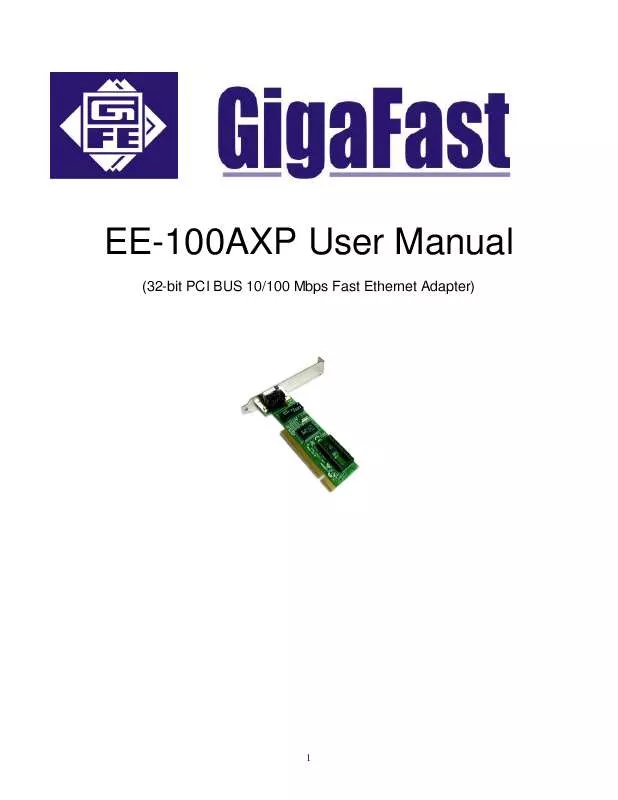User manual GIGAFAST EE100-AXP
Lastmanuals offers a socially driven service of sharing, storing and searching manuals related to use of hardware and software : user guide, owner's manual, quick start guide, technical datasheets... DON'T FORGET : ALWAYS READ THE USER GUIDE BEFORE BUYING !!!
If this document matches the user guide, instructions manual or user manual, feature sets, schematics you are looking for, download it now. Lastmanuals provides you a fast and easy access to the user manual GIGAFAST EE100-AXP. We hope that this GIGAFAST EE100-AXP user guide will be useful to you.
Lastmanuals help download the user guide GIGAFAST EE100-AXP.
Manual abstract: user guide GIGAFAST EE100-AXP
Detailed instructions for use are in the User's Guide.
[. . . ] EE-100AXP User Manual
(32-bit PCI BUS 10/100 Mbps Fast Ethernet Adapter)
1
Copyright
The contents of this publication may not be reproduced in any part or as a whole, stored, transcribed in an information retrieval system, translated into any language, or transmitted in any form or by any means, mechanical, magnetic, electronic, optical, photocopying, manual, or otherwise, without the prior written permission.
Trademarks
All products, company, brand names are trademarks or registered trademarks of their respective companies. They are used for identification purpose only. Specifications are subject to be
changed without prior notice.
Copyright© 2004, GigaFast Inc. , All Right Reserved
2
FCC Interference Statement
This equipment has been tested and found to comply with the limits for a Class B digital device pursuant to Part 15 of the FCC Rules. These limits are designed to provide reasonable protection against radio interference in a commercial environment. [. . . ] Highlight the Internet Protocol TCP/IP, and then click the Properties button
19
2. First choose "Use the following IP address" option and then start key your static IP Address for each row. At the last, make sure click the Ok button at the bottom, when finish the entire configuration
* No reboot required to do this IP configuration process on your Win 2000/ win XP Install on Microsoft Win NT 4. 0
1. Click the "Start" command button; select the "Settings" icon to display the options listed. Click the "Control Panel" icon. Double-click the "Network" icon. Select the "Adapters" item, then click the "Add. . . " button in the "Network" dialog box. Click the "Have Disk. . . " button in the "Select Network Adapter" dialog box. Insert the Driver Diskette in your floppy drive. Enter the full pathname A:\winnt4 of the driver installation information file (OEMSETNT. INF) in the "Insert Disk" dialog box, then click the OK button. Select "32-Bit PCI Fast Ethernet Adapter" and then click the OK button in the "Select OEM Option" dialog box.
20
8. Select the Line Speed value (AUTO, 100full, 100half, 10full, 10half) Then click the OK button in the "Select Line Speed" dialog box. To complete network installation, remember to bind the adapter to the transport drivers by choosing the "Bindings" button from the "Network" dialog box. Click the "Close" button in the "Network" dialog box. Remove the Driver Diskette from your floppy drive. Restart your computer to initialize the network function. Compile the source code: ->Copy the source code rtl8139. c (ver 1. 08 above) to a directory and execute "gcc DCARDBUS -DMODULE -D__KERNEL__ -Wall -Wstrict-prototypes -O6 -c rtl8139. c -o realtek_cb. o -I/usr/src/linux/pcmcia-cs-3. 0. 9/include/" The directory "pcmcia-cs-3. 0. 9" stands for the card service version you use. Please change it to the version on your system in order to include proper . h file. Copy driver : ->Copy the file "realtek_cb. o" to "/lib/modules/2. 2. 14-5. 0/pcmcia" 3. Edit config: ->Add 5 lines to the file "/etc/pcmcia/config" # # Device driver definitions # Device "realtek_cb" (==>Add 1/5) Class "network" module "cb_enabler", "realtek_cb" (==>Add 2/5)
: : # # CardBus Cards # card "Realtek CardBus Ethernet Card" manfid 0x0000, 0x024C bind "realtek_cb" (==>Add 3/5) (==>Add 4/5) (==>Add 5/5)
21
The values 0x0000, 0x024C are JEDEC ID and can be read by typing "cardctl ident" on console with one card on socket.
4. If the IP doesn't seem to appear or wrong, then click on `Release All' and then `Renew All' after. A new IP should be listed after the process is finished. [. . . ] In order for the WakeOn LAN feature to work correctly, this network adapter must be connected to a power source even when the PC is turned off. This adapter operates as a wake up NIC in a PC with a 3-pin header connector on the PC motherboard. Wake-On LAN adapters have a special low power standby mode that is active when the rest of the computer is without power. This WOL adapter uses Magic Packet and Wake up Frame technology that will respond to a special "wake-up" packet sent by a bother computer or network device. [. . . ]
DISCLAIMER TO DOWNLOAD THE USER GUIDE GIGAFAST EE100-AXP Lastmanuals offers a socially driven service of sharing, storing and searching manuals related to use of hardware and software : user guide, owner's manual, quick start guide, technical datasheets...manual GIGAFAST EE100-AXP