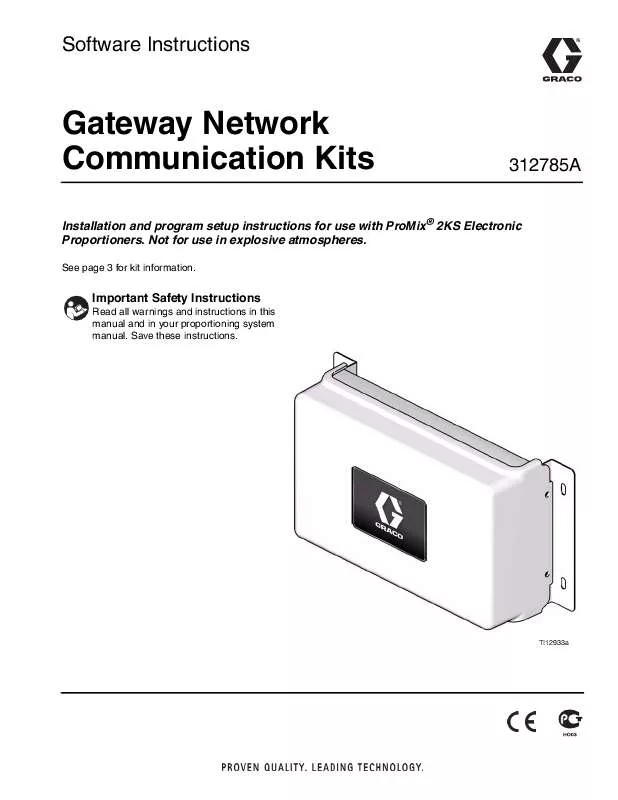Detailed instructions for use are in the User's Guide.
[. . . ] Software Instructions
Gateway Network Communication Kits
312785A
Installation and program setup instructions for use with ProMix® 2KS Electronic Proportioners. Not for use in explosive atmospheres.
See page 3 for kit information.
Important Safety Instructions
Read all warnings and instructions in this manual and in your proportioning system manual. Save these instructions.
TI12933a
Contents
Graco Gateway Kits . Download the Preconfigured Database to the Gateway Module . [. . . ] See Ethernet Communication Troubleshooting (page 31). Check that the IP address in the browser matches Graco Gateway's Ethernet IP address. Check the PC Ethernet Settings for a valid IP address.
LED Functions
Status (STS) LED
The green Status LED provides information on the status of the Graco Gateway, including various stages of the startup routine and any errors that occur. Status Rapidly Flashing Steady Indication Graco Gateway is currently running the boot loader and/or being upgraded. Graco Gateway is operating normally.
CompactFlash (CF) LED
Status Off Steady Rapidly Flashing Flickering Indication No CompactFlash card is present. Unit is writing to the CompactFlash card, either to store data or because the PC connected via the USB port has locked the drive. * Incorrectly formatted CompactFlash card is present.
User Communication Ports - TX/RX LEDs
Status Green Red Indication Transmitting Receiving *
Slowly Flashing
Ethernet LEDs
Status Yellow (Steady) Yellow (Flashing) Green Amber Indication Link Established Network Activity 10 BASE-T Communications 10 BASE-TX Communications
Do not turn off power to the unit while this light is flickering. The unit writes data in two minute intervals. Later Microsoft operating systems will not lock the drive unless they need to writer data; Windows 98 may lock the drive any time it is mounted, thereby interfering with logging. Contact Graco Technical Assistance for further information.
32
312785A
System Electrical Schematic
System Electrical Schematic
Non-Hazardous Area
NON-HAZARDOUS AREA
OPERATOR INTERFACE DC OK +24 VDC COMMON COMMON + + POWER SUPPLY 1 2 L1 85-250 VAC N 1 2 3 1 2 3 J1 1 2 3 4 5 N L1 L1 N GND HARNESS J5 1 2 3 1 2 3 +24VDC OPEN COMMON ALARM MEMBRANE SWITCH WITH RIBBON CABLE J4 1 2 3 4 5 6 7 8 9 10 11 DISPLAY BOARD J9
RJ45
TERMINAL BLOCK GND LUG
1 2 3
L1 85-250 N VAC GND
POWER HARNESS
BARRIER BOARD
OPEN OPEN
1 POWER 2 ROCKER 1A SWITCH 1B 2A 2B
+12VDC I/S (RED) COM (BLACK) SHIELD
CABLE (50' STD. )/ (100' OPTION)
J4
1 2 3 4
RJ45
+ -
+ -
J6
3' POWER DIST. TERMINAL BLOCKS + + +
RJ45
RJ45
J2
J2 DISPLAY 1 2 3 4 5 6 7 8 9 10 11 12 13 14 15 16 17 18 19 20
J3
REMOTE I/O INTEGRATION BOARD
-
1 2 3 4 5 6 1 2 3 4 5 6 7 8 1 2 3 4 5 6 7 8 1 2 3 5 6
MIX INPUT PURGE INPUT JOB COMPLETE INPUT EXTERNAL CLR CHG READY RESET ALARM INPUT DIGITAL INPUT COMMON DIGITAL INPUT COMMON RECIPE BIT 0 INPUT RECIPE BIT 1 INPUT RECIPE BIT 2 INPUT RECIPE BIT 3 INPUT RECIPE BIT 4 INPUT RECIPE BIT 5 INPUT RECIPE CHANGE INPUT DIGITAL OUTPUT COMMON/POWER PURGE/RECIPE CHG ACTIVE OUTPUT MIX ACTIVE OUTPUT MIX READY OUTPUT FILL ACTIVE FLOW CAL. ACTIVE FLOW RATE ALARM OUTPUT DIGITAL OUTPUT COMMON/POWER DIGITAL OUTPUT COMMON/POWER SPECIAL OUTPUT #1 SPECIAL OUTPUT #2 SPECIAL OUTPUT #3 SPECIAL OUTPUT #4 DIGITAL OUTPUT COMMON/POWER
SHIELD
+
J4 1 2 3 4 5 6 7 8 9 10
1 2 3 4 J5 5 6 7 8 9 10
FLOW CONTROL CAL. (BLK) GUN TRIGGER (WHT) DIGITAL IN COMMON (RED) REMOTE STOP (GRN) ALARM RESET (BRN) ALARM OUTPUT (BLU) DIGITAL OUTPUT COMMON (ORG) POT LIFE (YEL) FLOW RATE ANALOG IN (PUR) FLOW RATE ANALOG COMMON (GRAY)
J5 4
I/O HARNESSES
1 2 3 4 5 6 RS485 INTEGRATION A (WHT/BLU) RS485 INTEGRATION B (BLU/WHT) RS485 INTEGRATION GROUND (SHIELD) RS485 NETWORK A (WHT/ORG) RS485 NETWORK B (ORG/WHT) RS485 NETWORK GROUND (SHIELD) 1 2 3 4 5 6
TERMINAL BLOCKS
(+24) YEL (COM) GRAY ORG BRN RED
BEACON
J10
CABLE
J7 J8
RJ45 RJ45
FO IN (BLK) FO OUT (BLU)
P1
3'
RJ45 BULKHEAD
3' (25'-200' OPTIONS)
RJ45
WEB SERVER MODULE
312785A
RJ45
33
Parts
Parts
15V331 Gateway Ethernet Kit (shown) 15V963 Gateway DeviceNet Kit 15V964 Gateway Profibus Kit
Ref. Description PANEL, back COVER DIN RAIL POWER SUPPLY, 24 Vdc GROMMET, cable entry CONNECTOR, strain relief WIREWAY LABEL, ground COVER, wireway CONTROL BOX, Gateway 15V966 BOX, DeviceNet; includes items 20a, 23, and 27; used on 15V963 Kit only 15V965 BOX, Profibus; includes items 20b, 23, and 27; used on 15V964 Kit only 15X492 BOX, ethernet; includes items 23 and 27; used on 15V331 Kit only 15V339 15T752 n/a 120369 15V345 111987 n/a 186620 n/a Qty 1 1 1 1 2 1 1 1 1 1 Ref. 11 12 13 14 15 16 17 18 20a 20b 1 23 27 Part No. Description BLOCK, clamp end SCREW, machine BLOCK, terminal, ground CONNECTOR CABLE, CAT 5 CABLE, 2 connector WIRE, copper, 16 ga. ; 9 in. (230 mm) 15V347 CARD, DeviceNet; 15V963 Kit only 15V346 CARD, Profibus; 15V964 Kit only 15T999 CABLE, USB; not shown 258527 CD ROM, software, Gateway; not shown 120838 103833 112443 15V344 121994 121700 n/a Qty 2 4 1 1 1 1 1 1 1 1 1 1
10b
10c
1
Replacement Danger and Warning labels, tags, and cards are available at no cost. Parts labeled n/a are not available separately. NOTE: All brand names or marks are used for identification purposes and are trademarks of their respective owners.
34
312785A
Parts
1, 2
10a, b, or c
20a or b
14
4
13
7, 9, 12 11
12 3 USB Port (ref item 23)
8
TI12930a
5 Wiring Diagrams
6
10 14 4 17
DRRJ45 Network Terminals 1 2 3 4 5 6 7 8 shsh
18
15
14
16
123 A B SH ProMix 2KS EasyKey RS485 Network Terminals
TI12931a
TI12929a
17
To 4 18
TI12932a
To 10
312785A
35
Appendix A: DeviceNetTM Slave Communication
Appendix A: DeviceNetTM Slave Communication
Overview
This appendix describes the Gateway's support for DeviceNet and details the configuration steps necessary to use this feature. It does not provide a detailed description of DeviceNet, but only a brief introduction, necessary to define the terms that are used throughout the remainder of this document. · CAN_H Position 4 of the pluggable connector provides the CAN_H bus line (active high). This terminal is isolated from the Graco Gateway. V+ (optional 24 Vdc) Position 5 of the pluggable connector is provided for optional 24 Vdc connections. [. . . ] 15. 1 oz (456. 4 g)
312785A
67
Graco Standard Warranty
Graco warrants all equipment referenced in this document which is manufactured by Graco and bearing its name to be free from defects in material and workmanship on the date of sale to the original purchaser for use. With the exception of any special, extended, or limited warranty published by Graco, Graco will, for a period of twelve months from the date of sale, repair or replace any part of the equipment determined by Graco to be defective. This warranty applies only when the equipment is installed, operated and maintained in accordance with Graco's written recommendations. This warranty does not cover, and Graco shall not be liable for general wear and tear, or any malfunction, damage or wear caused by faulty installation, misapplication, abrasion, corrosion, inadequate or improper maintenance, negligence, accident, tampering, or substitution of non-Graco component parts. [. . . ]