Detailed instructions for use are in the User's Guide.
[. . . ] INSTRUCTIONS
SDM5 & SDM15 (Manual); SDP5 & SDP15 (Preset) Meters
Not for use in explosive atmospheres.
Maximum Working Pressure: 1500 psi (10 MPa, 103 bar) Maximum Working Pressure (50:50 antifreeze/water mix): 900 psi (6. 2 MPa, 62 bar) Maximum Flow Rate:14 gpm (53 lpm)
312865H
ENG
For metered dispense of oils and 50:50 antifreeze/water mix fluids. For professional use only.
List of Models page 2
Preset Meter shown Important Safety Instructions Read all warnings and instructions in this manual. NOTICE This dispense valve is designed to dispense petroleum-based lubricants and antifreeze only. Do not dispense windshield washer solvent with this dispense valve.
ti11821
US Patent No: D594, 490S India Patent No: 219652 Korea Patent No: 30-555779 Taiwan Patent No: D130836
Models
Models
SDM5 Manual Dispense Electronic Meters
Model Number 255348 255349 255350 255802 255803 Swivel 1/2" npt(f) 1/2" npt(f) 1/2" npt(f) 1/2" npt(f) 1/2" npt(f) Extension Description Flexible Extension Gear Lube Extension Rigid Extension Rigid Extension Flexible Extension Nozzle Automatic, non-drip, quick close None-drip, quick close Automatic, non-drip, quick close Automatic, non-drip, quick close Automatic, non-drip, quick close Fluid Type Oil Gear Lube Oil Anti-freeze Anti-freeze
SDM15 Manual Dispense Electronic Meters
Model Number 255800 255801 255836 255837 Swivel 3/4" npt(f) 3/4" npt(f) 1/2" npt(f) 1/2 npt(f) Extension Description Rigid Extension Flexible Extension Rigid Extension Flexible Extension Nozzle Automatic, non-drip, quick close Automatic, non-drip, quick close Automatic, non-drip, quick close Automatic, non-drip, quick close Fluid Type Oil Oil Oil Oil
SDP5 Preset Dispense Electronic Meters
Model Number 255200 255351 255352 255355 255356 Swivel 1/2" npt(f) 1/2" npt(f) 1/2" npt(f) 1/2" npt(f) 1/2" npt(f) Extension Description Rigid Extension Flexible Extension Gear Lube Extension Rigid Extension Flexible Extension Nozzle Automatic, non-drip, quick close Automatic, Non-drip, quick close Non-drip, quick close Automatic, non-drip, quick close Automatic, non-drip, quick close Fluid Type Oil Oil Gear Lube Anti-freeze Anti-freeze
2
312865H
Models
SDP15 Preset Dispense Electronic Meters
Model Number 255353 255354 256838 256839 Swivel 3/4" npt(f) 3/4" npt(f) 1/2" npt(f) 1/2" npt(f) Extension Description Rigid Extension Flexible Extension Rigid Extension Flexible Extension Nozzle Automatic, non-drip, quick close Automatic, non-drip, quick close Automatic, non-drip, quick close Automatic, non-drip, quick close Fluid Type Oil Oil OIl Oil
312865H
3
Warnings
Warnings
The following warnings are for the setup, use, grounding, maintenance, and repair of this equipment. [. . . ] When character is selected, curser automatically moves to the next character field. Use the RIGHT ARROW button to skip fields or if you do not need to use all 11 spaces, to return curser to the Wrench icon. After 11th character has been confirmed, curser automatically moves to Wrench icon (D). Use the center, ENTER button, to return to the Main Setup Screen.
FIG. 17 Language Screen Features D, S, and T D. Wrench Icon: Returns user to Main Screen. Language field: Identifies selected language. Language field/button: When curser is over this button, each time UP or DOWN arrow is pressed, the name of the Language displayed on the button changes. Use the LEFT or RIGHT ARROW to move the curser to the Language field/button (T). Use UP or DOWN ARROWS to view language choices. When the name of your language is displayed on the field/button (T), press the center ENTER button to confirm selection. The selected language is then displayed on screen in Language field (S).
After you press the center, ENTER button, the name on the field/button will also change from "SPANISH" to "EPANOL" and will appear this way on both the Language button (T) and in the Language field (S) on the screen.
4. When you have finished making changes, use the LEFT OR RIGHT ARROW button to move curser over Wrench icon. Press center, ENTER button, to return to Main Setup Screen.
312865H
17
Dispensing Fluid and Operation Mode Screens
Dispensing Fluid and Operation Mode Screens
FIRE HAZARD: Conductive metal surfaces on the meter must not make contact with any positively charged metal surface, including (but not limited to), the starter solenoid terminal, alternator terminal or battery terminal. Such contact could cause electrical arcing and a fire. If you are in the Setup Mode, to display the Operation Mode Screens use the UP or DOWN ARROW button to select HOME from the list. Press the Center ENTER button to display the Operation Mode Home Screen shown in FIG. A complete description of the Setup Mode Screens begins on page 11.
Home Screen (FIG. 18)
All Meters Manual Meters
D
Preset Meters
A D
MOBIL1 5W-20
MOBIL1 5W-20
A
MANUAL TOTALS
C
B
B
C
MANUAL PRESET TOTALS
ti12184a
ti12175a
FIG. Screen Identifier Icon: House displays when user is on the Home Screen. Operation Screens: List/menu of screen choices available to user. Operation Screen choices include: Manual Meters · · MANUAL TOTALS 1. [. . . ] Graco will also for a period of three (3) years from the date of sale, repair, or replace any meter electronic components determined by Graco to be defective. This warranty applies only when the equipment is installed, operated and maintained in accordance with Graco's written recommendations. This warranty does not cover, and Graco shall not be liable for general wear and tear, or any malfunction, damage or wear caused by faulty installation, misapplication, abrasion, corrosion, inadequate or improper maintenance, negligence, accident, tampering, or substitution of non-Graco component parts. Nor shall Graco be liable for malfunction, damage or wear caused by the incompatibility of Graco equipment with structures, accessories, equipment or materials not supplied by Graco, or the improper design, manufacture, installation, operation or maintenance of structures, accessories, equipment or materials not supplied by Graco. [. . . ]

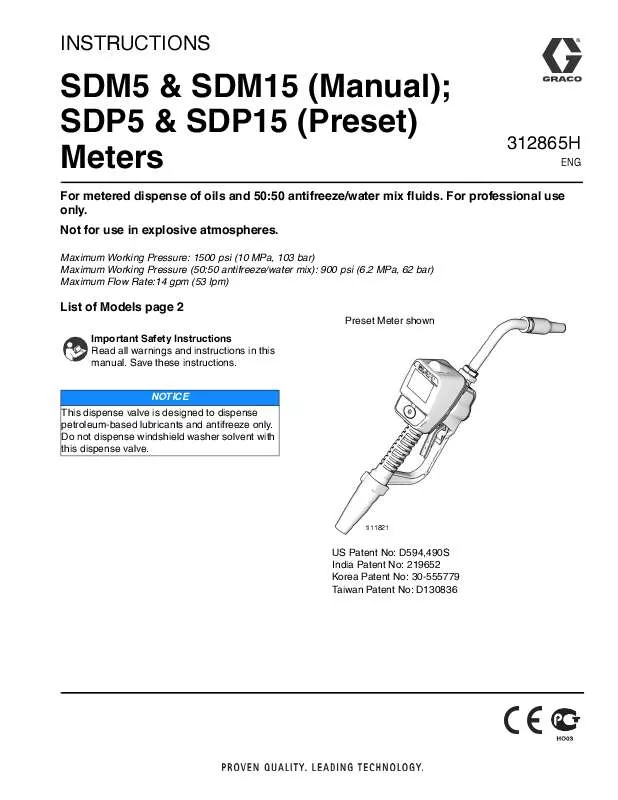
 GRACO SDP5 REV 10-2010 (2873 ko)
GRACO SDP5 REV 10-2010 (2873 ko)
