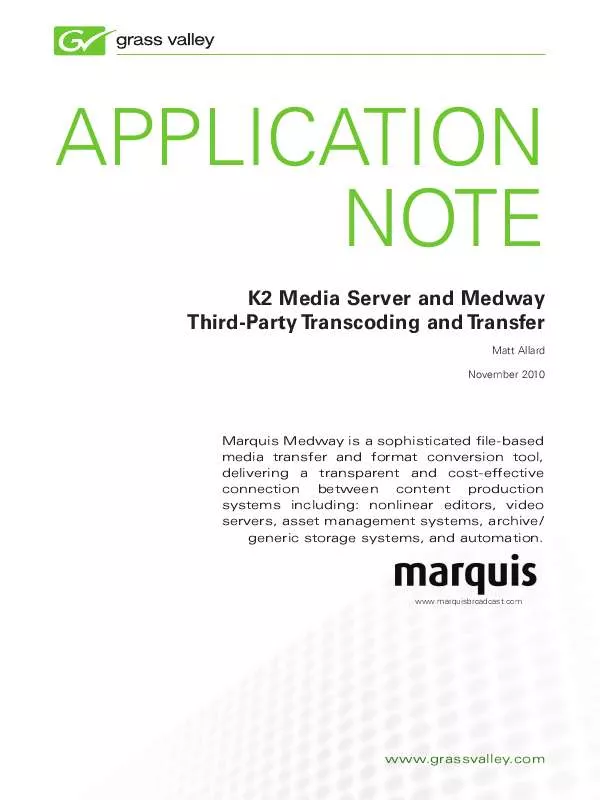User manual GRASS VALLEY K2 MEDIA SERVER APPLICATION NOTE 11-2010
Lastmanuals offers a socially driven service of sharing, storing and searching manuals related to use of hardware and software : user guide, owner's manual, quick start guide, technical datasheets... DON'T FORGET : ALWAYS READ THE USER GUIDE BEFORE BUYING !!!
If this document matches the user guide, instructions manual or user manual, feature sets, schematics you are looking for, download it now. Lastmanuals provides you a fast and easy access to the user manual GRASS VALLEY K2 MEDIA SERVER. We hope that this GRASS VALLEY K2 MEDIA SERVER user guide will be useful to you.
Lastmanuals help download the user guide GRASS VALLEY K2 MEDIA SERVER.
Manual abstract: user guide GRASS VALLEY K2 MEDIA SERVERAPPLICATION NOTE 11-2010
Detailed instructions for use are in the User's Guide.
[. . . ] This enables the content production process to be maintained in a tapeless environment.
Key Benefits
· Interoperability between best-of-breed content production systems · Improved performance from file-based broadcast workflows · Metadata integration with MAM and third-party systems · Improved system design, delivery, and future integration · Financial and time savings through reduction in manual operations · Enhanced production quality · More effective management of customer assets · Avid and Apple Final Cut Pro integration · Migration proof with support for SD and HD
1
www. grassvalley. com
K2 Media Server and Medway Third-ParTy TranScoding and TranSfer
Product Usage
Digital file-based content production workflows are hampered by expensive and repetitive operations brought on by file incompatibilities between systems. Medway from Marquis provides a transparent and cost-efficient route to removing these bottlenecks. Medway creates a unified working environment for broadcast ingest and transmission servers, as well as post-production editing systems. [. . . ] Additionally the connection licenses can be configured on an à la carte basis. The three standard packages are the Standalone Avid NLE, Edit Pack, and Transmission Pack:
Standalone avid nLe Transmission Pack
Medway runs on a separate PC server and integrates multiple production systems. Additional Medway connection licenses can be added. For a more complex system, the Medway Transmission Pack builds on the Edit Solution with additional connection licenses to media asset management with browse EDL for sequencing and sourcing from shot lists or EDLs. Configurable metadata criteria can be read from and written to the MAM system allowing metadata sourcing from EDLs and databases. Similarly, metadata captured at the edit workstation can be passed to external systems. External automation is shown providing API driven control and display information of Medway transfers. This includes a main control server and a redundant control server as well as one transfer engine (within the control server).
Medway Licenses
MEDWAY PROFESSIONAL SERVICES · MMW-CST Medway Installation and Configuration · MMW-SVC Medway Operational Training · MMW-CDV Custom Software Development MEDWAY SUPPORT CONTRACT · MMW-2SP Annual 2nd Line Support Contract
Supported Standards/formats
Video Standards · 625/25 or 525/29. 97 · 1080i/25, 1080i/29. 97, 720p/50, and 720p/59. 94 Video Formats · DV25 (4:1:1 or 4:2:0) · DVCPRO · DVCPRO 50 · IMX 30/40/50 · MPEG-2 Long GOP · DNxHD 120/145/180/220/180x/220x · DVCPRO 100 · XDCAM HD 50 · AVC-Intra Editing Formats · MXF OP-Atom · Apple ProRes
available collateral
Medway runs on the Avid workstation and connects to a single server/storage location. This is suitable for standalone Avid workstations with local storage only. The configuration allows the editor to send sequences to the K2 media server as well as browse and retrieve material already stored there. This includes a Medway control server, transfer engine, and Medway client GUI, all running on the Avid workstation.
edit Pack
The full list of Medway licenses are shown as follows (please refer to the Medway Sales Guide for a full description of each): MEDWAY STANDARD CONNECTION LICENSES · MMW-ESS NLE Shared Storage Connection License · MMW-LES Local Edit Storage Connection License · MMW-SRV Media Server Storage Connection License MEDWAY ADDITIONAL CONNECTION LICENSES · MMW-ARC Archive Management Connection License · MMW-AUT Automation System Connection License · MMW-MAM Media Asset Management Connection License MEDWAY ADDITIONAL FUNCTIONALITY · MMW-SCG Medway Simple Client GUI · MMW-RED Redundant Controller · MMW-ENG Additional Transfer Engines · MMW-TRN Transcoding Processor (per transfer engine)
Medway runs on a separate PC server and integrates between the NLE shared storage and a single server/storage location. Additional Medway connection licenses can be added to the Edit Pack. The Medway Edit Pack allows for 1-20 editing workstations connected to single edit shared storage and a single K2 media server. A Medway client GUI on each edit workstation provides the ability to move material between the edit shared storage and the K2 media server. Each Medway client GUI displays all Medway initiated transfers and their progress and status for the total system. This includes one combined Medway control server and transfer engine.
Medway Configuration & Sales Guide Medway Supported Workflows Guide Medway Summary In Brief Medway Supported Video Standards & Formats
www. grassvalley. com
3
K2 Media Server and Medway Third-ParTy TranScoding and TranSfer
Case Study Disney Japan
1. [. . . ] Medway is also available through its network of resellers. Sales: Americas Jason Danielson, Vice President jason@marquisbroadcast. com Mobile: +1 650 743 6644 Sales Engineering: Americas Daniel Faulkner, Medway Systems Specialist daniel@marquisbroadcast. com Office: (615) 324-3653 Mobile: (615) 477-4500 Sales & Engineering: EMEA & APAC - Granby Patrick, Partner Director Technology granby@marquisbroadcast. com Mobile: +44 (0)7920 263 626 Technical Support support@marquisbroadcast. com Office: +44 (0)118 984 4111
SaLeS
Local and regional sales contacts can be found by visiting www. grassvalley. com/sales
SUPPorT
Local and regional support contacts can be found by visiting www. grassvalley. com/support
© Copyright 2010 Technicolor USA, Inc. Grass Valley is a trademark of Technicolor USA, Inc. [. . . ]
DISCLAIMER TO DOWNLOAD THE USER GUIDE GRASS VALLEY K2 MEDIA SERVER Lastmanuals offers a socially driven service of sharing, storing and searching manuals related to use of hardware and software : user guide, owner's manual, quick start guide, technical datasheets...manual GRASS VALLEY K2 MEDIA SERVER