User manual GRISOFT AVG IDENTITY PROTECTION REV 85.3
Lastmanuals offers a socially driven service of sharing, storing and searching manuals related to use of hardware and software : user guide, owner's manual, quick start guide, technical datasheets... DON'T FORGET : ALWAYS READ THE USER GUIDE BEFORE BUYING !!!
If this document matches the user guide, instructions manual or user manual, feature sets, schematics you are looking for, download it now. Lastmanuals provides you a fast and easy access to the user manual GRISOFT AVG IDENTITY PROTECTION. We hope that this GRISOFT AVG IDENTITY PROTECTION user guide will be useful to you.
Lastmanuals help download the user guide GRISOFT AVG IDENTITY PROTECTION.
You may also download the following manuals related to this product:
Manual abstract: user guide GRISOFT AVG IDENTITY PROTECTIONREV 85.3
Detailed instructions for use are in the User's Guide.
[. . . ] AVG Identity Protection
User Manual
Document revision 85. 3 (5. 10. 2009) C opyright AVG Technologies C Z, s. r. o. All other trademarks are the property of their respective owners.
AVG Identity Protection © 2009 C opyright AVG Technologies C Z, s. r. o. All rights reserved.
1
Contents
. . . . . . . . . . . . . . . . . . . . . . . . . . . . . . . . . . . . . . . . . . . . . . . . . . . . . . . . . . . . . . . . . . . . . . . . . . . . . . . . . . . . . . . . . . . . . . . . . . . . . . . . . . . . . . . . . . . . . . . . Introduction . . . . . . . . . . . . . . . . . . . . . . . . . . . . . . . . . . . . . . . . . . . . . . . . . . . . . . . . . . . . . . . . . . . . . . . . . . . . . . . . . . . . . . . . . . . . . . . . . . . . . . . . . . . . . . . . . . . . . . . . [. . . ] User Interface
The AVG Identity Protection user interface is divided into three tabs: · Status tab · Settings tab · Advanced tab
5. 1. Status Tab
The Status tab is graphically divided into several sections:
AVG IDP switch on/off and license info The upper part of the dialog window informs you whether your AVG Identity Protection is currently running or switched off. (Protection: Enabled/Protection: Disabled). AVG Identity Protection is launched automatically immediately after the
AVG Identity Protection © 2009 C opyright AVG Technologies C Z, s. r. o. All rights reserved.
13
installation process and it is not necessary to switch it on or configure manually. Of course, the option of switching the application off temporarily is available: · Should you want to switch AVG Identity Protection off, press the Stop button · To start the AVG Identity Protection activity again, press the Start button ( this new button appears once the application is switched off) However, we strongly recommend not to switch off the AVG Identity Protection application unless you have a true reason to do so!Otherwise you expose your computer to the malware attacks risk, and your AVG IDP is not able to protect you neither to warn you in any way!
In the same section of the dialog window you can also find information on the currently used license and its expiration date. There are two control buttons available: · Get License Now - if you have first installed the trial version of AVG Identity Protection (valid for 15 days only) and you have decided to purchase the full version now, press the Get License Now button. You will get redirected to AVG website at www. avg. com with the possibility of buying the full version of AVG Identity Protection online. Having purchased the full version of the application you will receive a valid license number. Use the Enter License button to register this new license number instead of re-installing the entire application: · Enter License - press the button to open a new dialog where you can enter your newly purchase license number to register your AVG Identity Protection :
AVG Identity Protection © 2009 C opyright AVG Technologies C Z, s. r. o. All rights reserved.
14
Protection Status Within the Protection Status section you can see the statistic overview of all AVG Identity Protection activities: · Malware Items Removed - provides the number of all malicious programs ( including their possible components) that have been removed and quarantined · Processes Monitored provides the number of all processes that are currently running within your system · Behaviors Monitored provides the number of those processes that AVG Identity Protection considers potentially dangerous and watches their behavior Values of specific items will change in time, and also depending on your work with your computer.
Information Center
Within this section you will be able to read current information, news and warnings related to AVG Identity Protection.
5. 2. Settings Tab
The Settings tab is further divided into three sections that can be displayed by clicking the respective button in the header of the dialog: · Options · Quarantined · Allowed
AVG Identity Protection © 2009 C opyright AVG Technologies C Z, s. r. o. Options
The Options tab is also graphically divided into several sections:
Basic configuration In the left part of the dialog you can see a list of options that can be switched on/off to define AVG Identity Protection behavior rules in case a suspicious activity is detected: · Automatically quarantine detected threats - (off by default) - mark this item if you wish all applications detected as possible malware to be automatically and immediately moved to quarantine. There are three control buttons in the section: · Enter License - having purchased the full version of AVG Identity Protection you receive the valid license number. Then use this button to enter the license into the newly opened dialog window. Then it is not necessary to reinstall the application with the new license:
AVG Identity Protection © 2009 C opyright AVG Technologies C Z, s. r. o. All rights reserved.
17
· Check for Updates - press the button to verify existence of new update files. If there are new updates available, they will be downloaded and applied. Otherwise you will be informed that there are no new updates available. Note: With AVG Identity Protection there is no need to schedule regular updates since this application does not rely on a recent virus database but rather detects dangerous behavioral patterns of running processes. · Get Help Online - opens you web browser on AVG website at www. avg. com, on a page with a contact form addressing AVG technical / sales support teams (for details please see chapter FAQ and Technical Support)
5. 2. 2. [. . . ] Advanced Tab
The Advanced tab is further divided into two sections that can be displayed by clicking the respective button in the header of the dialog: · Monitored · Activity
AVG Identity Protection © 2009 C opyright AVG Technologies C Z, s. r. o. Monitored
AVG Identity Protection monitors all processes currently running in your computer. On the Advanced/Monitored tab you can find on overview of all these applications, so called list of monitored processes.
The list provides the following information on each process: · Level - graphical identification of the respective process severity on a fourlevels scale: o o o o - safe - low risk - medium risk - critical risk
· PID - numerical identification of the respective file
AVG Identity Protection © 2009 C opyright AVG Technologies C Z, s. r. o. All rights reserved.
23
· File - full name of the application's executable file · Date - date and time the file was established Should you need any further information on the specific issue, highlight it in the list and the detailed information will be provided in the Details section on the right ( process name and path to its location; information on whether the process has been allowed or not; security level of the respective process; . . . ).
Control buttons The control buttons available within the Advanced tab are as follows: · Stop Process - use the button to stop a specific process in the list. [. . . ]
DISCLAIMER TO DOWNLOAD THE USER GUIDE GRISOFT AVG IDENTITY PROTECTION Lastmanuals offers a socially driven service of sharing, storing and searching manuals related to use of hardware and software : user guide, owner's manual, quick start guide, technical datasheets...manual GRISOFT AVG IDENTITY PROTECTION

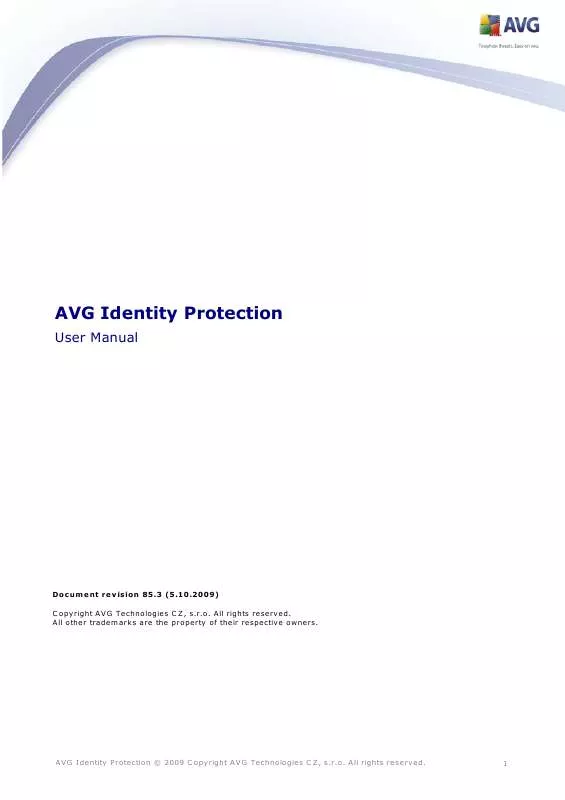
 GRISOFT AVG IDENTITY PROTECTION REV 90.2 (736 ko)
GRISOFT AVG IDENTITY PROTECTION REV 90.2 (736 ko)
 GRISOFT AVG IDENTITY PROTECTION REV 90.4 (969 ko)
GRISOFT AVG IDENTITY PROTECTION REV 90.4 (969 ko)
