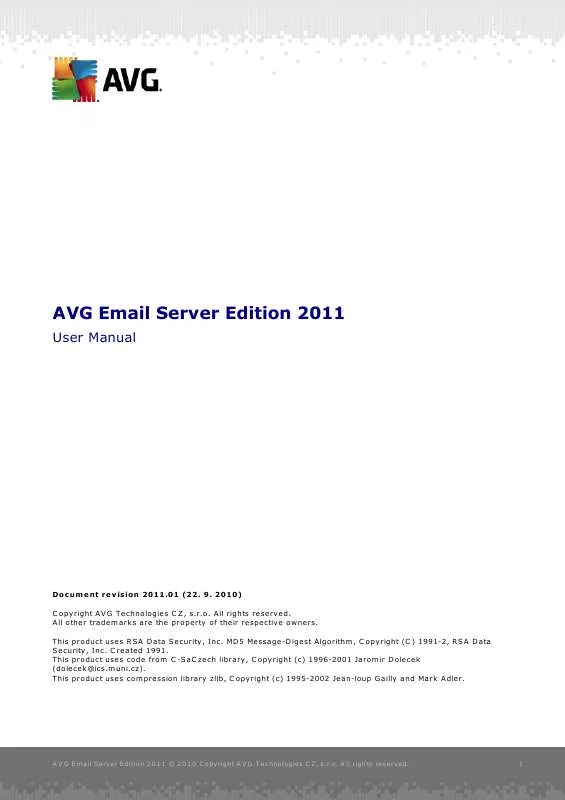User manual GRISOFT EMAIL SERVER EDITION 2011 REVISION 2011.01
Lastmanuals offers a socially driven service of sharing, storing and searching manuals related to use of hardware and software : user guide, owner's manual, quick start guide, technical datasheets... DON'T FORGET : ALWAYS READ THE USER GUIDE BEFORE BUYING !!!
If this document matches the user guide, instructions manual or user manual, feature sets, schematics you are looking for, download it now. Lastmanuals provides you a fast and easy access to the user manual GRISOFT EMAIL SERVER EDITION 2011. We hope that this GRISOFT EMAIL SERVER EDITION 2011 user guide will be useful to you.
Lastmanuals help download the user guide GRISOFT EMAIL SERVER EDITION 2011.
Manual abstract: user guide GRISOFT EMAIL SERVER EDITION 2011REVISION 2011.01
Detailed instructions for use are in the User's Guide.
[. . . ] AVG Email Server Edition 2011
User Manual
Document revision 2011. 01 (22. 2010) C opyright AVG Technologies C Z, s. r. o. All other trademarks are the property of their respective owners. This product uses RSA Data Security, Inc. [. . . ] Remove all documents - removes all document files. Remove files with these comma separated extensions - fill the box with file extensions you wish to automatically remove. Separate the extensions with comma.
A V G E mail Server E dition 2 0 1 1 © 2 0 1 0 C opyright A V G T ec hnologies C Z, s . r. o. E-mail Scanner for MS Exchange Server 2003
5. 1. Overview
The E-mail Scanner for MS Exchange Server 2003 configuration options are fully integrated within the AVG Email Server Edition 2011 as a server component.
The server components include the following: Basic overview of the individual server components: · Anti-Spam - Anti-Spam Server for MS Exchange Checks all incoming e-mail messages and marks unwanted e-mails as SPAM. It uses several analyzing methods to process each e-mail message, offering maximum possible protection against unwanted e-mail messages. · EMS (VSAPI) - E-mail Scanner for MS Exchange (VSAPI) Checks all e-mail messages stored in user mailboxes. If any viruses are detected, they are moved to the Virus Vault, or completely removed.
A V G E mail Server E dition 2 0 1 1 © 2 0 1 0 C opyright A V G T ec hnologies C Z, s . r. o. A ll rights res erved.
24
Double-click a required component to open its interface. With the exception of AntiSpam, all the components share the following common control buttons and links:
·
Scan Results Opens a new dialog where you can review scan results:
A V G E mail Server E dition 2 0 1 1 © 2 0 1 0 C opyright A V G T ec hnologies C Z, s . r. o. A ll rights res erved.
25
Here you can check messages divided into several tabs according to their severity. See configuration of individual components for amending the severity and reporting. By default there are displayed only results for the last two days. You can change the displayed period by amending the following options: o o o Show last - insert preferred days and hours. Show selection - choose a custom time and date interval. Show all - Displays results for the whole time period.
Use Refresh button to reload the results. · · Refresh statistical values - updates stats displayed above. Reset statistical values - resets all the stats to zero.
The working buttons are as follows: · · Settings - use this button to open settings of the component. Back - press this button to return to the Server components overview.
A V G E mail Server E dition 2 0 1 1 © 2 0 1 0 C opyright A V G T ec hnologies C Z, s . r. o. A ll rights res erved.
26
You will find more information on individual settings of all components in the chapters below.
5. 2. E-mail Scanner for MS Exchange (VSAPI)
This item contains settings of the E-mail Scanner for MS Exchange (VSAPI).
The Basic Settings section contains the following options: · · Enable component - uncheck to disable the whole component. Language - select preferred component language.
The Logging settings section: · Log file size - choose a preferred size of the log file. [. . . ] Any changes to configuration should only be done by expert users!If you still believe you need to change the Anti-Spam configuration at the very advanced level, please follow the instructions provided directly in the user interface. Generally, in each dialog you will find one single specific feature and you can edit it its description is always included in the dialog itself: · · · Cache - fingerprint, domain reputation, LegitRepute Training - maximum word entries, auto training threshold, weight Filtering - language list, country list, approved IPs, blocked IPs, blocked countries, blocked charsets, spoofed senders RBL - RBL servers, multihit, threshold, timeout, maximum IPs Internet connection - timeout, proxy server, proxy server authentication
· ·
A V G E mail Server E dition 2 0 1 1 © 2 0 1 0 C opyright A V G T ec hnologies C Z, s . r. o. AVG Settings Manager
The AVG Settings Manager is a tool suitable mainly for smaller networks that allows you to copy, edit and distribute AVG configuration. [. . . ]
DISCLAIMER TO DOWNLOAD THE USER GUIDE GRISOFT EMAIL SERVER EDITION 2011 Lastmanuals offers a socially driven service of sharing, storing and searching manuals related to use of hardware and software : user guide, owner's manual, quick start guide, technical datasheets...manual GRISOFT EMAIL SERVER EDITION 2011