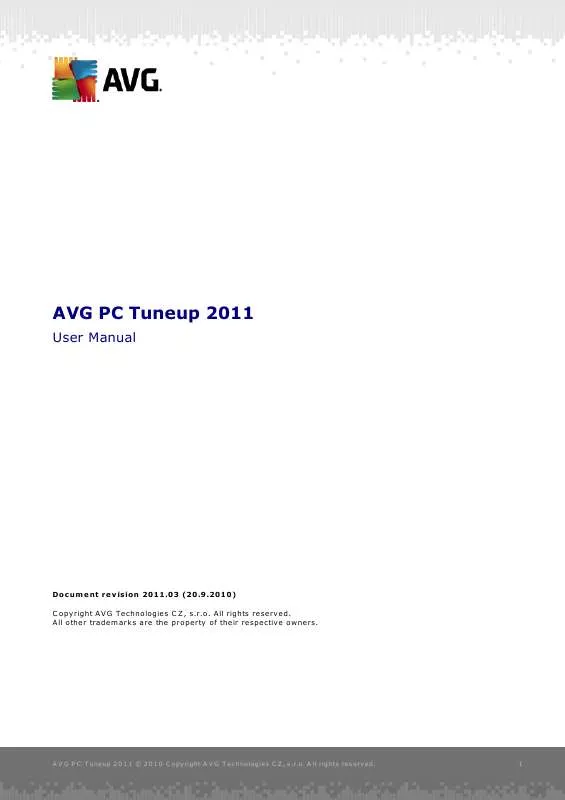User manual GRISOFT PC TUNEUP 2011 REVISION 2011.03
Lastmanuals offers a socially driven service of sharing, storing and searching manuals related to use of hardware and software : user guide, owner's manual, quick start guide, technical datasheets... DON'T FORGET : ALWAYS READ THE USER GUIDE BEFORE BUYING !!!
If this document matches the user guide, instructions manual or user manual, feature sets, schematics you are looking for, download it now. Lastmanuals provides you a fast and easy access to the user manual GRISOFT PC TUNEUP 2011. We hope that this GRISOFT PC TUNEUP 2011 user guide will be useful to you.
Lastmanuals help download the user guide GRISOFT PC TUNEUP 2011.
Manual abstract: user guide GRISOFT PC TUNEUP 2011REVISION 2011.03
Detailed instructions for use are in the User's Guide.
[. . . ] AVG PC Tuneup 2011
User Manual
Document revision 2011. 03 (20. 9. 2010) C opyright AVG Technologies C Z, s. r. o. All other trademarks are the property of their respective owners.
A V G P C T uneup 2 0 1 1 © 2 0 1 0 C opyright A V G T ec hnologies C Z, s . r. o. A ll rights res erved.
1
Contents
. . . . . . . . . . . . . . . . . . . . . . . . . . . . . . . . . . . . . . . . . . . . . . . . . . . . . . . . . . . . . . . . . . . . . . . . . . . . . . . . . . . . . . . . . . . . . . . . . . . . . . . . . . . . . . . . . . . . . . . . . . . . . . . . . . . . . . . . . . . . . . . . . . . . . . . . . . . . . . . . . . . . . . . . . . . . . . . . . . . . . . . . . . . . . . . . . . . . . . . . . . . . . . . . . . . . . . . . . . . . . . . . . . . . . . . . . . . . . . . . [. . . ] AVG PC Tuneup has all the tools needed to get the most out of your hard drive performance.
7. 1. Clean Up Your Hard Disk
With Disk Cleaner tool you can clean up your disks from useless files that waste space and slow down your computer. These may be temporary files, web browsers cache, junk files left by online chat programs like MSN or Yahoo Messenger and other debris. To launch the Disk Cleaner tool, click on the Cleanup link of the Disk Maintenance section. Specify where the program should look for junk files and then click on the Scan Now button. After a short scan you will see the junk files and their location on disk. Select the files you want to delete and click Remove.
7. 2. Defragment Your Hard Disk
AVG PC Tuneup includes a Disk Defrag tool. This tool can defragment files, consolidate free space and move system files to the faster part of the disk. This greatly improves applications response time, system boot speed and overall computer performance.
A V G P C T uneup 2 0 1 1 © 2 0 1 0 C opyright A V G T ec hnologies C Z, s . r. o. A ll rights res erved.
11
Click on the Defragment link of the Disk Maintenance section. Select the disks you want to defragment and click on: · Analyze to determine disks fragmentation level · Defrag to defragment files · Defrag & Optimize to defragment files and consolidate free space
7. 3. Check for Errors
Disk Doctor is also included, allowing you to check disk drives for problems related to bad sectors, lost clusters and directory errors. With Disk Doctor you will be able to recover data from unreadable sectors and monitor your hard drive health. Please note: We recommend running the Disk Doctor tool once a month to check the health of the disk drives on your computer. If you start seeing a lot of bad sectors, backup and replace the faulty disk to prevent data loss.
A V G P C T uneup 2 0 1 1 © 2 0 1 0 C opyright A V G T ec hnologies C Z, s . r. o. Select disks you wish the program to analyze and click Scan Now. You will then be able to see which files and folders take up the most of the disk space, as well as some useful statistics. Click on the Show button to choose between several views.
A V G P C T uneup 2 0 1 1 © 2 0 1 0 C opyright A V G T ec hnologies C Z, s . r. o. System Speed Up
AVG PC Tuneup offers over hundreds of settings to tune your system for maximum performance and speed up Internet connection.
9. 1. Optimize Your Internet Connection
With Internet Optimizer tool you can speed up Internet connection by optimizing numerous settings like Max MTU and RWIN specifically for the type of Internet connection you use.
If you want the program to optimize your Internet connection automatically, click on the Automatic entry of the Speed Up Internet section and follow the program's instructions. You can also customize all settings manually. To do it, click on the Manual Optimization entry. [. . . ] It provides four different shredding algorithms: from fast to military-grade privacy level.
A V G P C T uneup 2 0 1 1 © 2 0 1 0 C opyright A V G T ec hnologies C Z, s . r. o. A ll rights res erved.
22
To launch the File Shredder tool, click on the Shred files entry of the Privacy section. Click on the Add button to add files and folders you want to shred. You can also drag files to the program's window directly from Windows Explorer. [. . . ]
DISCLAIMER TO DOWNLOAD THE USER GUIDE GRISOFT PC TUNEUP 2011 Lastmanuals offers a socially driven service of sharing, storing and searching manuals related to use of hardware and software : user guide, owner's manual, quick start guide, technical datasheets...manual GRISOFT PC TUNEUP 2011