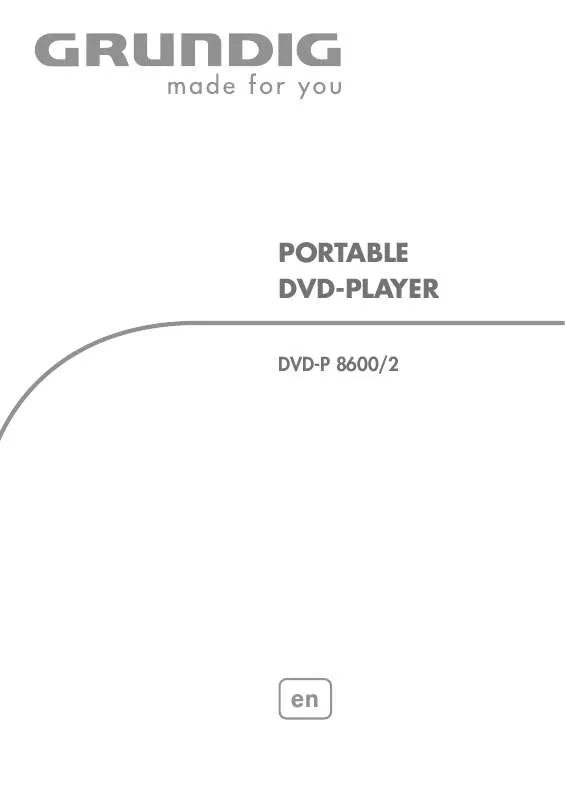User manual GRUNDIG DVD-P 8600/2
Lastmanuals offers a socially driven service of sharing, storing and searching manuals related to use of hardware and software : user guide, owner's manual, quick start guide, technical datasheets... DON'T FORGET : ALWAYS READ THE USER GUIDE BEFORE BUYING !!!
If this document matches the user guide, instructions manual or user manual, feature sets, schematics you are looking for, download it now. Lastmanuals provides you a fast and easy access to the user manual GRUNDIG DVD-P 8600/2. We hope that this GRUNDIG DVD-P 8600/2 user guide will be useful to you.
Lastmanuals help download the user guide GRUNDIG DVD-P 8600/2.
Manual abstract: user guide GRUNDIG DVD-P 8600/2
Detailed instructions for use are in the User's Guide.
[. . . ] PORTABLE DVD-PLAYER
DVD-P 8600/2
en
CONTENTS ____________________________________________
4
4 4 4
DVD-P 8600/2
Special features of your DVD player Packing contents Environmental note
5 6-11
6 7 8 8 9 10-11
Information and safety Overview
The top of the DVD player The left side of the DVD player The right side of the DVD player The front of the DVD player The back of the DVD player The remote control
12-16
12 12 13 13 14 14 15 15 15 16
Connection and preparation
General information Connecting a television or video recorder Connecting external audio/video sources Connecting a digital camera or an MP3 player Inserting the memory card Connecting earphones or headphones Connecting the power supply unit Activating the remote control battery Changing the battery Charging the battery
17-21
17 18-19 19 20-21 21
Settings
General information System settings Language settings Parental control Restoring all default settings
22
22 22 22 22
General functions
Switching on and off Adjusting the volume Setting the picture format Picture settings
23-25
23 23 23 24 24 24 25
Disc features
Recordable discs DVD features Audio CD features MP3 CD features JPEG or picture CD features DivX©video CD features Nero DigitalTM CD features
2
CONTENTS ____________________________________________
26-34
26 26 26-27 27 28 28 29 30 30 31 31 32 32-33 33 34
Disc playback
General information on disc playback Preparing for disc playback Disc playback Displaying playback information Selecting chapter, file or track Fast search Repeat functions Disc menu functions Changing the camera angle for particular scenes or passages Selecting and displaying subtitles Switching the dubbed language or the audio format MP3 CD playback JPEG or picture CD playback DivX©video CD playback Nero DigitalTM CD playback
35
35
Additional operating modes
SD and USB mode
36-38
36 37 37 38
Information
Technical data General information on laser devices Cleaning discs Troubleshooting
ENGLISH
3
DVD-P 8600/2 ____________________________________
Special features of your DVD player
Your DVD player is suitable for playing: DVDs, DVD+RWs, DVD-RWs, DVD+Rs, DVD-Rs Audio CDs (CD-DA) CD-Rs and CD-RWs with MP3 data CD-R and CD-RW with picture data (JPEG or picture CD) CD-Rs and CD-RWs with audio/video data (DivX, Nero) The DVD player decodes digital audio signals into stereo or Dolby Digital signals to be played back via speakers or headphones. To do this, it converts the digital signals to analogue ones and amplifies them. Your DVD player has been given regional code 2. DVDs with other regional codes cannot be played.
Packing contents
1 2 3 4 5 6 7 8 9 10 DVD-P 8600/2 portable DVD player Remote control with 1 lithium battery 3 V CR 2025 Car adapter for power supply in vehicle Audio/video adapter AV out Audio/video adapter e-port AV in USB adapter Power supply unit Earphones Operating manual CD ROM with operating manual
The DVD player and accessories have a bag in which you can transport the components.
Subject to changes in the scope of delivery.
Environmental note
This product has been made from high-quality parts and materials which can be re-used and recycled. [. . . ] Many DVDs have audio tracks recorded in up to eight languages. Also, many DVDs are recorded by the manufacturer with subtitles in several languages. You can select subtitles from various languages. The regional code for your DVD player is 2. DVDs with other regional codes cannot be played.
Audio CD features
An audio CD (CD-DA) is identified by this logo. Audio CDs only contain sound recordings. They can be played in the normal manner on an audio system. The individual tracks are stored in a sequence. As well as audio CDs, the DVD player can read CD-Rs and CD-RWs with audio data.
23
ENGLISH
DISC FEATURES ____________________________________
MP3 CD features
MP3 stands for MPEG-1 Audio Layer 3. The MP3 format allows you to store audio data with the quality of a CD on your computer. The standard encoding bit rate for MP3 files is 128 kbps. The fundamental rule applies: the higher the bit rate of a file, the better the sound quality. Most MP3 files on the Internet are encoded at 128 or 160 kbps. MP3 files can be downloaded from the Internet and then burned onto a CD ROM disc using suitable PC software. In MP3 mode, the terms "album" and "file" are very important. "Album" corresponds to a folder on a PC, "file" to a file on a PC or a CD-DA track.
JPEG or picture CD features
JPEG stands for Joint Picture Experts Group. This process was designed to compress picture files. The files on a JPEG CD can be organised in directories. This structure is similar to that of an MP3 CD. JPEG CDs only contain data in the compressed JPEG format. This is mostly data from digital cameras or from imaging programs. The data (images) can be displayed individually or in sequence in a slide show.
DivX©video CD features
DivX©video is an encoder/decoder based on the MPEG-4 compression system which is used to encrypt and display compressed video data. [. . . ] Caution: If operating devices or methods other than those specified here are employed, it may lead to dangerous exposure to emissions. Because of the danger of eye injuries, the unit may only be opened or serviced by trained personnel. If settings other than those stated here are used or other procedures are carried out, this may lead to dangerous exposure to radiation.
Cleaning discs
Wipe the dirty disc with a cloth from the centre outwards in a straight line. Do not use any solvents such as benzene, thinners, conventional cleaner or anti-static spray for vinyl records.
37
ENGLISH
INFORMATION_____________________________________
Troubleshooting
Not every picture or sound problem is caused by a defect in your DVD player. [. . . ]
DISCLAIMER TO DOWNLOAD THE USER GUIDE GRUNDIG DVD-P 8600/2 Lastmanuals offers a socially driven service of sharing, storing and searching manuals related to use of hardware and software : user guide, owner's manual, quick start guide, technical datasheets...manual GRUNDIG DVD-P 8600/2