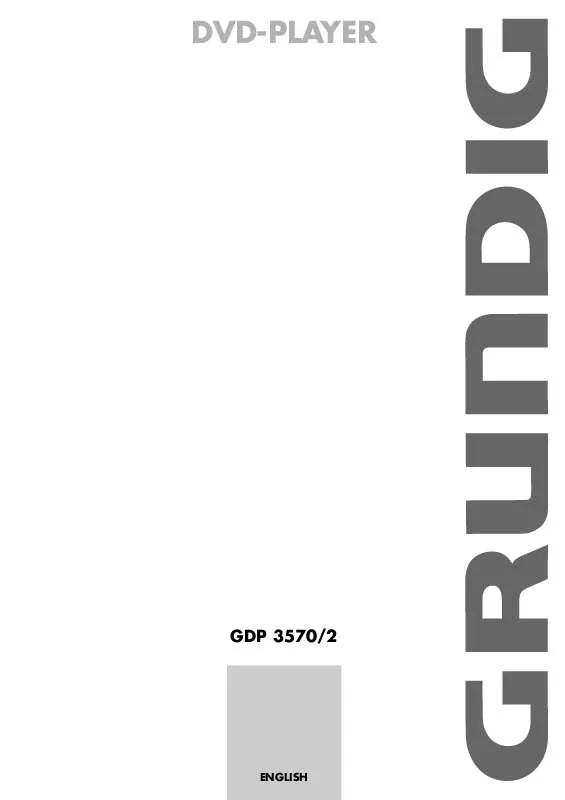User manual GRUNDIG GDP 3570/2
Lastmanuals offers a socially driven service of sharing, storing and searching manuals related to use of hardware and software : user guide, owner's manual, quick start guide, technical datasheets... DON'T FORGET : ALWAYS READ THE USER GUIDE BEFORE BUYING !!!
If this document matches the user guide, instructions manual or user manual, feature sets, schematics you are looking for, download it now. Lastmanuals provides you a fast and easy access to the user manual GRUNDIG GDP 3570/2. We hope that this GRUNDIG GDP 3570/2 user guide will be useful to you.
Lastmanuals help download the user guide GRUNDIG GDP 3570/2.
Manual abstract: user guide GRUNDIG GDP 3570/2
Detailed instructions for use are in the User's Guide.
[. . . ] DVD-PLAYER
GDP 3570/2
ENGLISH
CONTENTS ____________________________________________
5-6
5 5 6
DVD Player GDP 3570/2
Special features of your DVD player Scope of delivery Disc formats
7 8-13
8 9 10 11-13
Set-up and safety Overview
The front of the DVD player The display elements of the DVD player The back of the DVD player The remote control
14-18
14-16 17 18 18 18
Connection and preparation
Connecting a television or flat screen Connecting a multi-channel amplifier or digital two channel audio system Connecting an audio system with analogue two-channel stereo sound Connecting the power cord Inserting batteries in the remote control
19-21
19 19 19-21
Getting started
Switching on the DVD player Selecting the language of the screen menu Adapting the DVD player to the television set
22-27
22 22 22 23 23 24 25 26 26 27 27 27
Operation with memory cards
Memory card features Preparation Inserting the memory card Playback Removing the memory card Copying a file into a new target folder Moving a file into a new target folder Deleting a folder or file Entering a new name for a folder or file Calling up information Selecting files Switching off the Edit menu
28
28 28 28
Before playback
Preparation Inserting a disc Removing discs
2
CONTENTS ____________________________________________
29-34
29 29 30 30 30 31 31 31 31 32-33 34 34
Playback a DVD
DVD features Special DVD features Playing back a track Calling up information Selecting tracks and chapters with the DVD menu Selecting certain tracks with the number buttons Selecting chapters Interrupting/resuming playback (resume) Ending playback Additional playback functions Selecting and playing scenes Repeat functions
35-36
35 35 35 36 36 36 36
Playback S-VCD/VCD
S-VCD/VCD features PBC (playback control) Switching PBC (playback control) on/off Playing back a track Selecting a track Frame search Ending playback
37-41
37 37 38 39-41
Playback audio/video files
Features of the Nero Digital CD Features of the DivX©Video CD Features of the MP3 CD Playback
42-43
42 42 42 43 43
Playback Picture CD
JPEG CD features Features of the KODAK picture CD Displaying JPEG pictures Playing back a the KODAK picture CD Additional playback functions
44-45
44 44 44 44 44 45 45 45 45
Playback Audio CD
Audio CD features Calling up info line Playing back a track Selecting a track Quick search Ending playback Repeating a track or an audio CD Random play Creating a playlist
46-47
46 47 47
Parental lock ENGLISH
Locking and releasing the disc compartment of the DVD player Authorising the content of a DVD Changing the access code
3
CONTENTS ____________________________________________
48-49
48 48 48 48 49 49 49
Audio settings
Selecting the sound menu Selecting sound mode type (downmix mode) Setting the sampling rate Selecting the Pro Logic sound mode Switching the dynamic range (volume range) on/off Selecting the digital output Ending settings
50-52
50 51 51 51 52 52
Personal settings
Setting the language Switching the screen saver on/off Switching the camera angle display on and off DivX©Video registration Resetting the DVD player to its original condition Calling up the software status
53-55
53 53 54 54 54 55 55
Information
Technical data General instructions for laser devices Troubleshooting Cleaning discs Software information Environmental note Additional Information for units sold in the UK.
4
DVD-PLAYER GDP 3570/2 ________________
Special features of your DVD player
Your DVD player provides you with perfect digital video playback of studio quality. It also provides superb cinema-quality audio playback in stereo or with digital multi-channel sound depending on the type of DVD and the Audio system or stereo television. Other features of DVD video include the choice of audio channel and language, choice of subtitle language, and various camera recording angles. Your DVD player is suitable for DVDs with regional code 2. [. . . ] Select another camera angle, to do this, press »n« repeatedly.
DVD Einstellungen C 33/45 T 01/02 F 1/3 de = 5. 1
y
00:10:17 n 2/4
01:21:53
Mbit/s
2
3
1/5 de
32
PLAYBACK A DVD _______________________________
Enlarging the picture (Zoom)
This function allows you to enlarge various picture sections. The picture enlargement options are selected in the sequence: 1. 5x 2x 3x normal size. 1
gen v X 1, 5 gen v X3 gen v X2 gen v X1
During playback or pause, press »v« repeatedly. Display: for example » k X1. 5«, and the DVD player enlarges a section of the picture. Move the picture section on the screen with »a «, »s«, »A« or »S«. Switch back to "normal picture size with »v«.
2 3
Switching the dubbed language or the audio format
These settings switch away from the preset dubbed language, if the DVD offers any alternatives. 1
DVD Einstellungen C 33/45 T 01/02 F 1/3 de = 5. 1
y
00:10:15 n 1/4
01:21:55
Mbit/s
1/5 de
3
During playback, press »d«. Display: for example »d 1/3 de = 5. 1« is displayed briefly, and the current dubbing language is displayed, in the example: the 1st of 3 possible dubbed languages, sound format = 5. 1. Keep pressing »d« to select the dubbing language. Note: Switching the dubbed language can be suppressed by the structure of the DVD itself. In this case the setting is usually made in the DVD menu.
DVD Einstellungen C 33/45 T 01/02 F 2/3 en = 5. 1
y
00:10:15 n 1/4
01:21:55
Mbit/s
2
3
1/5 de
Selecting and displaying subtitles
If the DVD provides subtitles, they can be displayed on your TV screen. When subtitles in several languages are available, you can select your language of choice. 1
DVD Einstellungen C 33/45 T 01/02 F 1/3 de = 5. 1
y
00:10:15 n 1/4
01:21:55
Mbit/s
1/5 de
3
During playback, press »y«. Display: for example, »y 1/5 de« is briefly displayed, and the current subtitle is displayed. Keep pressing »y« to select the language for the subtitles. Notes: To switch off the subtitles, keep pressing »y« until »1/05-« appears in the display, or press and hold down »y«. Switching the sub-titles can be suppressed by the structure of the DVD itself. In this case the setting is usually made in the DVD menu.
2
DVD Einstellungen C 33/45 T 01/02 F 1/3 de = 5. 1
y
00:10:15 n 1/4
01:21:55
Mbit/s
2/5 en
3
33
ENGLISH
PLAYBACK A DVD _______________________________
Selecting and playing scenes
You can make a bookmark for a scene on a DVD. This bookmark can be selected directly for playback. You can set one bookmark per DVD.
Setting bookmarks
gen c
1
During playback, press »c«. Note: This bookmark is automatically overwritten if you create a new bookmark.
Playing bookmarked scenes
gen c8
1
During playback, press and hold down »c«. Playback starts at the point marked.
Repeat functions
Repeating a selected scene (A-B Repeat)
You can mark the start and end of a scene, this is then played back repeatedly. [. . . ] Any instance of operating software from a dubious Internet source being loaded to the device will impair functioning and also, since it is an unauthorised intervention, invalidate any claims under the guarantee. GRUNDIG will refuse to refund any costs resulting in such cases. Any repair costs in such cases, even those occurring within the guarantee period, are to be paid by the customer.
54
Subject to alteration and correction!
INFORMATION_____________________________________
Environmental note
This product has been made from high-quality parts and materials which can be re-used and recycled. Therefore, do not throw the product away with normal household waste at the end of its life. [. . . ]
DISCLAIMER TO DOWNLOAD THE USER GUIDE GRUNDIG GDP 3570/2 Lastmanuals offers a socially driven service of sharing, storing and searching manuals related to use of hardware and software : user guide, owner's manual, quick start guide, technical datasheets...manual GRUNDIG GDP 3570/2