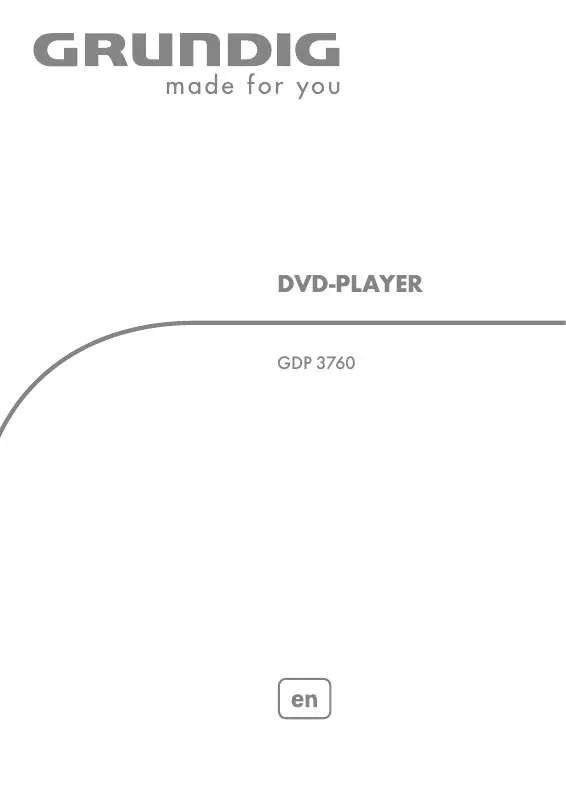User manual GRUNDIG GDP 3760
Lastmanuals offers a socially driven service of sharing, storing and searching manuals related to use of hardware and software : user guide, owner's manual, quick start guide, technical datasheets... DON'T FORGET : ALWAYS READ THE USER GUIDE BEFORE BUYING !!!
If this document matches the user guide, instructions manual or user manual, feature sets, schematics you are looking for, download it now. Lastmanuals provides you a fast and easy access to the user manual GRUNDIG GDP 3760. We hope that this GRUNDIG GDP 3760 user guide will be useful to you.
Lastmanuals help download the user guide GRUNDIG GDP 3760.
Manual abstract: user guide GRUNDIG GDP 3760
Detailed instructions for use are in the User's Guide.
[. . . ] DVD-PLAYER
GDP 3760
CONTENTS ___________________________________________
4-5
4 4 5 5
GDP 3760 DVD player
Special features of your DVD player Packing contents HDMI transmission Disc formats
6 7-11
7 8 9 10-11
Set-up and safety Overview
The front of the DVD player Displays on the DVD player The back of the DVD player The remote control
12-18
12-16 17 18 18 18
Connection and preparation
Connecting the television Connecting a digital multi-channel amplifier or digital two-channel audio system Connecting an audio system with analogue two-channel stereo sound Connecting the power cord Inserting batteries in the remote control
19-22
19 19 19-22
Initial setup
Switching on the DVD player Selecting the language of the screen menus Adapting the DVD player to the television set
23
23 23
Before playback
Preparation Inserting and removing discs
24-29
24 24 25 25 25 26 26 26 26 27-28 29 29
DVD playback
DVD features Special DVD features Playing back a title Viewing information Selecting titles and chapters with the DVD menu Selecting titles, chapters or playing time Selecting chapters in steps (SKIP) Pausing and resuming playback (Resume) Ending playback Additional playback functions Selecting and playing scenes Repeat functions
30-31
30 30 30 31 31 31
S-VCD/VCD playback
S-VCD/VCD features PBC (playback control) Switching PBC (playback control) on and off Playing back a track Selecting a track Forward search
2
CONTENTS ___________________________________________
32-42
32 32 32 32-33 33 33 33 34 35 35 36 36 37 37-39 39 40 40 41 42
Playing audio/video files
File format features Nero DigitalTM CDs MP4 video CDs MP3 CDs JPEG CDs Kodak Picture CDs Audio CDs USB operation The file browser The main menu of the file browser Selecting the data medium/file manager Playback basic functions Display information Additional playback functions Additional picture playback functions Filter functions Repeat functions Play functions Playlists
43
43 43
Parental control
Authorising the content of a DVD Changing the password
44-45
44 44 45
Audio settings
Selecting the digital output Switching the dynamic range (volume range) on and off Setting the sampling rate (downsampling)
46-48
46-47 47 47 48 48 48
Custom settings
Language settings Switching the screen saver on and off Resetting the DVD player to its original condition Activating/deactivating HD JPEG playback Selecting the viewing time for a JPEG picture Viewing software information
49 50-52
50 50 51 51 51 51 52
Television remote control Information
Technical data General information on laser devices Troubleshooting Cleaning discs Software information Environmental note Additional Information for units sold in the UK. ENGLISH
3
GDP 3760 DVD PLAYER ______________________
Special features of your DVD player
Your DVD player provides you with perfect digital video playback in studio quality. It also provides superb cinema-quality audio playback -- in stereo or with digital multi-channel sound -- depending on the type of DVD and audio system or stereo television. Other features of DVD video include the choice of audio channel and language, choice of subtitle language, and various camera recording angles. [. . . ] If PBC is switched off, the S-VCD/VCD is just like an audio CD (with tracks) with regard to navigation. You can select a track by using »1 . . . 0«, »5« or »6«, press »8« to start playback and press »7« to end playback.
Switching PBC (playback control) on and off
1 Switch off the PBC function during playback with ». «. 2 Switch on the PBC function during playback with ». «. Display: »PBC On«.
30
S-VCD/VCD PLAYBACK_______________________
Playing back a track
1 After the disc compartment closes and the S-VCD/VCD is scanned, playback starts automatically.
gen
II
Pause
2 Press »!« to pause playback (freeze-frame). 3 Press »!« repeatedly to switch through individual frames. 4 Press »8« to resume normal playback.
gen
IIe Step
gen
e
Play
5 To stop playback, press »7« twice.
Selecting a track
If an S-VCD/VCD has several tracks, you can select them. If an S-VCD/VCD has several tracks, you can see them in the info line. 1 Switch off the PBC function during playback with ». «. If the S-VCD/VCD has a track menu it will appear on the screen. 2 Select the track directly by pressing »1 . . . 0« and press »OK« confirm, or select the track step-by-step with »5« or »6«.
Forward search
Several different speeds are available.
gen
e
x4
1 Select the playback speed during playback by pressing »m« or » , «. 2 Press »8« to resume playback.
gen
e
Play
31
ENGLISH
PLAYING AUDIO/VIDEO FILES __________
File format features
Nero DigitalTM CDs
Nero DigitalTM is the ideal solution for video and audio codecs. Codecs are required for processing and playing audio and video files. The Nero DigitalTM codec allows you to save all the audio and video material on a DVD on a normal data CD with no perceptible loss in quality. The audio and video codecs of Nero DigitalTM are based entirely on the industry standard MPEG-4 Video ISO 14496-2 and MPEG4 Audio High Efficiency AAC and Parametric Stereo AAC. Nero Digital files have the suffix . MP4. Nero DigitalTM files can contain a video track, up to 8 audio tracks and up to 32 overlay tracks (e. g. To create Nero DigitalTM files you need the "Nero Recode" or "Nero Vision Express" software. You can find more information on Nero DigitalTM at www. nerodigital. com.
MP4 video CDs
An MP4 video is an encoder/decoder, based on the MPEG-4 compression system, which is used to decrypt and display compressed video data. This enables the DVD player to play back videos compressed in the DivX© format. This results in playback quality with fewer artefacts and higher compression. [. . . ] GRUNDIG will refuse to refund any costs resulting in such cases. Any repair costs in such cases, even those occurring within the guarantee period, are to be paid by the customer.
Environmental note
ENGLISH
This product has been made from high-quality parts and materials which can be re-used and recycled. Therefore, do not throw the product away with normal household waste at the end of its service life. Take it to a collection point for recycling electrical and electronic devices. [. . . ]
DISCLAIMER TO DOWNLOAD THE USER GUIDE GRUNDIG GDP 3760 Lastmanuals offers a socially driven service of sharing, storing and searching manuals related to use of hardware and software : user guide, owner's manual, quick start guide, technical datasheets...manual GRUNDIG GDP 3760