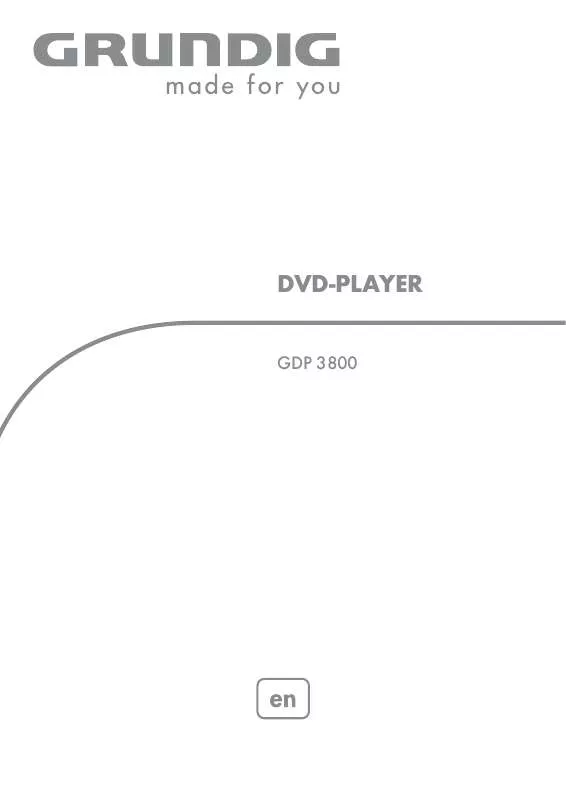User manual GRUNDIG GDP 3800
Lastmanuals offers a socially driven service of sharing, storing and searching manuals related to use of hardware and software : user guide, owner's manual, quick start guide, technical datasheets... DON'T FORGET : ALWAYS READ THE USER GUIDE BEFORE BUYING !!!
If this document matches the user guide, instructions manual or user manual, feature sets, schematics you are looking for, download it now. Lastmanuals provides you a fast and easy access to the user manual GRUNDIG GDP 3800. We hope that this GRUNDIG GDP 3800 user guide will be useful to you.
Lastmanuals help download the user guide GRUNDIG GDP 3800.
Manual abstract: user guide GRUNDIG GDP 3800
Detailed instructions for use are in the User's Guide.
[. . . ] DVD-PLAYER
GDP 3800
CONTENTS ___________________________________________
4-5
4 4 5 5
GDP 3800 DVD player
Special features of your DVD player Packing contents HDMI transmission Disc formats
6 7-10
7 8 9-10
Setup and safety Overview
The front of the DVD player The back of the DVD player The remote control
11-17
11-15 16 17 17 17
Connection and preparation
Connecting the television Connecting a digital multi-channel amplifier or digital two-channel audio system Connecting an audio system with analogue two-channel stereo sound Connecting the power cord Inserting batteries in the remote control
18-20
18 18 18-20
Initial setup
Switching on the DVD player Selecting the language of the screen menu Adapting the DVD player to the television set
21
21 21 21
Before playback
Preparation Inserting the disc Removing the disc
22-27
22 22 23 23 23 24 24 24 24 24 25-26 27
DVD playback
DVD features Special DVD features Playing a track Viewing information Selecting tracks and chapters with the DVD menu Selecting tracks directly Selecting chapters directly Selecting chapters in steps (SKIP) Pausing and resuming playback Ending playback Additional playback functions Repeat functions
28
28 28 28 28
S-VCD/VCD playback
S-VCD/VCD features PBC (playback control) Playing a track Picture search
2
CONTENTS ___________________________________________
29-35
29-30 31 32 32 33 33-34 34 35 35
Playing audio and video files
File format features Operation with external data equipment Selecting the data medium/file browser File browser Playback basic functions Additional playback functions Playing picture CDs Repeat functions Playing audio CDs
36
36 36
Parental control
Authorising the content of a DVD Changing the password
37
37 37
Picture settings
Setting picture parameters for the television Selecting the viewing time for a JPEG picture
38-41
38 38 39 40 41 41
Audio settings
Selecting the audio signal for analogue audio output Switching the dynamic range (volume range) on and off Audio settings for digital audio output Sound settings Switching off the HDMI socket audio signal Increasing the sampling rate for audio CDs
42-44
42 43 43 43 44
Custom settings
Language settings Setting the switch-off timer File navigation Selecting the character set for MPEG4 subtitles Resetting the DVD player to its original condition
45 46-48
46 46 47 47 47 48 48
Television remote control Information
Technical data General information on laser devices Troubleshooting Cleaning discs Software information Environmental note Additional Information for units sold in the UK.
ENGLISH
3
GDP 3800 DVD PLAYER _____________________
Special features of your DVD player
Your DVD player provides you with perfect digital video playback in studio quality. It also provides superb cinema quality audio playback in stereo or with digital multi-channel sound depending on the type of DVD and audio system or stereo television. Other features of DVD videos include the choice of audio channel and language, choice of subtitle language and various camera recording angles. Your DVD player is suitable for DVDs with regional code 2. [. . . ] 2 Press »!« to pause playback (freeze-frame). 3 Press »8« to resume normal playback. 4 To stop playback, press »7« twice.
gen
e
I
gen
Picture search
Several different speeds are available.
gen
4
2X
1 Select the playback speed during playback by pressing »m« or » , «. 2 Press »8« to resume playback.
gen
e
28
PLAYING AUDIO/VIDEO FILES
File format features
MP4 video CDs
_________
An MP4 video is an encoder/decoder, based on the MPEG-4 compression system, which is used to decrypt and display compressed video data. This enables the DVD player to play back videos compressed in the DivX© format. This results in playback quality with fewer artefacts and higher compression. MP4 video data is packed into the AVI file along with audio data which is compressed as MP3 data, this means: MP4 video and MP3 audio form the AVI file.
MP3 CDs
MP3 stands for MPEG-1 Audio Layer 3 and comes from the Motion Picture Expert Group (MPEG) standard, which was developed for compressing film data. The MP3 format enables audio files to be saved on a computer with a sound quality similar to that of a CD. This only requires about 10% of the original data quantity. The standard encoding bit rate for MP3 files is 128 kbps. Generally, the higher the bit rate of an MP3 file, the better the sound quality. Most MP3 files on the Internet are encoded at 128 or 160 kbps. MP3 files can be downloaded from the Internet and then burned onto a CD-ROM. Your DVD player can read the ID3 tag from the file header, which contains information on the song and the artist, and displays this in the info menu/status display. They can be played in the normal manner on an audio system. The digital signals transmitted during MP3 playback are PCM encoded, regardless of the audio output setting. The signals are output with the same data rate as the music source (possibilities are: 32 kbps 320 kbps, ideal: 128 kbps). MP3 files can be organised into folders and subfolders similar to files on a computer.
29
ENGLISH
PLAYING AUDIO/VIDEO FILES
JPEG CDs
_________
JPEG stands for Joint Picture Experts Group. This process was designed to compress picture files. JPEG files can be burned onto a CD along with other file types. These CDs are known as file CDs or mixed-mode CDs. For example, the CD could contain MP3 files (audio) and JPEG files (for example to display album covers). [. . . ] This operating software is available from specialist dealers or will be available shortly on the GRUNDIG websites and www. grundig. de. Any instance of operating software from a dubious Internet source being loaded to the device will impair functioning and also, since it is an unauthorised intervention, invalidate any claims under the guarantee. GRUNDIG will refuse to refund any costs resulting in such cases. Any repair costs in such cases, even those occurring within the guarantee period, are to be paid by the customer.
Technical changes and errors reserved.
47
ENGLISH
INFORMATION____________________________________
Environmental note
This product has been made from high-quality parts and materials which can be re-used and recycled. [. . . ]
DISCLAIMER TO DOWNLOAD THE USER GUIDE GRUNDIG GDP 3800 Lastmanuals offers a socially driven service of sharing, storing and searching manuals related to use of hardware and software : user guide, owner's manual, quick start guide, technical datasheets...manual GRUNDIG GDP 3800