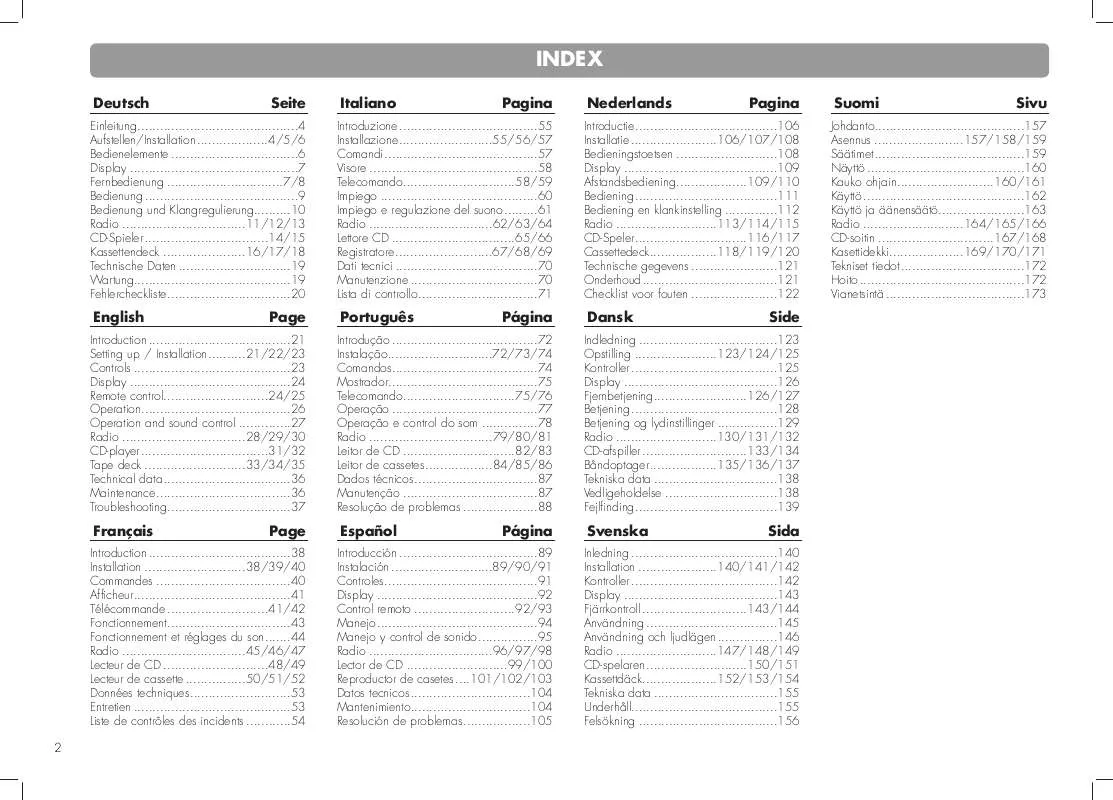User manual GRUNDIG PA 5 - I
Lastmanuals offers a socially driven service of sharing, storing and searching manuals related to use of hardware and software : user guide, owner's manual, quick start guide, technical datasheets... DON'T FORGET : ALWAYS READ THE USER GUIDE BEFORE BUYING !!!
If this document matches the user guide, instructions manual or user manual, feature sets, schematics you are looking for, download it now. Lastmanuals provides you a fast and easy access to the user manual GRUNDIG PA 5 - I. We hope that this GRUNDIG PA 5 - I user guide will be useful to you.
Lastmanuals help download the user guide GRUNDIG PA 5 - I.
Manual abstract: user guide GRUNDIG PA 5 - I
Detailed instructions for use are in the User's Guide.
[. . . ] INDEX
Deutsch Seite Italiano Pagina Nederlands Pagina Suomi Sivu
Einleitung. . . . . . . . . . . . . . . . . . . . . . . . . . . . . . . . . . . . . . . . . . . 4 Aufstellen/Installation . . . . . . . . . . . . . . . . . . . 4/5/6 Bedienelemente . . . . . . . . . . . . . . . . . . . . . . . . . . . . . . . . . . 6 Display . . . . . . . . . . . . . . . . . . . . . . . . . . . . . . . . . . . . . . . . . . . . . 7 Fernbedienung . . . . . . . . . . . . . . . . . . . . . . . . . . . . . . . 7/8 Bedienung . . . . . . . . . . . . . . . . . . . . . . . . . . . . . . . . . . . . . . . . . 9 Bedienung und Klangregulierung. . . . . . . . . . 10 Radio . . . . . . . . . . . . . . . . . . . . . . . . . . . . . . . . . 11/12/13 CD-Spieler . . . . . . . . . . . . . . . . . . . . . . . . . . . . . . . . . 14/15 Kassettendeck . . . . . . . . . . . . . . . . . . . . . . 16/17/18 Technische Daten . . . . . . . . . . . . . . . . . . . . . . . . . . . . . . 19 Wartung. . . . . . . . . . . . . . . . . . . . . . . . . . . . . . . . . . . . . . . . . . 19 Fehlercheckliste . . . . . . . . . . . . . . . . . . . . . . . . . . . . . . . . . 20 Introduzione . . . . . . . . . . . . . . . . . . . . . . . . . . . . . . . . . . . . . 55 Installazione. . . . . . . . . . . . . . . . . . . . . . . . . 55/56/57 Comandi . . . . . . . . . . . . . . . . . . . . . . . . . . . . . . . . . . . . . . . . . 57 Visore . . . . . . . . . . . . . . . . . . . . . . . . . . . . . . . . . . . . . . . . . . . . . 58 Telecomando. . . . . . . . . . . . . . . . . . . . . . . . . . . . . . 58/59 Impiego . . . . . . . . . . . . . . . . . . . . . . . . . . . . . . . . . . . . . . . . . . 60 Impiego e regulazione del suono . . . . . . . . . 61 Radio . . . . . . . . . . . . . . . . . . . . . . . . . . . . . . . . . 62/63/64 Lettore CD . . . . . . . . . . . . . . . . . . . . . . . . . . . . . . . . . 65/66 Registratore. . . . . . . . . . . . . . . . . . . . . . . . . . 67/68/69 Dati tecnici . . . . . . . . . . . . . . . . . . . . . . . . . . . . . . . . . . . . . . 70 Manutenzione . . . . . . . . . . . . . . . . . . . . . . . . . . . . . . . . . . 70 Lista di controllo. . . . . . . . . . . . . . . . . . . . . . . . . . . . . . . . 71 Introductie. . . . . . . . . . . . . . . . . . . . . . . . . . . . . . . . . . . . . . 106 Installatie . . . . . . . . . . . . . . . . . . . . . . . 106/107/108 Bedieningstoetsen . . . . . . . . . . . . . . . . . . . . . . . . . . . 108 Display . . . . . . . . . . . . . . . . . . . . . . . . . . . . . . . . . . . . . . . . . 109 Afstandsbediening. . . . . . . . . . . . . . . . . . . 109/110 Bediening . . . . . . . . . . . . . . . . . . . . . . . . . . . . . . . . . . . . . . 111 Bediening en klankinstelling . . . . . . . . . . . . . . 112 Radio . . . . . . . . . . . . . . . . . . . . . . . . . . . 113/114/115 CD-Speler. . . . . . . . . . . . . . . . . . . . . . . . . . . . . . 116/117 Cassettedeck. . . . . . . . . . . . . . . . . . 118/119/120 Technische gegevens . . . . . . . . . . . . . . . . . . . . . . . 121 Onderhoud . . . . . . . . . . . . . . . . . . . . . . . . . . . . . . . . . . . . 121 Checklist voor fouten . . . . . . . . . . . . . . . . . . . . . . . 122 Johdanto. . . . . . . . . . . . . . . . . . . . . . . . . . . . . . . . . . . . . . . . 157 Asennus . . . . . . . . . . . . . . . . . . . . . . . . 157/158/159 Säätimet . . . . . . . . . . . . . . . . . . . . . . . . . . . . . . . . . . . . . . . . 159 Näyttö . . . . . . . . . . . . . . . . . . . . . . . . . . . . . . . . . . . . . . . . . . 160 Kauko ohjain. . . . . . . . . . . . . . . . . . . . . . . . . . 160/161 Käyttö . . . . . . . . . . . . . . . . . . . . . . . . . . . . . . . . . . . . . . . . . . . 162 Käyttö ja äänensäätö. . . . . . . . . . . . . . . . . . . . . . . 163 Radio . . . . . . . . . . . . . . . . . . . . . . . . . . . 164/165/166 CD-soitin . . . . . . . . . . . . . . . . . . . . . . . . . . . . . . . 167/168 Kasettidekki. . . . . . . . . . . . . . . . . . . . 169/170/171 Tekniset tiedot . . . . . . . . . . . . . . . . . . . . . . . . . . . . . . . . . 172 Hoito . . . . . . . . . . . . . . . . . . . . . . . . . . . . . . . . . . . . . . . . . . . . 172 Vianetsintä . . . . . . . . . . . . . . . . . . . . . . . . . . . . . . . . . . . . . 173
English
Page
Português
Página
Dansk
Side
Introduction . . . . . . . . . . . . . . . . . . . . . . . . . . . . . . . . . . . . . . 21 Setting up / Installation. . . . . . . . . . 21/22/23 Controls . . . . . . . . . . . . . . . . . . . . . . . . . . . . . . . . . . . . . . . . . . 23 Display . . . . . . . . . . . . . . . . . . . . . . . . . . . . . . . . . . . . . . . . . . . 24 Remote control. . . . . . . . . . . . . . . . . . . . . . . . . . . . 24/25 Operation. . . . . . . . . . . . . . . . . . . . . . . . . . . . . . . . . . . . . . . . 26 Operation and sound control . . . . . . . . . . . . . . 27 Radio . . . . . . . . . . . . . . . . . . . . . . . . . . . . . . . . . 28/29/30 CD-player . . . . . . . . . . . . . . . . . . . . . . . . . . . . . . . . . . 31/32 Tape deck . . . . . . . . . . . . . . . . . . . . . . . . . . . 33/34/35 Technical data . . . . . . . . . . . . . . . . . . . . . . . . . . . . . . . . . . 36 Maintenance. . . . . . . . . . . . . . . . . . . . . . . . . . . . . . . . . . . . 36 Troubleshooting. . . . . . . . . . . . . . . . . . . . . . . . . . . . . . . . . 37
Introdução . . . . . . . . . . . . . . . . . . . . . . . . . . . . . . . . . . . . . . . 72 Instalação. . . . . . . . . . . . . . . . . . . . . . . . . . . . 72/73/74 Comandos. . . . . . . . . . . . . . . . . . . . . . . . . . . . . . . . . . . . . . . 74 Mostrador. . . . . . . . . . . . . . . . . . . . . . . . . . . . . . . . . . . . . . . . 75 Telecomando. . . . . . . . . . . . . . . . . . . . . . . . . . . . . . 75/76 Operação . . . . . . . . . . . . . . . . . . . . . . . . . . . . . . . . . . . . . . . 77 Operação e control do som . . . . . . . . . . . . . . . 78 Radio . . . . . . . . . . . . . . . . . . . . . . . . . . . . . . . . . 79/80/81 Leitor de CD . . . . . . . . . . . . . . . . . . . . . . . . . . . . . . 82/83 Leitor de cassetes. . . . . . . . . . . . . . . . . . 84/85/86 Dados técnicos. . . . . . . . . . . . . . . . . . . . . . . . . . . . . . . . . 87 Manutenção . . . . . . . . . . . . . . . . . . . . . . . . . . . . . . . . . . . . 87 Resolução de problemas . . . . . . . . . . . . . . . . . . . . 88
Indledning . . . . . . . . . . . . . . . . . . . . . . . . . . . . . . . . . . . . . 123 Opstilling . . . . . . . . . . . . . . . . . . . . . . 123/124/125 Kontroller . . . . . . . . . . . . . . . . . . . . . . . . . . . . . . . . . . . . . . . 125 Display . . . . . . . . . . . . . . . . . . . . . . . . . . . . . . . . . . . . . . . . . 126 Fjernbetjening. . . . . . . . . . . . . . . . . . . . . . . . . 126/127 Betjening . . . . . . . . . . . . . . . . . . . . . . . . . . . . . . . . . . . . . . . 128 Betjening og lydinstillinger . . . . . . . . . . . . . . . . 129 Radio . . . . . . . . . . . . . . . . . . . . . . . . . . . 130/131/132 CD-afspiller . . . . . . . . . . . . . . . . . . . . . . . . . . . . 133/134 Båndoptager. . . . . . . . . . . . . . . . . . 135/136/137 Tekniska data . . . . . . . . . . . . . . . . . . . . . . . . . . . . . . . . . 138 Vedligeholdelse . . . . . . . . . . . . . . . . . . . . . . . . . . . . . . 138 Fejlfinding. . . . . . . . . . . . . . . . . . . . . . . . . . . . . . . . . . . . . . 139
Français
Page
Español
Página
Svenska
Sida
Introduction . . . . . . . . . . . . . . . . . . . . . . . . . . . . . . . . . . . . . . 38 Installation . . . . . . . . . . . . . . . . . . . . . . . . . . . 38/39/40 Commandes . . . . . . . . . . . . . . . . . . . . . . . . . . . . . . . . . . . . 40 Afficheur. . . . . . . . . . . . . . . . . . . . . . . . . . . . . . . . . . . . . . . . . . 41 Télécommande . . . . . . . . . . . . . . . . . . . . . . . . . . . 41/42 Fonctionnement. . . . . . . . . . . . . . . . . . . . . . . . . . . . . . . . . 43 Fonctionnement et réglages du son. . . . . . . 44 Radio . . . . . . . . . . . . . . . . . . . . . . . . . . . . . . . . . 45/46/47 Lecteur de CD . . . . . . . . . . . . . . . . . . . . . . . . . . . . 48/49 Lecteur de cassette . . . . . . . . . . . . . . . . 50/51/52 Données techniques. . . . . . . . . . . . . . . . . . . . . . . . . . . 53 Entretien . . . . . . . . . . . . . . . . . . . . . . . . . . . . . . . . . . . . . . . . . . 53 Liste de contrôles des incidents . . . . . . . . . . . . 54 2
Introducción . . . . . . . . . . . . . . . . . . . . . . . . . . . . . . . . . . . . . 89 Instalación . . . . . . . . . . . . . . . . . . . . . . . . . . . 89/90/91 Controles. . . . . . . . . . . . . . . . . . . . . . . . . . . . . . . . . . . . . . . . . 91 Display . . . . . . . . . . . . . . . . . . . . . . . . . . . . . . . . . . . . . . . . . . . 92 Control remoto . . . . . . . . . . . . . . . . . . . . . . . . . . . 92/93 Manejo . . . . . . . . . . . . . . . . . . . . . . . . . . . . . . . . . . . . . . . . . . . 94 Manejo y control de sonido. . . . . . . . . . . . . . . . 95 Radio . . . . . . . . . . . . . . . . . . . . . . . . . . . . . . . . . 96/97/98 Lector de CD . . . . . . . . . . . . . . . . . . . . . . . . . . . 99/100 Reproductor de casetes . . . . 101/102/103 Datos tecnicos . . . . . . . . . . . . . . . . . . . . . . . . . . . . . . . . 104 Mantenimiento. . . . . . . . . . . . . . . . . . . . . . . . . . . . . . . . 104 Resolución de problemas. . . . . . . . . . . . . . . . . . 105
Inledning . . . . . . . . . . . . . . . . . . . . . . . . . . . . . . . . . . . . . . . 140 Installation . . . . . . . . . . . . . . . . . . . . . 140/141/142 Kontroller . . . . . . . . . . . . . . . . . . . . . . . . . . . . . . . . . . . . . . . 142 Display . . . . . . . . . . . . . . . . . . . . . . . . . . . . . . . . . . . . . . . . . 143 Fjärrkontroll . . . . . . . . . . . . . . . . . . . . . . . . . . . . 143/144 Användning . . . . . . . . . . . . . . . . . . . . . . . . . . . . . . . . . . . 145 Användning och ljudlägen . . . . . . . . . . . . . . . . 146 Radio . . . . . . . . . . . . . . . . . . . . . . . . . . . 147/148/149 CD-spelaren . . . . . . . . . . . . . . . . . . . . . . . . . . . 150/151 Kassettdäck. . . . . . . . . . . . . . . . . . . . 152/153/154 Tekniska data . . . . . . . . . . . . . . . . . . . . . . . . . . . . . . . . . 155 Underhåll. . . . . . . . . . . . . . . . . . . . . . . . . . . . . . . . . . . . . . . 155 Felsökning . . . . . . . . . . . . . . . . . . . . . . . . . . . . . . . . . . . . . 156
INDEX
© Important notes for users in the U. K.
Mains plug This apparatus is fitted with an approved moulded 13 Amp plug. To change a fuse in this type of plug proceed as follows: · Remove fuse cover and fuse. · Fix new fuse which should be a BS1362 5 Amp, A. S. T. A. If the fitted plug is not suitable for your socket outlets, it should be cut off and an appropriate plug fitted in its place. [. . . ] The display shows the selected memory location number on the left, and the unit switches to this memory location. It is not possible to select a memory location which has not (yet) been assigned to a station. Example: Memory location 6 is not assigned to a station. If you are situated at memory location number 5 and press once 2 the unit will jump to memory location 7 (provided this location has been assigned to a station).
Storing stations
· If you want to store a station, press MEMORY. The first station which is stored is assigned to memory location 1, the second station to memory location 2 and so on. · If you want to move a stored station to another memory location, press MEMORY. The station is always assigned to the first available memory location. · Pressing the key again assigns a station to the next available memory location. Example: You want to move your favourite station from memory location '6' to memory location '1'. · Select memory location '1'. This deletes, or clears, memory location '1'. You can also press MEMORY to move the station on location '1' to the next available free memory location. · Now select position '6', your favourite station, and then press MEMORY. Your station is now stored on memory location '1'.
Deleting a memory location
· If you want to delete a memory location to which a station is assigned, first call up its number. · Press 1 or 2 until you reach the station you want to delete. The memory location is deleted, and the memory location number does not light up on the display anymore. · Hold CANCEL down for 5 seconds if you want to delete all the memory locations, for example after you move to another location. 'ERASE ?' appears briefly on the display. · Keep the key depressed for an additional 5 seconds until the display shows '87. 5 MHz'. · If you now press one of the 1 or 2 keys, 'FREE' is shown on the display. · If you release the CANCEL key before these 5 seconds have elapsed, the erase function of all memorized stations is not carried out.
29
RADIO
RDS Radio Data System
Your unit is capable of receiving and evaluating RDS information which is broadcast along with the normal broadcast signal. The channel name is displayed and automatically stored in the unit´s memory, overwriting names previously stored.
Programme type (PTY)
NEWS
GB
RDS TIME: Some RDS stations broadcast the 'RDS-TIME' information. [. . . ] 15 minutes before switching it on again. If the unit `hangs' and you get no response whatsoever, this could be due to electrostatic discharge phenomena. Switch the unit OFF with the POWER button, and then on again, or pull the plug from the mains socket and re-insert. The control unit is not correctly placed on the sound unit. [. . . ]
DISCLAIMER TO DOWNLOAD THE USER GUIDE GRUNDIG PA 5 - I Lastmanuals offers a socially driven service of sharing, storing and searching manuals related to use of hardware and software : user guide, owner's manual, quick start guide, technical datasheets...manual GRUNDIG PA 5 - I