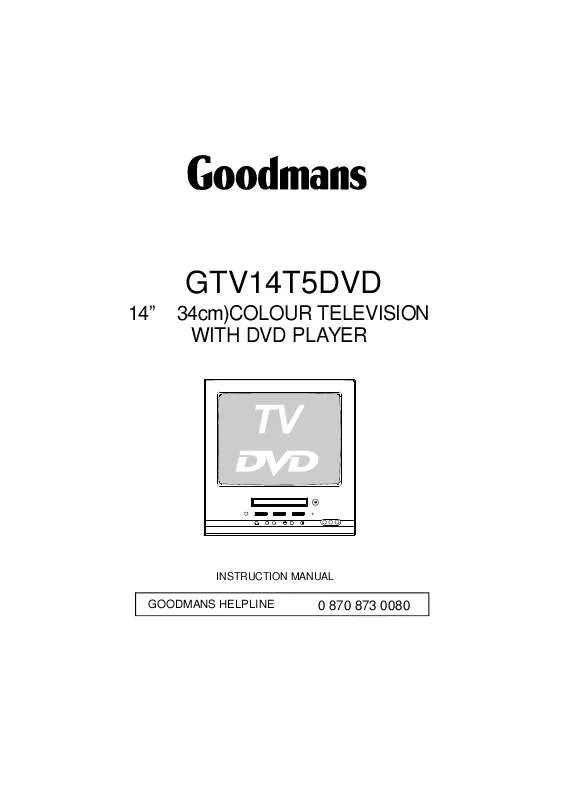User manual HAIER DTA-1489
Lastmanuals offers a socially driven service of sharing, storing and searching manuals related to use of hardware and software : user guide, owner's manual, quick start guide, technical datasheets... DON'T FORGET : ALWAYS READ THE USER GUIDE BEFORE BUYING !!!
If this document matches the user guide, instructions manual or user manual, feature sets, schematics you are looking for, download it now. Lastmanuals provides you a fast and easy access to the user manual HAIER DTA-1489. We hope that this HAIER DTA-1489 user guide will be useful to you.
Lastmanuals help download the user guide HAIER DTA-1489.
Manual abstract: user guide HAIER DTA-1489
Detailed instructions for use are in the User's Guide.
[. . . ] GTV14T5DVD
14¡±( 34cm)COLOUR TELEVISION WITH DVD PLAYER
+
INSTRUCTION MANUAL
GOODMANS HELPLINE
0 870 873 0080
CONTENTS
Before Operation IMPORTANT REMOTE CONTROL INFORMATION . . . . . . . . . . . . . . . . . . . . . . . . . . . . . . . 2 Warning and cautions. . . . . . . . . . . . . . . . . . . . . . . . . . . . . . . . . . . . . . . . . . . . . . . . . . . . . . . . . . . . . . . . . . . . . . . . . . . . 3 Location of controls . . . . . . . . . . . . . . . . . . . . . . . . . . . . . . . . . . . . . . . . . . . . . . . . . . . . . . . . . . . . . . . . . . . . . . . . . . . . . . . . . 4 Using the remote control. . . . . . . . . . . . . . . . . . . . . . . . . . . . . . . . . . . . . . . . . . . . . . . . . . . . . . . . . . . . . . . . . . . . . . . 7 Basic operation Switching on/off the TV set . . . . . . . . . . . . . . . . . . . . . . . . . . . . . . . . . . . . . . . . . . . . . . . . . . . . . . . . . . . . . . . . . . 8 Searching channels. . . . . . . . . . . . . . . . . . . . . . . . . . . . . . . . . . . . . . . . . . . . . . . . . . . . . . . . . . . . . . . . . . . . . . . . . . . . . . . . 9 Full automatic mode. . . . . . . . . . . . . . . . . . . . . . . . . . . . . . . . . . . . . . . . . . . . . . . . . . . . . . . . . . . . . . . . . . . . . . . . . . . . 9 Semi-automatic search. . . . . . . . . . . . . . . . . . . . . . . . . . . . . . . . . . . . . . . . . . . . . . . . . . . . . . . . . . . . . . . . . . . . . . . 10 Manual fine tune. . . . . . . . . . . . . . . . . . . . . . . . . . . . . . . . . . . . . . . . . . . . . . . . . . . . . . . . . . . . . . . . . . . . . . . . . . . . . . . . . . 11 Program skip . . . . . . . . . . . . . . . . . . . . . . . . . . . . . . . . . . . . . . . . . . . . . . . . . . . . . . . . . . . . . . . . . . . . . . . . . . . . . . . . . . . . . . 12 Watching TV . . . . . . . . . . . . . . . . . . . . . . . . . . . . . . . . . . . . . . . . . . . . . . . . . . . . . . . . . . . . . . . . . . . . . . . . . . . . . . . . . . . . . . . . . 13 Watching TV program. . . . . . . . . . . . . . . . . . . . . . . . . . . . . . . . . . . . . . . . . . . . . . . . . . . . . . . . . . . . . . . . . . . . . . . . . 13 Program swap and auto scan functions. . . . . . . . . . . . . . . . . . . . . . . . . . . . . . . . . . . . . . . . . . . . . . 14 Convenient picture and sound control functions. . . . . . . . . . . . . . . . . . . . . . . . . . . . . 15 Multiple picture modes . . . . . . . . . . . . . . . . . . . . . . . . . . . . . . . . . . . . . . . . . . . . . . . . . . . . . . . . . . . . . . . . . . . . . . 15 Black stretch and noise reduce. . . . . . . . . . . . . . . . . . . . . . . . . . . . . . . . . . . . . . . . . . . . . . . . . . . . . . . . . . 16 Mute . . . . . . . . . . . . . . . . . . . . . . . . . . . . . . . . . . . . . . . . . . . . . . . . . . . . . . . . . . . . . . . . . . . . . . . . . . . . . . . . . . . . . . . . . . . . . . . . . . . 17 Time functions. . . . . . . . . . . . . . . . . . . . . . . . . . . . . . . . . . . . . . . . . . . . . . . . . . . . . . . . . . . . . . . . . . . . . . . . . . . . . . . . . . . . . . 18 Clock setting and timer on/off functions. . . . . . . . . . . . . . . . . . . . . . . . . . . . . . . . . . . . . . . . . . . 18 Sleep timer and program preset . . . . . . . . . . . . . . . . . . . . . . . . . . . . . . . . . . . . . . . . . . . . . . . . . . . . . . 19 Setup function . . . . . . . . . . . . . . . . . . . . . . . . . . . . . . . . . . . . . . . . . . . . . . . . . . . . . . . . . . . . . . . . . . . . . . . . . . . . . . . . . . . . 20 Screen saver and childlock functions. . . . . . . . . . . . . . . . . . . . . . . . . . . . . . . . . . . . . . . . . . . . . . . . . 20 AVL and calendar functions . . . . . . . . . . . . . . . . . . . . . . . . . . . . . . . . . . . . . . . . . . . . . . . . . . . . . . . . . . . . . . . 21 Position exchange function. . . . . . . . . . . . . . . . . . . . . . . . . . . . . . . . . . . . . . . . . . . . . . . . . . . . . . . . . . . . . . . . 22 Teletext. . . . . . . . . . . . . . . . . . . . . . . . . . . . . . . . . . . . . . . . . . . . . . . . . . . . . . . . . . . . . . . . . . . . . . . . . . . . . . . . . . . . . . . . . . . . . . . . . . 23 DVD Operation Basic Playback. . . . . . . . . . . . . . . . . . . . . . . . . . . . . . . . . . . . . . . . . . . . . . . . . . . . . . . . . . . . . . . . . . . . . . . . . . . . . . . . . . . . . . 25 Advanced Playback. . . . . . . . . . . . . . . . . . . . . . . . . . . . . . . . . . . . . . . . . . . . . . . . . . . . . . . . . . . . . . . . . . . . . . . . . . . . . . 26 Special Function Playback. . . . . . . . . . . . . . . . . . . . . . . . . . . . . . . . . . . . . . . . . . . . . . . . . . . . . . . . . . . . . . . . . . . 27 DVD System Setup. . . . . . . . . . . . . . . . . . . . . . . . . . . . . . . . . . . . . . . . . . . . . . . . . . . . . . . . . . . . . . . . . . . . . . . . . . . . . . . . 28 Playable Discs. . . . . . . . . . . . . . . . . . . . . . . . . . . . . . . . . . . . . . . . . . . . . . . . . . . . . . . . . . . . . . . . . . . . . . . . . . . . . . . . . . . . . . . 32 Disc Protection and DVD Characteristics. . . . . . . . . . . . . . . . . . . . . . . . . . . . . . . . . . . . . . . . . . . 33 Others Connection to the external audio and video equipment. . . . . . . . . . . . . . . . . . . 34 Trouble shooting guide. . . . . . . . . . . . . . . . . . . . . . . . . . . . . . . . . . . . . . . . . . . . . . . . . . . . . . . . . . . . . . . . . . . . . . . . . 35 Specifications. . . . . . . . . . . . . . . . . . . . . . . . . . . . . . . . . . . . . . . . . . . . . . . . . . . . . . . . . . . . . . . . . . . . . . . . . . . . . . . . . . . . . . . . 36 .
1 2
IMPORTANT REMOTE CONTROL INFORMATION
On some DVD disc formats the navigation (arrow buttons) buttons on the remote may not operate. In such cases please press the "TITLE" button on the remote then operate the arrow / navigation buttons on the remote controller. DVD Function Button Please note the DVD function button on the remote control switches the unit between TV and DVD, after watching a DVD Disc press the DVD button to return to TV mode.
2 2
Warning and cautions
CAUTION: TO REDUCE THE RISK OF ELECTRIC SHOCK. REFER SERVICING TO QUALIFIED SERVICE PERSONNEL. [. . . ] Press this button again to return to Full text.
23
£
Teletext Continued ¨
£
©
Teletext
Cancel mode This feature allows the TV picture to be displayed while next page to be searched is entered and found. Only the top teletext line is displayed until the page is found. Press the button to hide the teletext information. Either press the button or the Text button to exit the cancel display mode. Language change Pressing the button will change the Teletext characters between Eastern and Western. Hold Pressing the button will stop the teletext page automatically updating. This feature is very useful where there are several teletext pages or data on the same page number. Size Pressing the button changes between full screen top half bottom half full screen. This feature is very useful as it magnifies the image making the characters easier to read. Reveal Pressing the button will reveal hidden text. This feature is used to reveal information such as answers to Teletext on-line interactive puzzles. Subcode / Time By entering its 4-digit number to enter a secondary page;While in normal TV mode only, pressing the button will display the teletext time in the top right hand corner for a few seconds. Switch teletext on/off Press the button on the remote control to turn teletext On/Off. Fast text coloured buttons Fast text automatically displays the four most commonly used pages that the broadcaster thinks that you may want to choose next. Press the same coloured button on the remote control as the coloured link at the bottom of the teletext page to go directly to that page.
24
Basic Playback
Basic Playback
Preparations
Press the TV/DVD button on the remote control or the TV to enter the DVD status.
Stop playback
1. Press STOP button to stop the disc playing. With some discs the player will memorize the stop position, such as DVD's and audio CD's.
2. Press PLAY/ENTER to playback to resume playback from the location where playback is stopped or from the beginning of the disc. Press STOP twice to stop completely.
Basic playback
1. Press OPEN/CLOSE to open the disc tray, place a disc on the disc tray. Place the disc in the correct guide on the disc tray. If the disc is out of the guide, it may damage the disc and cause the DVD player to malfunction. [. . . ] TV Display Angle Mark OSD Lang Spdif Output Captions Screen Saver LB On ENG On Off On Off
SCREEN SAVER: If the screen saver is on, then there will be an animated picture of DVD on the screen whenever the DVD player is idle for more than 3 minutes .
. . General Setup Page. . TV Display Angle Mark OSD Lang Spdif Output Caption Screen Saver LB On ENG On Off
On Off
29
DVD System Setup(Continued)
DVD System Setup Preference Page
The Preference Page is only available when there is no disc in the player. These settings are applied consistently to all discs which are inserted and played.
SETUP
TV TYPE: This player supports different TV output, including MULTI(Auto), NTSC, and PAL systems. PARENTAL: The parental control function works in conjunction with the different censorship classes assigned to DVDs. [. . . ]
DISCLAIMER TO DOWNLOAD THE USER GUIDE HAIER DTA-1489 Lastmanuals offers a socially driven service of sharing, storing and searching manuals related to use of hardware and software : user guide, owner's manual, quick start guide, technical datasheets...manual HAIER DTA-1489