Detailed instructions for use are in the User's Guide.
[. . . ] User Guide
Intellectual property notices 20092010 Palm, Inc. , a subsidiary of Hewlett-Packard Company. Palm, Palm Pre, Palm webOS, Synergy, and Touchstone are among the trademarks or registered trademarks owned by or licensed to Palm, Inc. Microsoft and Outlook are trademarks of the Microsoft group of companies. Facebook is a registered trademark of Facebook, Inc. [. . . ] Enter your account username and password and tap Sign In.
Delete an online pictures account
1 2 3 4 Open Photos .
1
Open Photos
.
Open the application menu and tap Preferences & Accounts. Tap Remove Account.
Chapter 9 : Photos, videos, and music
145
Delete a picture
1 2 3 4 Tap a picture thumbnail to view it full-screen. If Tap is not visible, tap the screen to display it. .
4 5 6
Press Space Press Space
or tap or tap
to begin recording. to stop recording.
(Optional) To watch a video when you finish recording: Tap the thumbnail on the lower-left side of the screen > .
Tap Delete to confirm. To delete an album, see Delete files and folders using USB Drive mode.
Edit videos you recorded
You can create a shorter version of a video you recorded. Your edited version is saved with the word "edit" added to the video name. You can also rename videos and add descriptions of them. 1 Open Videos .
Videos
Record a video
Your phone has an easy-to-use video camera that lets you record videos in VGA Resolution at 30FPS (frames per second) in MPEG-4, with AAC audio. Background sound is recorded when you record a video. .
2 3 4 5 6 7
Tap Video roll, and tap the video date or title. To rename the video, tap the video date or name and enter a new name. To add a description, tap Description and enter the description. To begin editing the video, tap .
Turn your phone to landscape view. The sequence of frames that make up the video is displayed at the bottom of the screen. To shorten the video, tap, hold, and drag the handles on either end of the video frame selector.
Turn your phone to landscape view.
146
Chapter 9 : Photos, videos, and music
8
To make adjustments to the portion you selected for saving without changing the length of the selected portion, tap and hold the middle of the saved portion, and then move the whole frame selector left or right.
Share via MMS or Trim & share via MMS: If a video is above the maximum size allowed for sending by MMS you can trim the video to an appropriate size (see Edit videos you recorded). Upload: If your video web service is not yet set up on your phone, tap Add An Account and tap the account type. Enter your username and password and tap Sign In. Enter an account name, tap On/Off to select other applications you want to synchronize this account with, and then tap Done. After you sign in, return and repeat steps 2 and 3. Upload to [online account]: To rename the video, tap the video date or name and enter a new name. To add a description, tap Description and enter the description. [. . . ] See PowerPoint files Microsoft Word files. See Word files microUSB connector 12 Miscellaneous album 142, 172 missed calls 74 misspelled words 48 MobileMe 184 modems 181 Month view 126 Move to folder command 93 movie listings 178 MP3 files 150, 210
MP3 music service 153155, 234, 235 MP4 files 147 MPEG-4 files 146, 147 multimedia messages 96103 addressing 99 attachments 101 copying 102 creating 9899 deleting 102 dialing from 68 displaying 101 downloading 102 forwarding 101 notifications 107 pictures and 99, 144 roaming and 80 saving contact information 102 sending 70, 97, 9899 troubleshooting 231 multitasking 8, 38 music 150153 backing up 56, 153, 200 copying 57 data transfer of 150 deleting 153 downloading 155 formats 150 information about 154 listening to 77, 150, 151153 notifications 151 playback controls 54, 152 previewing 155 as ringtones 211, 235 searching for 152, 153 troubleshooting 234, 235
Music application 150153 mute 70, 88
update 194 Now Playing list 152, 153 numbers 46, 65, 136
N
names See also user names Bluetooth device 181 device 203 dialing by 66 sending or receiving messages and 87 national emergency phone numbers 67 Navigation option 179 network settings 158 network times 203 networks 158, 159, 160 New card command 168 next gesture 207 normal use position 253 notes 124, 130, 217 See also memos notifications 5254 captive portals 160 contacts and 69 defined 241 email 88 event 124 icons 13, 151 locked screen 209 messages and 87, 107 responding to 27, 52, 226 software 27 sounds for 68, 124, 210 troubleshooting 232
O
online accounts See also accounts; specific types availability of 243 backup summary 198 data transfer to 59 defined 57, 241 Quickoffice 187 setting up 5152 synchronization of 8, 60, 84, 110, 120, 121, 228 uploading to 147 online address books 66, 110 online calendars 110, 121, 128 See also calendars online pictures accounts 145 online status 105, 106 online support 10 open hotspots 162, 163 open Wi-Fi networks 158, 159 opening application menu 44 applications 33, 38 attachments 91, 101 connection menu 45 files 184, 187 maps 118 web pages 167, 171 operating system 242, 245 Option key 13, 46, 241 organizer features 109
264
Index
outage information 231 Outlook data export from 60, 216, 229 notes 132 synchronization 217, 229 overdue tasks 131
P
pacemakers 252 page indicators 13, 38 pairing devices 179181 Palm Desktop software 60, 217, 229 Palm mobile hotspot 162164 Palm online support 10 Palm OS 192, 225 Palm Pre 2 phone 8 See also phone Palm profile 56, 198202 about 8, 17 Amazon MP3 music and 153 backing up 57, 58 bookmarks and 170 contacts in 110 defined 198, 241 erasing data from 201 events and 121 memos and 132 restoring data in 236 settings 202 verifying 17 Palm profile account 58, 241, 243 Palm Synergy feature. See webOS platform partial erase 235 partnerships. See pairing passkeys 180 passphrases, hotspot 164 Password is Required field 195 passwords changing 79, 107, 202 email 85, 88 entering 46 instant messages and 107 PDF files and 187 screen 208 Wi-Fi 158 pauses in phone numbers 112 PDF files 187189, 200 PDF View 187189, 200 performance 225 personal area network 181 personal data 57 Personal Identification Numbers. [. . . ]

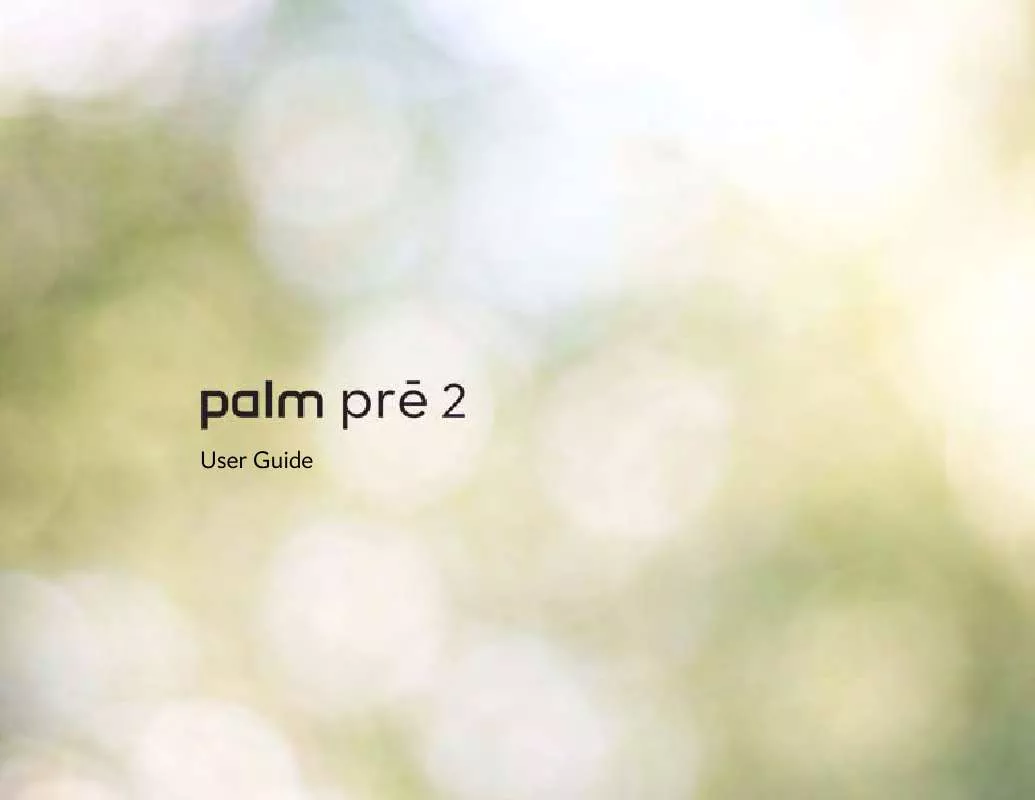
 HANDSPRING PALM PRE 2 V1.0 (4877 ko)
HANDSPRING PALM PRE 2 V1.0 (4877 ko)
