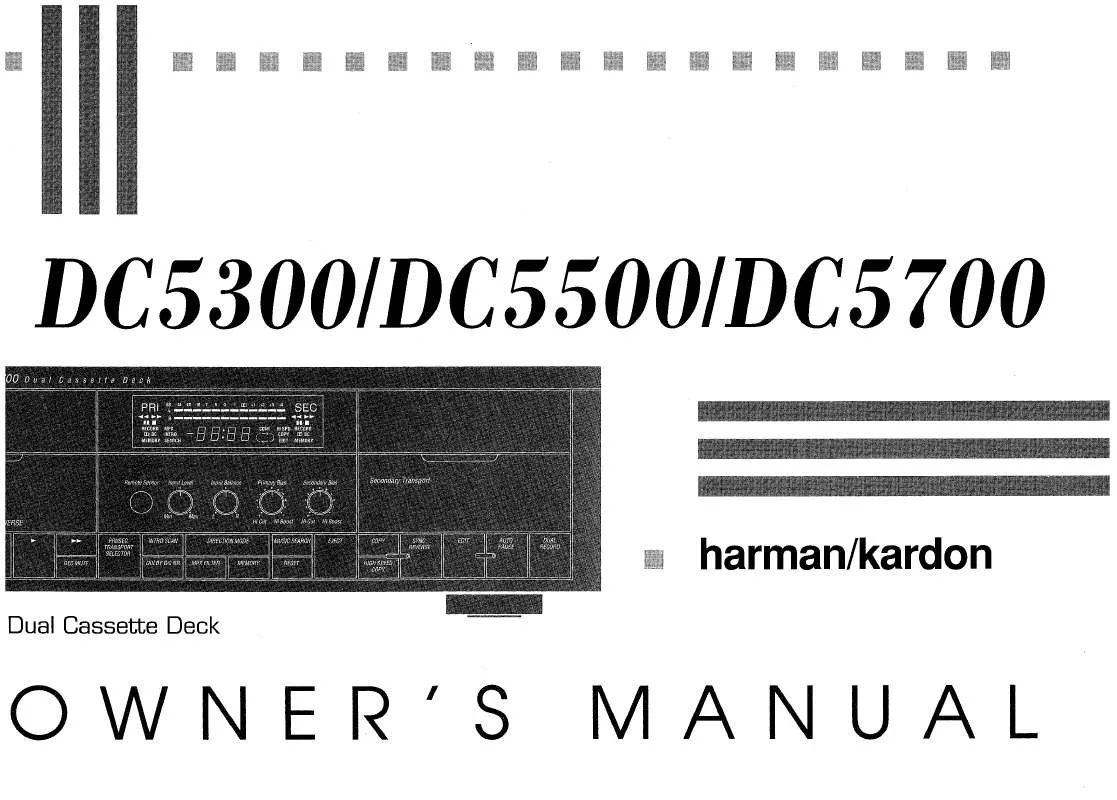User manual HARMAN KARDON DC5700
Lastmanuals offers a socially driven service of sharing, storing and searching manuals related to use of hardware and software : user guide, owner's manual, quick start guide, technical datasheets... DON'T FORGET : ALWAYS READ THE USER GUIDE BEFORE BUYING !!!
If this document matches the user guide, instructions manual or user manual, feature sets, schematics you are looking for, download it now. Lastmanuals provides you a fast and easy access to the user manual HARMAN KARDON DC5700. We hope that this HARMAN KARDON DC5700 user guide will be useful to you.
Lastmanuals help download the user guide HARMAN KARDON DC5700.
Manual abstract: user guide HARMAN KARDON DC5700
Detailed instructions for use are in the User's Guide.
[. . . ] PLUG OR BLADE OF PLUG TO WIDE CORD, OR USE ANY EXTENSION CORDPOUR EVITERNOT CHOCS ELECTRIQUES, PLUG PROVIDED. ATTENTION: THAT DOES LES HAVE A GROUNDING INRODUIRE LA MAKE CERTAIN THAT THE AC DANS LA BORNE CORRESPONDANTE LAME LA PLUS LARGE DE LA FICHEOUTLET IS PROPERLY GROUNDED. DE DO NOT LA PRISE ET POUSSER JUSQU'AU FOND. USE AN ADAPTER PLUG WITH THIS PRODUCT.
80 Crossways Park West Woodbury, NY 11797
©1996 Harman Kardon, Incorporated
DC5700 8·14·96 ver (B) Inside Front Cover
·DC5700 (d). qx
11/6/96 12:02
Page 4
Introduction and Safety Information
1
Thank you for choosing the Harman Kardon DC5700 dual cassette deck. [. . . ] Once a tape has been inserted, follow these steps to make a recording: 1. Select the type of Dolby Noise Reduction desired, if any, using the DOLBY NR switch b. Press the RECORD button S to place the unit in the "Record Ready" mode and observe that the LEVEL METER 1 will begin to react to the incoming audio source. Adjust the INPUT LEVEL CONTROL V so that the bars on the INPUT METER briefly reach the red "0 db" point when normal or chrome tapes are in use, or the red "+3dB" mark when metal tapes are used. Adjust the INPUT BALANCE CONTROL U so that the left/right signal level inputs appear equal, if required. Press the 5 or 6 button OP corresponding to the direction in which you wish to record. Recordings may be made in either the forward direction O which will record on the "A" side of the tape, or
Automatic Spacing Insert on a Stopped Tape If you wish to insert a four second blank space before starting a recording, first press the RECORD button S to place the unit in the "Record Ready" mode. Press the REC MUTE button J and note that the transport will start and run for four seconds and then return to the pause mode. Automatic Spacing Insert without Stopping the Tape To place a blank space of less than four seconds on the tape without stopping tape motion press the REC MUTE J button once. Press the button a second time before four seconds elapse to place a blank space on the tape without stopping machine. Remember that the machine will go into a pause mode if the REC MUTE button is not pressed within 31/2 seconds.
Record Muting
The REC MUTE feature enables you to place blank spaces on tapes during recording. When both sides have played through once, the DC5700 will automatically repeat the process so that each side is played a total of five times without interruption. At the conclusion of five cycles the unit will stop. Continuous Playback with Both Transports For maximum playback time, place a tape in both the Primary and Secondary Transports. Set the DIRECTION MODE c switch in the far right position, over the 2 "Cont Play" icon. Press any of the FORWARD or REVERSE PLAY buttons to start the playback.
Once playback is started, the DC5700 will first play the entire first side of the transport where the PLAY button was pressed. At the end of the first side, the unit will automatically play the second side of the tape. After the first tape has been played completely through, the unit will switch to the other transport, and play the first side, and then the second side of the tape in that transport. This cycle will repeat five times, playing both sides of each cassette in succession. After five full cycles the unit will stop. NOTE: Any of the Auto Reverse modes may be stopped at any time by pressing the STOP button Qa.
4. Press the TRANSPORT REWIND buttons NX so that both tapes are in their fully rewound position. [. . . ] 120 VAC / 60 Hz 14 Watts
DC5700 8·16·96 ver (D)
·DC5700 (d). qx
11/6/96 12:02
Page 12
Troubleshooting
9
The DC5700 is designed for trouble free operation. However, like any mechanical device it may occasionally malfunction. In most cases the trouble can be resolved simply by finding the problem from the list below and following the steps outlined. If a problem persists, contact your dealer or an authorized Harman Kardon Service Center. [. . . ]
DISCLAIMER TO DOWNLOAD THE USER GUIDE HARMAN KARDON DC5700 Lastmanuals offers a socially driven service of sharing, storing and searching manuals related to use of hardware and software : user guide, owner's manual, quick start guide, technical datasheets...manual HARMAN KARDON DC5700