User manual HARMAN KARDON DVD 5
Lastmanuals offers a socially driven service of sharing, storing and searching manuals related to use of hardware and software : user guide, owner's manual, quick start guide, technical datasheets... DON'T FORGET : ALWAYS READ THE USER GUIDE BEFORE BUYING !!!
If this document matches the user guide, instructions manual or user manual, feature sets, schematics you are looking for, download it now. Lastmanuals provides you a fast and easy access to the user manual HARMAN KARDON DVD 5. We hope that this HARMAN KARDON DVD 5 user guide will be useful to you.
Lastmanuals help download the user guide HARMAN KARDON DVD 5.
You may also download the following manuals related to this product:
Manual abstract: user guide HARMAN KARDON DVD 5
Detailed instructions for use are in the User's Guide.
[. . . ] 250 Crossways Park Drive, Woodbury, New York 11797 www. harmankardon. com Harman Consumer International: 2, route de Tours, 72500 Château-du-Loir, France © 2000 Harman Kardon, Incorporated Part #J9020000300X
DVD5 5-Disc DVD Changer
OWNER'S MANUAL
/
--±,
RESUME
TITLE
RANDOM REPEAT 1ALL
CHAPTER TRACK HOUR
DISC
AB
MIN
DVD CD
5 4
1
DISC
PROG. INTRO
SEC
2 3
®
Power for the Digital RevolutionTM
Table of Contents
2 3 4 5 6 7 8 9 11 11 12 13 14 14 14 14 15 15 16 16 16 17 17 17 18 18 19 20 22 22 23 24 24 24 24 25 25 25 26 26 26 27 27 27 27 28 29 29 29 29 29 30 30 30 30 31 31 31 32 33 34 35 Table of Contents Introduction Safety Information Disc Compatibility and Terminology Front Panel Control Front Panel Information Display Rear Panel Connections Remote Control Functions Setup and Connections to a Stereo TV and Stereo or Pro Logic Amplifier/Receiver to a Dolby Digital/DTS Amplifier/Receiver to a TV monitor with SCART Connectors Remote Control and Headphones Battery installation Remote control operation range Connecting Headphones Digital Audio Connections Notes on Dolby Digital and DTS sound formats Playback Basics Basic Play Playback Features System Setup Setup Menu Audio Language Subtitle Language Menu Language Rating Password TV Aspect Dynamic Range Digital Audio Out DVD Playback Using the On-Screen Banner Display Selecting a Title Selecting a Chapter Changing the Audio Language or Track Changing the Subtitel Language Changing the Camera Angle Using Booksmarks Recalling a Bookmarked Scene Clearing a Bookmarks Programmed Play with DVD Repeat Play A-B repeat Play Random Play Program Play CD Playback Compatibility of Discs To Load and Play an Audio CD Audio CD Playback Features Using the Banner Display Selecting a Track Using IntroScan Using Booksmarks Selecting Time Display Programmed Play with CD Repeat Play Random Play Program Play DVD Language Codes Troubleshooting Guide Technical Specifications
Declaration of Conformity
We, Harman Consumer International 2, route de Tours 72500 Château-du-Loir, FRANCE declare in own responsibility, that the product described in this owner's manual is in compliance with technical standards: EN 60 065:1993 EN 55 013/A12/8. 1994 EN 55 020/12. 1994 EN 61000-3-2/4. 1995 EN 61000-3-3/1. 1995
Carsten Olesen Harman Kardon Europe 04/00
NOTE: This player is designed and manufactured for compatibility with Region Management Information that is encoded on most DVD discs. This player is designed only
for playback of discs with Region Code 2, or for discs that do not contain Region Code information. If there is any other Region Code on a disc, that disc will not play on the DVD 5.
2
2 TABLE OF CONTENTS
Introduction
Thank you for choosing the Harman Kardon DVD 5. [. . . ] If the rating level of the disc is higher than the preset in the settings operations described in this chapter, playback of the disc will be prohibited unless the password memorized (see next page) is entered. Set the rating level in the following way: 1. Press ARROW (UP or DOWN) on the remote to select Rating in SET UP MENU DISPLAY. Press ENTER or ARROW (right), Rating Menu as shown below appears, when no password (see next page) is entered yet. The rating levels: The rating system is based on information encoded on the DVD disc being played, so movies may carry a rating symbol, the disc may or may not contain that rating in its software. In addition to the five standard (MPAA) rating symbols of "G" (level 2), "PG" (Parental Guidance, level 4), "PG13" (Parental Guidance and 13 years old, level 4), "R" (Restricted, level 6) and "NC17" (from 17 years old, level 7), the DVD5 will accommodate a total of eight rating steps, as set by the DVD creators. These additional steps allow for more critical control of program playback for all audiences. Level 8: All DVDs can be played (Factory preset).
Level 7 to 2: DVDs for general audiences/ children can be played. Level1: DVDs for children can be played, DVDs for adults/general audiences are prohibited. Playback of all DVDs is prohibited (e. g. to prohibit playback of DVDs for adults which are not encoded with rating level information).
Level 0:
3. Press the ARROW (UP or DOWN) on the remote to select rating level (lowest blue highlighted number). As indicated below the rating scale, all DVDs with a rating level within the blue number area will require password before being played, all those with rating level within the amber number area will have free access. The rating menu will disappear and rating level selected will be indicated in the Set Up Menu. I If any password was memorized (see next page), rating menu is available only after correct password has been entered.
SYSTEM SETUP 19
System Setup
Password
The DVD 5's Password System is used to control viewing of restricted programs and one's capability to change the password itself. The DVD 5 is shipped without a password and with the settings for the password system unlocked. The following instructions will show how to add a password and to lock the settings. Input Password For disabling the playback of rated DVDs a password, consisting of four digits, must be entered: 1. Press ARROW (UP or DOWN) on the remote to select Password on the SET UP MENU DISPLAY. Press ENTER or ARROW (right), Password Menu appears. When the OK icon is highlighted, press ENTER to finish password input, Confirm Password display appears below the Enter Password Display. I After password is memorized, all password menus are available only after correct password is entered. [. . . ] After you complete program edit, select PLAY icon on Program Edit Display and press ENTER or press PLAY on the remote to start program play. A red PROG indicator will light in the front panel display and program will be played. Now move cursor to TRACK icon and select track to be inserted as described with Program Edit above. Select INSERT icon on the Program Edit Display. [. . . ]
DISCLAIMER TO DOWNLOAD THE USER GUIDE HARMAN KARDON DVD 5 Lastmanuals offers a socially driven service of sharing, storing and searching manuals related to use of hardware and software : user guide, owner's manual, quick start guide, technical datasheets...manual HARMAN KARDON DVD 5

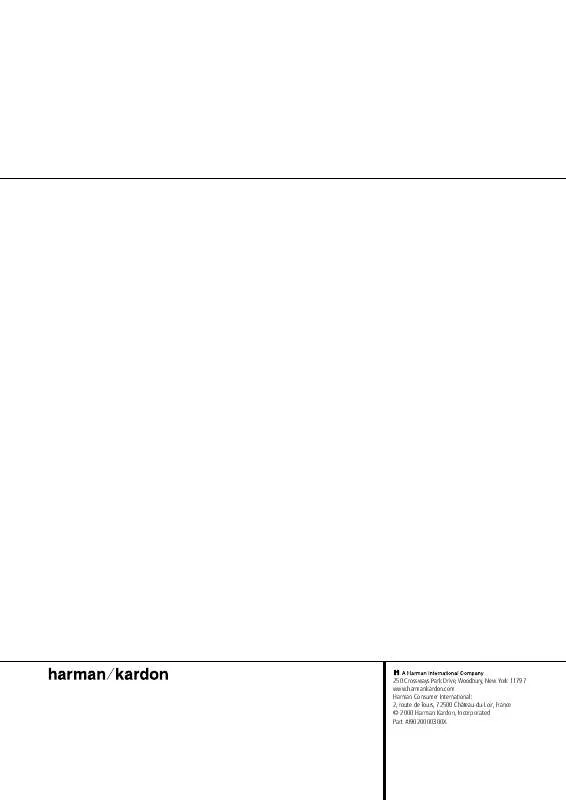
 HARMAN KARDON DVD 5 SWEDEN (1055 ko)
HARMAN KARDON DVD 5 SWEDEN (1055 ko)
 HARMAN KARDON DVD 5 annexe 2 (1062 ko)
HARMAN KARDON DVD 5 annexe 2 (1062 ko)
 HARMAN KARDON DVD 5 annexe 3 (1055 ko)
HARMAN KARDON DVD 5 annexe 3 (1055 ko)
 HARMAN KARDON DVD 5 annexe 4 (858 ko)
HARMAN KARDON DVD 5 annexe 4 (858 ko)
 HARMAN KARDON DVD 5 PORTUGESE (1062 ko)
HARMAN KARDON DVD 5 PORTUGESE (1062 ko)
 HARMAN KARDON DVD 5 Product Brochure (298 ko)
HARMAN KARDON DVD 5 Product Brochure (298 ko)
