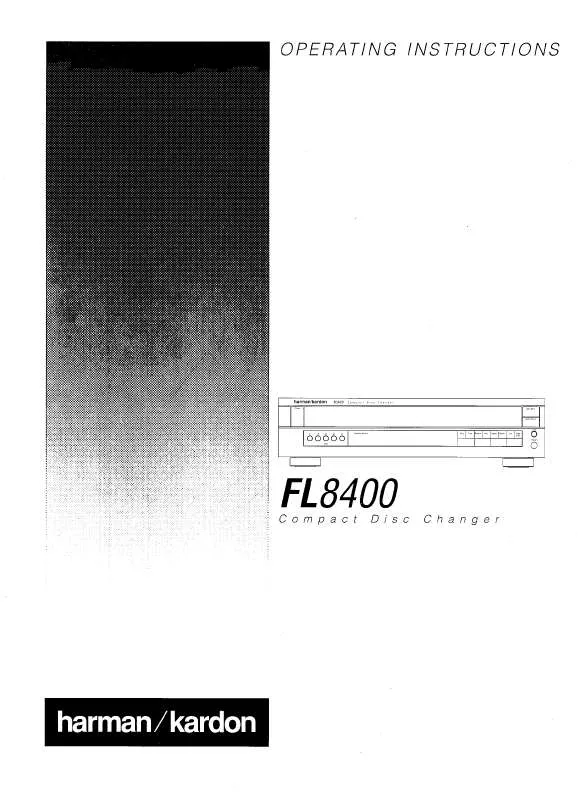User manual HARMAN KARDON FL 8400
Lastmanuals offers a socially driven service of sharing, storing and searching manuals related to use of hardware and software : user guide, owner's manual, quick start guide, technical datasheets... DON'T FORGET : ALWAYS READ THE USER GUIDE BEFORE BUYING !!!
If this document matches the user guide, instructions manual or user manual, feature sets, schematics you are looking for, download it now. Lastmanuals provides you a fast and easy access to the user manual HARMAN KARDON FL 8400. We hope that this HARMAN KARDON FL 8400 user guide will be useful to you.
Lastmanuals help download the user guide HARMAN KARDON FL 8400.
Manual abstract: user guide HARMAN KARDON FL 8400
Detailed instructions for use are in the User's Guide.
[. . . ] The FL 8400 CD changer is an exceptionally well-engineered product that offers high performance and ease of use. We ask that you take a few minutes to read through this Owner's Manual to familiarize yourself with its controls and functions. This brief investment of time will yield dividends in the form of years of listening pleasure. If you have any questions about this product its installation or operation please contact your dealer, who is your best local source of information. [. . . ] NOTE: When using the accessory outlet on another product to power the FL 8400 make certain that it has the compatibility to power a device that draws at least 20 watts of current in addition to being able to handle the requirements of the other devices that may be plugged into the accessory outlets. If you use a "switched" outlet, it is important to remember that the host product must be turned on in order for the FL 8400 to operate.
©
INSTALLATION AND CONNECTIONS 9
Operation
Loading Discs
To load a disc, first turn the FL 8400 on, using the Standby Switch 0. Note that the StatusMode Indicator 1 will turn green and the Information Display C will illuminate. The word d i s c will flash in the Information Display, and the disc tray will automatically turn clockwise so that the FL 8400 can sense which, if any, of the disc positions already have a disc. To load a disc, first press the Open/Close button 5, taking care to make certain that the space in front of the drawer is not obstructed. Note that if the drawer is blocked when you attempt to open it, it will automatically close within five seconds to protect the mechanism. Load discs in the tray with the printed (label) side facing up toward you. Make certain that the disc is centered in the tray. Either 12cm (5") or 8cm (3") discs may be used. When a 8cm (3") disc is played, it should be carefully centered within the smaller ridges on the tray. Only one CD can be placed in any position at a time. To avoid damage to the disc and player, always seat discs so that they are centered in the tray. Do not lift the player while the disc tray is opening or closing, as this may cause the discs to unseat from the tray and possibly jam. Note: Always remember to remove all discs from the player before moving or repacking it.
Recorded surface
10 OPERATION
Operation
Normal Play
The FL 8400 provides a variety of ways to select discs for playback. To play all of the tracks on each disc in order, starting with the first track on the disc currently in the play position, and proceeding through each disc that has been loaded, press the Play/Pause button 9 on the front panel, or the Play 6 button on the remote. To start play on a specific disc, press the DiscSelect button B 0 that corresponds to the desired disc's position in the disc tray. When a disc is in play, the Information Display will show a play indication fl. The track being played will show both as a large number in the middle of the display and as a smaller, flashing number at the right side of the display. The elapsed time of the track being played will appear in the display. As the disc plays, the track numbers will change, and the time will reset to at the start of each new track. To momentarily pause the play of a disc, press the Play/Pause button 9 on the front panel, or the Pause 8 button on the remote. Note that a Pause indication ± will appear in the display to remind you that the disc is paused. [. . . ] The player will continue with normal play. IMPORTANT Note: Tracks programmed as described above in chapter "Programmed Play" can be repeated too: When you press Repeat C once after a program is created (the PROGRAM indicator must be lit, (otherwise press Program 9) and the program step indication P - 0 1 is not lit (otherwise press Stop 5 once), the REPEAT 1 indicator will light and the track currently selected or playing will be repeated continuously. If Repeat is pressed twice REPEAT ALL will be displayed, all programmed tracks on all discs will be played subsequently and the sequence will be repeated continuously until Stop 5 is pressed.
Programmed Play
Programmed play allows you to program up to 32 tracks (from one or more CD's) or completedisc play-through into the FL 8400's memory. To begin programming the FL 8400, press the Program button 9 on the remote control. [. . . ]
DISCLAIMER TO DOWNLOAD THE USER GUIDE HARMAN KARDON FL 8400 Lastmanuals offers a socially driven service of sharing, storing and searching manuals related to use of hardware and software : user guide, owner's manual, quick start guide, technical datasheets...manual HARMAN KARDON FL 8400