User manual HARMAN KARDON FL 8550
Lastmanuals offers a socially driven service of sharing, storing and searching manuals related to use of hardware and software : user guide, owner's manual, quick start guide, technical datasheets... DON'T FORGET : ALWAYS READ THE USER GUIDE BEFORE BUYING !!!
If this document matches the user guide, instructions manual or user manual, feature sets, schematics you are looking for, download it now. Lastmanuals provides you a fast and easy access to the user manual HARMAN KARDON FL 8550. We hope that this HARMAN KARDON FL 8550 user guide will be useful to you.
Lastmanuals help download the user guide HARMAN KARDON FL 8550.
You may also download the following manuals related to this product:
Manual abstract: user guide HARMAN KARDON FL 8550
Detailed instructions for use are in the User's Guide.
[. . . ] Harman Kardon FL8550 Compact Disc Changer
1 2 3
1
DISC
fl
2
TRACK
3
4
MIN
Skip
Play
Pause
5
SEC
1 6 11 16
2 7 12 17
3 8 13 18
4 9 14 19
5 10 15 20
®
4
5
Disc Skip
Search
Stop
Random
Open/Close
Time
Repeat
Intro
Clear
Program
Owner's Manual
Owner's Manual FL8550 Compact Disc Changer
Table of Contents
Introduction . 17
250 Crossways Park Drive Woodbury, NY 11797
©1998 Harman Kardon, Incorporated
Introduction
1
Thank you for choosing the Harman Kardon FL8550 CD changer. The FL8550 is an exceptionally well-engineered product that offers high performance and ease of use. We ask that you take a few minutes to read through this Owner's Manual to familiarize yourself with the controls and functions. [. . . ] Replace the cover by placing it on the remote and sliding it back towards the top of the remote.
NOTE: When replacing batteries it is always a good idea to replace both at the same time. When the unit will not be used for an extended period of time, it is also a good idea to remove the batteries so that the potential for corrosion or damage is avoided. Connect the power to a non-switched AC wall outlet, or to the accessory outlet on the rear of another audio device in your system and you are ready to go!NOTE: When using the accessory outlet on another product to power the FL8550 make certain that it has the ability to power a device that draws at least 20 watts of current in addition to the requirements of other devices that may be plugged into the accessory outlets. If you use a "switched" outlet, it is important to remember that the host product must be turned on in order for the FL8550 to operate.
©
Operation
10
Loading Discs
To load a disc, first turn the FL8550 on using the Power Switch 1. Note that the Status Mode Indicator 2 will turn green and the Information Display Ô will illuminate. The word disc will flash in the Information Display, and the disc tray will automatically turn clockwise so that the FL8550 can sense which, if any, of the disc positions already have a disc. To load a disc, first press the Open/Close button !a, taking care to make certain that the space in front of the drawer is not obstructed. Note that if the drawer is blocked when attempting to open it, it will automatically close within five seconds to protect the mechanism. Load discs in the tray with the printed (label) side facing up towards you. Make certain that the disc is centered in the tray. Either 5" (12cm) or 3" (8cm) discs may be used. When a 3" (8cm) disc is played, it should be carefully centered within the smaller ridges on the tray. Only one CD may be placed in any position at a time. When a 3" (8cm) is played, DO NOT place a standard 5" (12cm) disc over the smaller disc.
Labeled surface
Note that each disc position has a number embossed in the plastic tray. This corresponds to the position this disc will occupy for playback and programming. To make it easier to identify each disc's position, the disc position number for the holder space that is in the center of the disc tray will also appear in the Information Display when the disc drawer is open. To rotate the disc tray to another position, press the Disc Skip button * p. The tray will revolve clockwise to the next slot, and the Information Display will indicate the position number for the slot in the middle of the tray. To close the disc drawer, press the Open/ Close button !When the drawer closes, the disc that was last in the center position on the tray will be readied for play. [. . . ] After the entire program has been played, the FL8550 will stop. As long as the Stop button % g has not been pressed, and the PROGRAM indicator remains lit, you may repeat the programmed play sequence again by pressing the Play button $ h. Pressing the Stop button % g, opening the disc drawer by pressing the Open/Close button !a or turning the FL8550 off will erase the program information from the unit's memory.
Checking Program Contents
To check the contents of a program while the unit is stopped, press the Skip buttons ^ f and the Information Display will step through each of the programmed discs and tracks.
Clearing Programs
When the unit is stopped, but the PROGRAM indicator is still lit, you may clear the entire contents of a program by pressing the Clear button 9 m.
Programmed Play Operation
15
Repeat Play
The FL8550's programming system enables you to repeat either all of the tracks on all of the discs, a complete single disc or a single track. [. . . ]
DISCLAIMER TO DOWNLOAD THE USER GUIDE HARMAN KARDON FL 8550 Lastmanuals offers a socially driven service of sharing, storing and searching manuals related to use of hardware and software : user guide, owner's manual, quick start guide, technical datasheets...manual HARMAN KARDON FL 8550

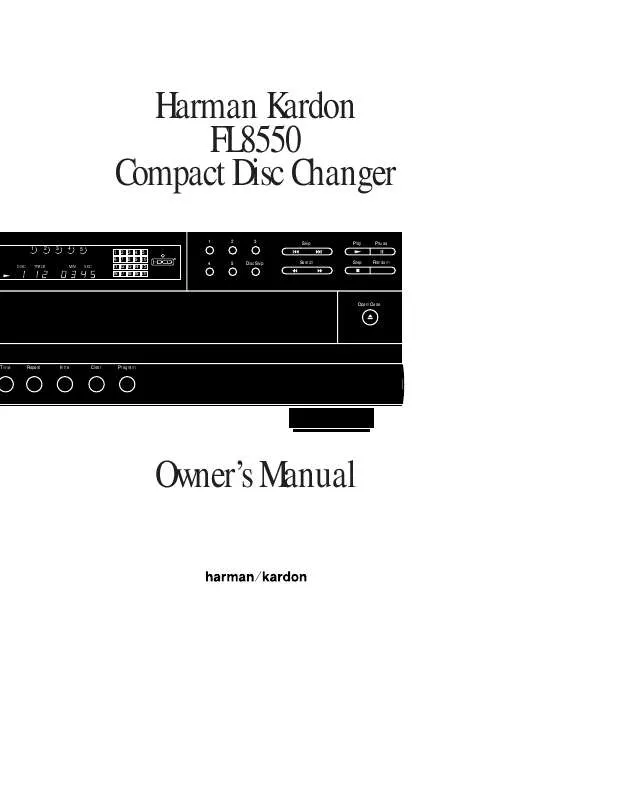
 HARMAN KARDON FL 8550 Product Brochure (298 ko)
HARMAN KARDON FL 8550 Product Brochure (298 ko)
