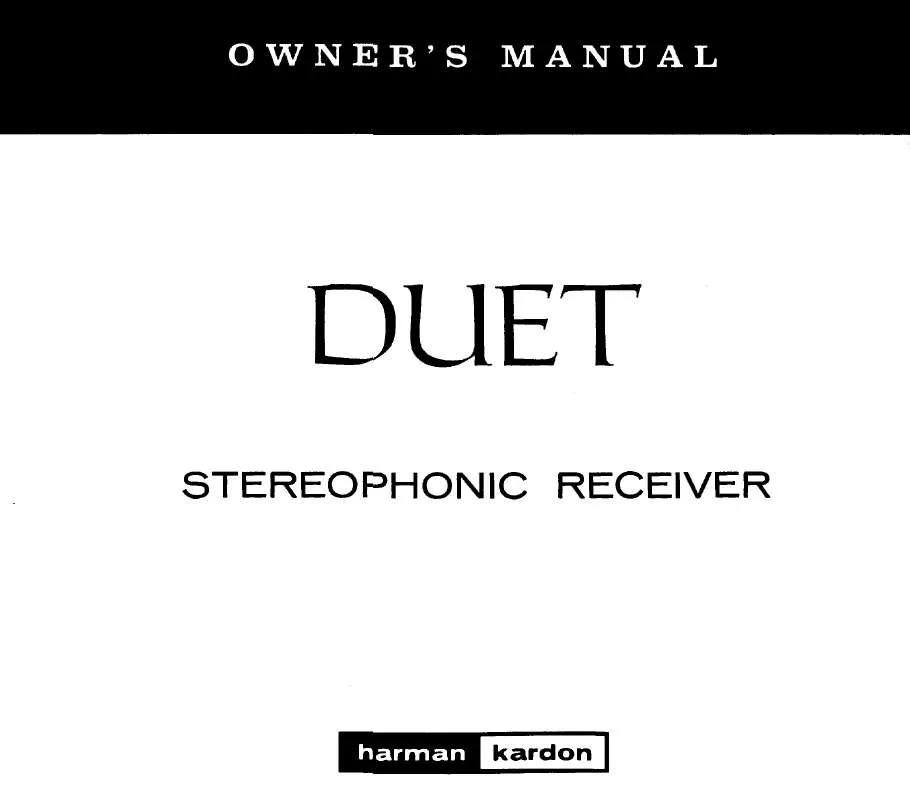User manual HARMAN KARDON HK210 Owners Guide
Lastmanuals offers a socially driven service of sharing, storing and searching manuals related to use of hardware and software : user guide, owner's manual, quick start guide, technical datasheets... DON'T FORGET : ALWAYS READ THE USER GUIDE BEFORE BUYING !!!
If this document matches the user guide, instructions manual or user manual, feature sets, schematics you are looking for, download it now. Lastmanuals provides you a fast and easy access to the user manual HARMAN KARDON HK210. We hope that this HARMAN KARDON HK210 user guide will be useful to you.
Lastmanuals help download the user guide HARMAN KARDON HK210.
Manual abstract: user guide HARMAN KARDON HK210Owners Guide
Detailed instructions for use are in the User's Guide.
[. . . ] Woodbury, New York 11797 Rev2 2/2006
HK210
harman/kardon
Some semiconductor (solid state) devices can be damaged easily by static electricity. Such components commonly are called Electrostatically Sensitive (ES) Devices. Examples of typical ES devices are integrated circuits and some field effect transistors and semiconductor "chip" components. The following techniques should be used to help reduce the incidence of component damage caused by static electricity. [. . . ] ° Remote IR In: If the HK 3380's front-panel IR sensor is blocked due to cabinet doors or other obstructions, an external IR sensor may be used. Connect the output of the sensor to this jack. · Video Monitor Output: Connect this jack to the composite video input of your TV or video display device. Doing so will enable you to view the video signal of a properly connected video source device, when that source input is selected. When an audioonly source is selected, the Video Monitor Output · will not transmit a video signal. a AM Antenna: Connect the AM loop antenna supplied with the receiver to these terminals. If an external AM antenna is used, make connections to the AM and GND terminals in accordance with the instructions supplied with the antenna. b FM Antenna: Connect an indoor or external FM antenna to this terminal.
9
REAR-PANEL CONNECTIONS
9
HK210
harman/kardon
REMOTE CONTROL FUNCTIONS
å ç © î ° ¬ µ Ñ ø oe ® ß Ü Main Power On Main Power Off Source Selectors Preset Up/Down Transport Controls Disc Skip Sleep Button Dimmer Button Tuning Direct Button Numeric Keys Auto Preset Secondary Control Cover Clear Button Memory Button Master Volume Preset Scan Button Mute Button FM Mode Button Enter Button Tuning Up/Down Speaker 1 Selector Speaker 2 Selector Transmitter Window
å
ç
Ü ß ® oe
NOTES: · The function names shown here are each button's feature when used with the HK 3380. Most buttons have additional functions when used with other devices. See page 16 for a list of these functions. · To make it easier to follow the instructions that refer to this illustration, a larger copy may be downloaded from the Product Support section for this product at www. harmankardon. com.
©
° ¬ Ñ
ø
µ
10
REMOTE CONTROL FUNCTIONS
10
HK210
harman/kardon
REMOTE CONTROL FUNCTIONS
å Main Power On: When the HK 3380 is in the Standby mode, as indicated by the Power Indicator 2 glowing amber, press this button to turn the HK 3380 on. Release the button and note that the tuner will briefly stop at each active station and add a preset number to the memory. If the FM tuner finds fewer than 30 FM stations with acceptable signal strength, the Auto Preset tuning will scan two more cycles or until the remaining vacant preset memory spaces have been filled with those found in the first scan. The scan will stop when all 30 preset memory spaces have been filled or when three scans through the band have been completed. µ Secondary Control Cover: This sliding cover normally is in the "up" position so that it hides the secondary controls. To access these controls, place your thumb on the small recessed area at the top center of the control, and gently press the cover down and toward you. Ñ Clear Button: This button is used to clear preset memory information for the HK 3380's tuner. (See page 15 for more information on tuner presets. )
ø Memory Button: Press this button to open a memory position that stores a preset location for the HK 3380's tuner. (See page 15 for more information on tuner presets. ) Master Volume: Press these buttons to raise or lower the HK 3380's volume. oe Preset Scan Button: Press this button to automatically scan through the list of stations that are programmed into the HK 3380's tuner memory. When the button is pressed, each preset station will play for five seconds before the next station is selected. Press the button again when the desired station is heard, to stop the preset scan. [. . . ] Remove the Power Trans(30), referring to the previous step<10>. Disconnect the connector(CN81-20P wire ass'y) from connector(CN81-7P) on the Front PCB(37). Disconnect the connector(CN82) from lead wire(BN82-7P) on the Front PCB(37). Disconnect the connector(CN71) from lead wire(BN71-12P) on the Tone PCB(38). [. . . ]
DISCLAIMER TO DOWNLOAD THE USER GUIDE HARMAN KARDON HK210 Lastmanuals offers a socially driven service of sharing, storing and searching manuals related to use of hardware and software : user guide, owner's manual, quick start guide, technical datasheets...manual HARMAN KARDON HK210