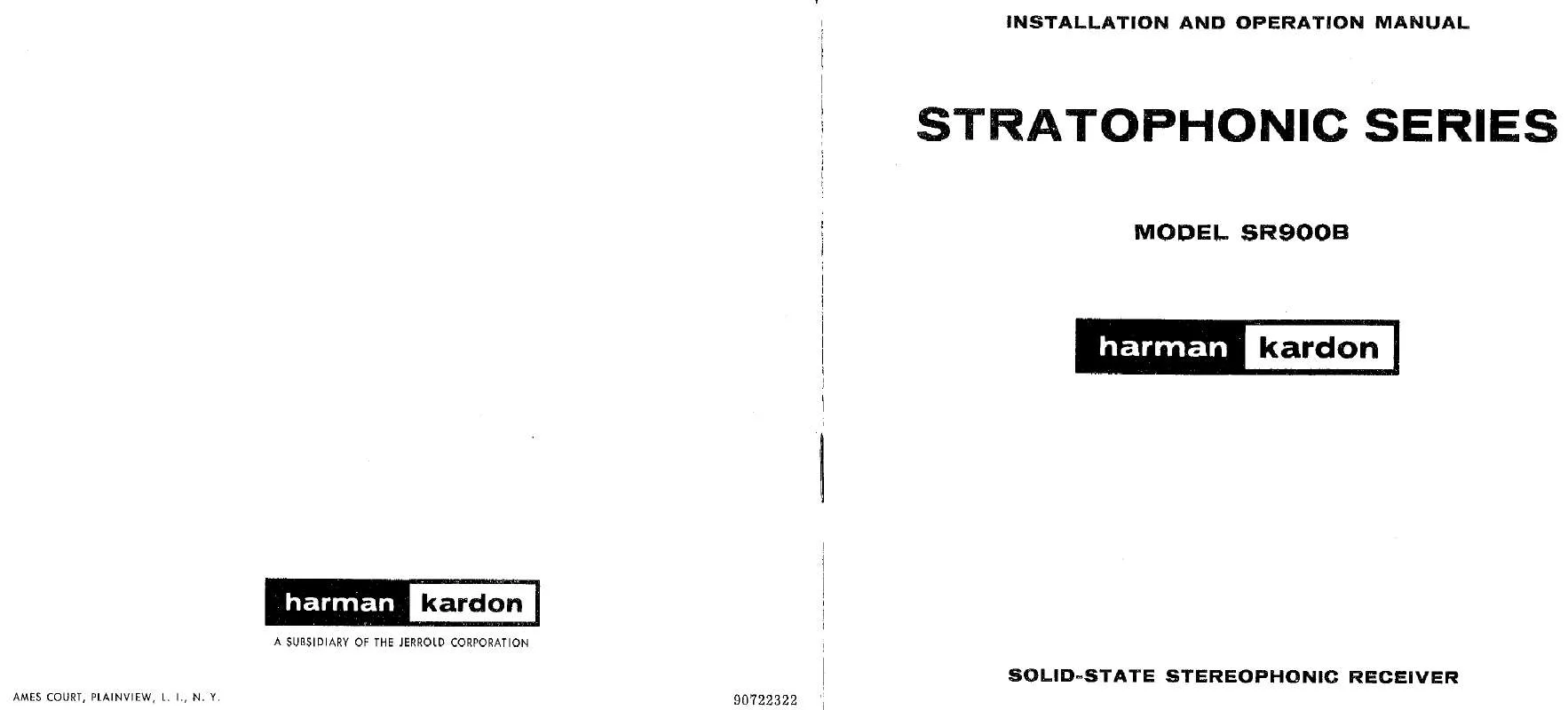Detailed instructions for use are in the User's Guide.
[. . . ] A polarized plug has two blades with one wider than the other. A grounding-type plug has two blades and a third grounding prong. The wide blade or the third prong is provided for your safety. If the provided plug does not fit into your outlet, consult an electrician for replacement of the obsolete outlet. [. . . ] To disable auto turn-off, change the Auto Standby setting in the System Setup menu to "Off". · The SR900 will only play BD discs that are coded for Region B, DVD discs that are coded for Region 2 or discs that are open to being played in all regions. · The SR900 will display video recorded in the PAL or NTSC formats on a PAL television. The NTSC format is used in North America, and some music or other DVDs are available in NTSC with a Region Code of "0" . · Playback capability for recordable discs may vary, depending on how the disc was recorded, and some discs may not play at all. Always install the latest PC software before recording homemade discs. · Both 5-inch (12cm) and 3-inch (8cm) discs may be used. · Some DVD-Video discs are double-sided. The title information for these will be printed on the inner ring of the disc, very close to the center hole. The title for the side you wish to play should face up. After a disc is properly loaded, press the Open/Close or Play Button to close the disc drawer. The disc type, the disc's track and timing information, and other relevant data will appear in the Message Display. When a button is pressed, an icon will appear on screen to indicate the action, such as the standard transport modes (play, stop, pause, fast and slow search, track skip), the opening or closing of the disc drawer, or the prohibit icon (Ø) if the command is not available.
Disc Cleaning Precautions · Before playing, clean the disc with a cleaning cloth. Wipe the disc from the center out.
· Do not use solvents such as benzene, thinner, commercially available cleaners or antistatic spray.
Disc Loading Precautions · Do not load more than one disc on the disc tray.
· Do not place a disc on the tray upside down. · Do not try to close the disc tray when the disc is not positioned or centered properly.
Loading Discs Press the Open/Close Button so that the disc tray opens.
Hold the disc by the edge, and gently place it into the disc drawer, label side up, properly seating it in the tray's insert. Refer to page 7 for a list of the disc formats supported by the SR900.
20
OPERATION
If a disc is already in the drawer when the unit is turned on and the Auto Play setting is on, it will begin playing. If the disc was stopped using the Resume function and the unit was not turned off, playback will begin from the point where it was stopped. If the disc was stopped by pressing the Stop Button twice, the disc will begin playing from its beginning. If the unit is turned off, the disc will begin playing from the beginning, unless it is a BD disc that offers Resume functionality.
n
Audio CD discs: Repeat Track, Repeat Disc and Repeat A-B are available. Random play and programmed playlists are not available. Data CD discs and USB drives: Repeat Playlist and Random Play of a playlist are available. While a DVD or audio CD is playing, press the Repeat Button to repeat one chapter or track. [. . . ] In this case, recycling or recovery centers handle the dismantling of the product and the removal of the battery. If, for any reason, it becomes necessary to replace such a battery, this procedure must be performed by authorized service centers.
31
ENGLISH
SR900 TECHNICAL SPECIFICATIONS
Applicable Disc: Disc Formats: 12cm (5") or 8cm (3") BD-Video, DVD-Video, standard-conforming DVD-R, DVD+R, DVD-RW DVD+RW, DVD-RAM, CD, CD-R, CD-RW, DivX or MP3 discs BD-Video disc with Code B or Open Region DVDVideo disc with Code 2 or 0 only Single-side/single-layer, single-side/dual-layer, dual-side/dual-layer MPEG-2, MPEG-4 AVC (H. 264), SMPTE VC1 (VC-9) Dolby® TrueHD; Dolby Digital Plus; Dolby Digital; DTS-HD Master AudioTM (pass-through only); LPCM; MPEG-1 and 2, layer 2; MP3; Windows Media® 9 JPEG PAL or NTSC Video: up to 1080p HDMITM: (V. 1. 3a with x. v. ColorTM, Dolby TrueHD, DTS-HD Master Audio and PCM up to 7. 1 channels) HDCP: version 1. 1-compliant 1V p-p/75 ohms, sync negative polarity Y: 1V p-p/75 ohms, sync negative polarity Pr: 0. 7V p-p/75 ohms Pb: 0. 7V p-p/75 ohms Analog Audio Output: Frequency Response: DVD (Linear PCM): 2Hz 22kHz +0/0. 5dB (48kHz sampling) 2Hz 44kHz +0/1. 5dB (96kHz sampling) 2Hz 88kHz +0/0. 5dB (192kHz sampling) 2Hz 20kHz +0/0. 5dB -100dB (± 3dB), A-weighted 100dB (18-bit)/105dB (20-bit) 96dB (16-bit) DVD/CD: 0. 0025% Below measurable limits 110-240V AC/50-60Hz 1 Watt (standby)/28 watts (max) 66mm x 440mm x 352mm (2-5/8" x 17-5/16" x 13-7/8") 3. 7kg (8. 2 lb) 149mm x 470mm x 565mm (5-7/8" x 18-1/2" x 22-1/4") 5. 5kg (12 lb) 2V RMS (1kHz, 0dB)
Region Code: DVD Layers: Video Format: Audio Formats:
CD: Signal/Noise Ratio (SNR): Dynamic Range: DVD: CD/DVD: THD/1kHz: Wow & Flutter: AC Power: Power Consumption: Dimensions (H x W x D): Weight: Shipping Dimensions (H x W x D): Shipping Weight:
Still-Image format: Video Signal System: HDMITM Output:
Composite Video Output: Component Video Output:
Depth measurement includes knobs, buttons and terminal connections. Height measurement includes feet and chassis. All features, specifications and apperance are subject to change without notice. [. . . ]