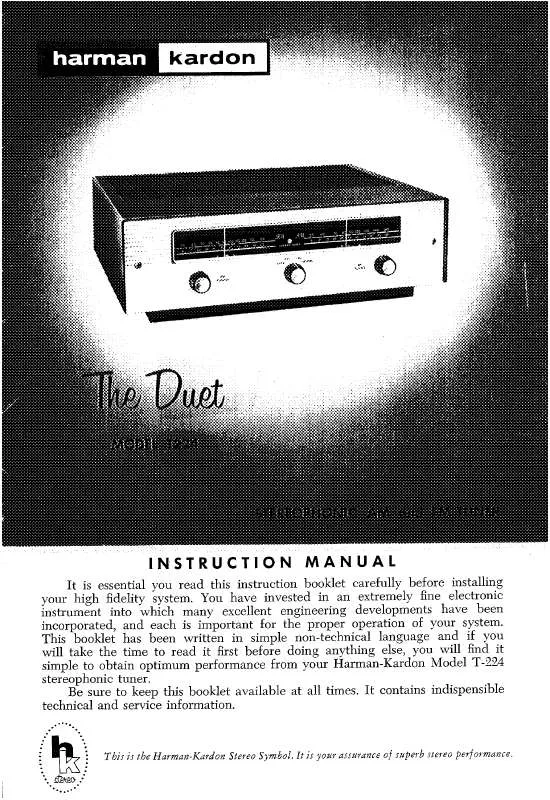Detailed instructions for use are in the User's Guide.
[. . . ] Each BDS series system also includes a 5. 1-channel, 2. 1-channel or soundbar loudspeaker system, a system remote control and all the cables and accessories you need to enjoy movies and music in your own home, when you use them with your television or video display. To get the maximum enjoyment from your new BDS system, we urge you to read this manual thoroughly and refer back to it as you become more familiar with your new system's features and their operation. If you have any questions about this product, its installation or its operation, please contact your retailer or custom installer, or visit our Web site at www. harmankardon. com.
Do not place the unit directly on a carpeted surface. Avoid installation in extremely hot or cold locations or in an area that is exposed to direct sunlight or heating equipment. [. . . ] The button will flash three times and the remote will exit the programming mode. If any of the buttons do not work as expected, or if the device does not turn off when you enter the code number, repeat Step 4 with another code number from the list for that manufacturer. If you run out of codes, you can search through all of the codes in the remote's library for that product type.
18
PROGRA M
THUMBNAIL
ZOOM
1. Place the BDS remote and the remote from which you want it to learn codes headto-head about 1 inch (2. 5cm) apart, with their IR transmitter windows facing each other. Press and hold the Settings button on the BDS receiver remote for more than three seconds. The remote's Aux button will light up. Press the button on the BDS receiver remote to which you want to teach the command. The Learn mode will remain active for 20 seconds after the button is pushed. Press the button on the other remote that you want to "teach" to the BDS receiver remote. When the IR code has been received and stored, the Aux button's LED will flash three times, and the BDS receiver remote will remain in the learning mode, ready to learn another code. If no IR code is received within 20 seconds, the Aux LED will flash rapidly several times, and the remote will exit the learning mode. The screen will change depending on your selection. To return to the previous screen, press the Exit button.
Previous
OK
Next
After selecting your TV's highest resolution, press the OK button, and the Wizard's aspectratio screen will appear. Note: If you are unsure of your display's highest resolution, select "Auto" and BDS will select the optimal resolution for you.
Setup Wizard
Page: 4/5
Setup Wizard
When you turn your BDS receiver on for the first time, the on-screen menu will display the Setup Wizard.
Setup Wizard
Page: 1/5
Please select the best aspect ratio that fits your TV.
16:9 Full 16:9 Normal 4:3 Pan & Scan
Welcome to the Harman Kardon BDS Setup Wizard. Some simple information is needed to ensure you get the best experience from your product. You can adjust these settings later in addition top making changes to more advanced settings by pressing the `Settings' button on the remote.
4:3 Letterbox
Previous
OK
Next
OK
Next
After selecting the aspect ratio that best fits your TV, press the OK button to save your setting, then press it again to exit the Setup Wizard.
19
BDS
Settings Menus
Pressing the remote's Settings button displays the receiver's settings menus, which allow you to configure the receiver's various functions. Use the remote's Cursor Left/ Right buttons to change from one menu to another, use the Cursor Up/Down buttons to navigate through the lists that appear on the various screens, and use the OK button to select highlighted items. Press the Exit button at any time to return to the previous screen.
Setting Up the Receiver
General Settings System Language Playback Parental Control Network
Select to adjust general settings
General Settings
General Settings System Language Playback Parental Control Network Front Panel Brightness Screen Saver Auto Power Off System Upgrade Setup Wizard 100% Off Off More. . .
Playback: The Playback option allows you to set the following disc playback features: Show Angle Icon: This option lets you select whether or not the angle icon will automatically be displayed when a disc with multiple camera angles is played. Auto Play: This option lets you select whether discs will automatically begin playing when they are inserted into the BDS receiver's disc player. Show PIP Icon: This option lets you select whether or not the picture-in-picture (PIP) icon will automatically be displayed when a Blu-ray Disc recording with PIP content is played. Show Secondary Audio Icon: This option lets you select whether or not the Secondary Audio Icon will automatically be displayed when a Blu-ray Disc recording with secondary audio content is played. Disc Resume: This option lets you select whether or not a disc that has been ejected while playing will resume play from that location when it is re-inserted into the receiver's disc player. [. . . ] Unplug the receiver's Power cord from the AC outlet, wait 30 seconds, then plug it back in.
29
BDS
Aux Component Remote-Control Code List
TV/DVR
Manufacturer
ADMIRAL AIWA AKAI
Aux Component Remote-Control Code List
Code Numbers
0192 1110 1011 1056 1020 1089 1040 0112 0123 2016 1019 1024 1056 1059 0109 0122 0106 0037 0045 1022 1093 1042 1053 0123 1088 1105
Manufacturer
DAEWOO
Code Numbers
0132 0114 0102 0128 0111 0087 0127 0108 1022 0119 0106 0116 0105
DANSAI DAYTRON DECCA DECCA (UK) DEGRAAF DISH NETWORK DIXI
1022 0132 1091 1038 1015 2012 1022 1201 1044 0063 1022 0014 0132 0205 0139 0115 0162 0132 1088 0042 0159 0128 0158 0123 0157 0045 1020 1199 1012 1096 1088 1023 0128 1032
ALBA ANAM AOC APEX ARC EN CIEL ARCAM ARISTONA
1020 0122 0128 2014 1017 1017 1022 1048
1023 1060 1023
1025 1086 1088
1033
1047
DUMONT DUMONT-FINLUX
ASA AUDIOVOX AUTOVOX BANG & OLUFSEN BARCO BASICLINE BAUR BEKO BLAUPUNKT BRANDT ELECTRONIQUE BRION VEGA BROCKSONIC BUSH BUSH (UK) CENTURY CITIZEN COMTEL CONTEC CONTINENTAL EDISON CRAIG CROSLEY CROWN CURTIS MATHES
1012 0012 1025 1088 1202 1020 1075 1022 0084 1017 1023 0206 1010 1044 1023 0132 1032 0045 1017 0159 1023 0132 0128
1096
1201
DYNATECH DYNATRON
1044
1088
DYNEX ELECTROHOME EMERSON
1076
1077
1102 FUJITSU
1195 0041 0045 0045 0163 0123 GRUNDIG 0193 0128 0201 0147 0016 0120 0145 0019 0134 0045 0006 0162
1011 1019 1088 0205 1020
1075 1024 1203
1076 1056
1077 1059
FUNAI FUTURETECH GE
0159 0121
0145 0087
0133 0029
0128
1040
1043
1092
HALL MARK harman kardon
1088 0128 0123 0045
HITACHI HYTEK INKEL JCPENNEY
0144
0132
0128
0123
0132
0128
0123
0115
1019 0158 1088 0045 0123
1024 0157
1056 0045
1059
JENSEN JVC KEC KLH
0087
0079
0132
KTV
0132
0123
0045
30
BDS
Aux Component Remote-Control Code List
TV/DVR
Manufacturer
LG (GOLDSTAR)
Code Numbers
0132 0013 0128 2004 0172 0122 0110 0101 0002
Manufacturer
SAMSUNG
Code Numbers
0145 2003 0132 0128 0124 0022 0020
LLOYTRON LODGENET LXI MAGNAVOX
0173 0069 0148 0148 0040
SANYO SCOTT
0054 0132 0145 0132 0084 0069 0212 0028
0026 0128 0132 0128 0045 0128 0077
0145 0145 2007 0123 0069
0077 0132 2008 0115 0128 2009 0123 201 0030 2011
SEARS SHARP SIEMENS SIGNATURE SONY
MARANTZ MEMOREX METZ MGA MITSUBISHI
0148 0128 0084 0128 0168 0077
0194
0136
0130
0117
0031
0123 0167
0115 0160 0128 0123 0115
SOUNDESIGN SYLVANIA SYMPHONIC
0128 0148 0184 0077 0063 0181 0128 0132 0069 0156 0191 0051 0128 0202 0132 0160 0128 0011 0001 0148 0017 0128 0128 0090
0045 0145 0128 0123 0025
MTC MOTOROLA NATIONAL NEC OLEVIA OPTONICA ORION PANASONIC PHILCO PHILIPS
0176 2005 0182 0125 0007 0077 0211 0169 0148 0148 0035
0175
TANDY TATUNG
2018
0181 0123
0180 0121
0179 0115
0177 0010
0148
TECHNICS TECHWOOD TEKNIKA TELERENT
0128
0123
0115
0069
0045
0210 0148 0132 0145 0034 0123 0004 0128
0209 0087 0128 0132 0033 0024 0005
0208
0207
TERA THOMSON
0190 0052 2020 2021
0123 0128
0115 0123
0045 0036
TIVO TMK TOSHIBA TOTEVISION
0129
0063
PIONEER POLAROID PORTLAND PROSCAN PROTON QUASAR RADIO SHACK RCA
0128 0003 0132 0133
0006
0043
VIDEO CONCEPTS VIDTECH VIEWSONIC
0038 0002 0132 0018 0123
0039
0047
0165 0087 0197 0163 0115
0132 0032
0128
0122
0059
0008 VIZIO WARDS 0128 0023 0069
0196 0161 0021 0167 0152 0123
0180 0145 2001 0045
0132 0133 2012
0128 0128
0045 WESTINGHOUSE 0123 YAMAHA YORK
REALISTIC RUNCO SAMPO
0196 0153 0128
ZENITH 0044 0059 0046
0069
2002
2008
2019
31
BDS
Cable Tuners
Manufacturer
ABC ALLEGRO AMERICAST ARCHER BELCOR BT CABLE CABLE STAR CABLETIME CITIZEN CLYDE CABLEVISION COMCAST DESCAT CANAL DIGI LINK EAGLE EASTERN EMERSON FILMNET FOXTEL FRANCE TELECOM G. I. GC ELECTRONICS GEC GEMINI GENERAL GENERAL INSTRUMENT HANLIN
Aux Component Remote-Control Code List
Code Numbers
3011 3111 3212 3112 3113 4007 3113 4008 3111 4017 3007 4010 3114 3186 3070 3112 4018 4019 4020 3066 4014 3033 4011 4012 4016 3001
Manufacturer
OAK PACE PANASONIC PANTHER PHILIPS PIONEER
Code Numbers
3220 3179 3214 3114 3090 3216 3001 3085 3215 4002 3112 3053 3111 3020 3209 3019 3171 3013 3119 4023 3041 3189 3177 3176 3053 3197
RADIO SHACK RCA RECOTON REGAL REMBRANT SAGEM SAMSUNG SATBOX SCIENTIFIC ATLANTA SEAM SIGNATURE
3213 3214 3116 3208 3032 4028 3003 4004 3222 4025 3121 3188 3189 3163 3120 3024 3028 4011 3036 3122 3029 3205 4027 3011 3113 3211 3190 4009 4007 3219
3101
3100
3099
3056
3186
3072
4002
4003
4024
3221 4026
3203
3183
4005
4006
3001 3177 3011 3081 3002 3053
4013 3097 3113 4017 3060 3210
4021 SPRUCER 3096 3017 3011 3001 STARCOM STARGATE TANDY 3032 TELECAPATION TELESERVICE
3210 TEXSCAN 3208 3056 3175 3117 3101 3100 3099 TFC TIVO 3001 TOCOM TUDI 3188 3011 3162 3002 3097 3001 3096 4001 3073 4022 UNITED CABLE UNIVERSAL VIDEOWAY VIEWSTAR 3019 3035 3035 ZENITH 3211 3125 3065 3017 VISIOPASS WESTMINSTER CABLE
3030 3170
4029
4030
HITACHI JASCO JERROLD
3188 3111 3210 3017
4001 3042 3124 3089 3086 3053 3025 3019 3039 3034 3033
LINSAY MACOM MAGNAVOX MOVIE TIME NSC
3118 3191 3068 3039 3190
32
BDS
Satellite Tuners
Manufacturer
AIWA AKAI ALBA AMSTRAD ANKARO ASTRO
Aux Component Remote-Control Code List
Code Numbers
6041 6033 6001 6032 6021 6076 6082 6077 6083 6078 6079 6080 6081 6011
Manufacturer
HITACHI HOUSTON TRACKER HUGHES HUMAX ITT ITT-NOKIA JANIEL JERROLD
Code Numbers
5055 5063 5089 6007 6067 6067 5066 5084 6001 6080 6043 5053 6074 6075 6061 5071 5073 6033 6006 5053 6090 6090 5007 5012 6080 6030 6040 5023 6067 5073 5066 6090 5087 6064 5028 6067 6024 6048 6053 6063 6046 6036 6046 6073 6090 5019 6053 6063 5070 5061 6064 5069 6065 5065 6074 5017 5068 6033 5054 6080 6090 5037 5005 5006 5004 6006 6011
BARCOM BIRDVIEW BLAUPUNKT BUSH BUSH (UK) CANAL CANAL DIGITAL CANAL PLUS (CANAL +) CHANNEL MASTER CHAPARRAL CITOH DIRECTV DISH NETWORK DRAKE DX ANTENNA ECHOSTAR
6021 5025 6038 6006 6053 6013 6013 6013 5061 5051 5060 5009 5064 5081 5083 5085 5052 5013 5079 5084 5097 5018 5052 5078 5095 5017 5031 5077 5064 5063 6047 5053 5013 5010 5014 6002 6003 6005 5025 5016 5021 5015 5020 6090 6048
KATHREIN KOSMOS KYOTO GMI ATLANTA LEGEND LEMON LOEWE LORENZEN MACOM MAGNAVOX MARANTZ MASPRO MEMOREX METZ MINERVA MITSUBISHI MOTOROLA MULTISTAR
ELECTRO HOME FERGUSON FINLUX FOXTEL FTE FUBA FUJITSU GENERAL INSTRUMENT GOODMANS GRUNDIG
5092 6006 6009 6016 6080 6014 5034 5074 2011 6011 6015 6038 6053 6067 6090 6021 5029 5068 5003 6047 5024 5054 5003 5065 5023 6011 6010 6024 6045 6048 6052
NEC NETA P562 NEXTWAVE NOKIA NORSAT OPTIMUS OTTO VERSAND PACE
PACE MSS SERIES
6067
33
BDS
Satellite Tuners
Manufacturer
PANASONIC PANSAT PERSONAL CABLE PHILIPS
Aux Component Remote-Control Code List
Code Numbers
5069 5020 5018 5075 6053 6019 6021 6024 6032 6033 5066 5057 5053 6024 6031
Manufacturer
SKY SKY MASTER SKYLAB SONY STAR CHOICE DBS STARCAST SUPER GUIDE
Code Numbers
6006 6033 6021 5005 5059 5047 5023 6047 5009 6041 6083 6023 6011 5070 5080 5054 5062 5079 5051 5061 5066 5050 5060 5003 5049 5026 5089 5048 5002 5083 5032 6045 6048 6052 6053 6063 5093 5091 5090 5033 5030 5027 5062
PICO PREMIERE PRESIDENT QUADRAL QUELLE RADIOLA RADIX RCA REALISTIC SAMSUNG SAT SATELLITE SERVICE SCIENTIFIC ATLANTA SCHNEIDER SIEMENS
5007 6008 5004 6066 6090 6053 6047 5090 5080 5042 6027 5088 5039 6053 6038 6090 5035 5065 5049 5022 5026 6027 6032 6080 5039 5001 5058 5058 5081 6067 6068 6069 6070 6071
TECHNISAT TEECOM TELECOM TELEFUNKEN THORNFERGUSON TOPPFIELD TOSHIBA UNIDEN
VIASAT 5056 VORTEC WISI ZEHNDER ZENITH
6012 6032 6004 6027 5088 6042 6022 6080 5019 5094 5087 5085 5084 6026 6027 6047
34
BDS
Specifications
BDS 5 receiver (BDS 800, BDS 700, BDS 600 systems) BDS 2 receiver (BDS 400, BDS 300 systems)
Audio Section
Continuous average power, stereo mode (BDS 5, BDS 2): Multichannel power (BDS 5 only): Input sensitivity/impedance (line inputs): Signal-to-noise ratio (IHF-A): Frequency response @ 1W (±0. 5dB): Slew rate:
Specifications
65 watts per channel, 20Hz 20kHz, @ <0. 1% THD, both channels driven into 6 ohms 65 watts per channel, 20Hz 20kHz, @ <0. 1% THD, into 6 ohms 250mV/46k ohms 90dB 20Hz 20kHz 40V/sec
FM Tuner Section
Frequency range: Usable sensitivity IHF: Signal-to-noise ratio (mono/stereo): Distortion (mono/stereo): Stereo separation: Image rejection: IF rejection: 87. 5MHz 108. 0MHz (US and EU) >14dBf 60dB/55dB 0. 3%/0. 5% 45dB @ 1kHz 70dB 80dB
Disc Player Section
Supported disc formats: Region code (BD/DVD): Audio formats: 5-inch (12cm) or 3-inch (8cm) BD-Video (single-layer or double-layer), DVD-Video, DVD+R/+RW, DVD-R/-RW, CDDA (CD digital audio), CD-R/RW discs A/1 (USA); B/2 (EU) Dolby Digital, Dolby Digital Plus, Dolby TrueHD, DTS Digital, DTS-HD High Resolution Audio, DTS-HD Master Audio, PCM, WMA (DRM-free version only): WMA9, CBR @ 192kbps, VBR @ 355kbps; MP3: 32kbps 320kbps bitrates, including variable-bitrate encoding JPEG NTSC (USA) or PAL (EU) 20Hz 20kHz ±0. 5dB 90dB (A-weighted) 90dB (16-bit) 0. 1% Below measurable limits
Still-image format: Video signal system: Frequency response: Signal-to-noise ratio: Dynamic range: THD @ 1kHz (DVD/CD): Wow & flutter:
Video Section
Television format: HDMI version: NTSC or PAL (selectable) 1. 3a, with 30/36-bit Deep Color
General
Power requirement: Power consumption: Dimensions (H x W x D): Weight:
Depth measurement does not include terminal connections. Height measurement includes feet and chassis.
110 240V AC, 50/60Hz 110W maximum (BDS 5), 70W maximum (BDS 2); <1W standby 4" x 15-25/32" x 10-1/4" (102mm x 401mm x 260mm) 14. 3 lb (6. 5kg) (BDS 5); 14 lb (6. 4kg) (BDS 2)
35
BDS
SAT-TS60 Satellites (BDS 800 and BDS 400 systems)
Midrange transducer: High-frequency transducer: Recommended power: Impedance: Sensitivity: Connector type: Enclosure type: Dimensions (H x W x D): Two x 3" (75mm) flat-panel drivers, video-shielded 1" (25mm) CMMD Lite dome, video-shielded 10 120 watts 8 ohms 86dB (2. 83V/1m) Push-spring terminal Sealed 11-25/32" x 4-11/32" x 3-15/32" (299mm x 110mm x 88mm)
(Height measurement includes removable stands. )
®
Specifications
CEN-TS60 Center (BDS 800 system)
Two x 3" (75mm) flat-panel drivers, video-shielded 1" (25mm) CMMD Lite dome, video-shielded 10 150 watts 8 ohms 83dB (2. 83V/1m) Push-spring terminal Sealed 4-11/32" x 10-11/16" x 3-15/32" (110mm x 272mm x 88mm) 3. 3 lb (1. 5kg)
Weight:
3. 3 lb (1. 5kg)
SAT-TS11 Satellites (BDS 700 system)
Midrange transducer: High-frequency transducer: Recommended power: Impedance: Sensitivity: Connector type: Enclosure type: Dimensions (H x W x D): Weight: Two x 3" (75mm) cones, video-shielded 1/2" (13mm) dome, video-shielded 10 120 watts 8 ohms 86dB (2. 83V/1m) Push-spring terminal Sealed 9-9/16" x 3-15/16" x 3-5/8" (243mm x 100mm x 92mm) 2. 2 lb (1. 0kg)
CEN-TS11 Center (BDS 700 system)
Two x 3" (75mm) cones, video-shielded 1/2" (13mm) dome, video-shielded 10 80 watts 8 ohms 86dB (2. 83V/1m) Push-spring terminal Sealed 4" x 9-1/2" x 3-5/8" (102mm x 241mm x 92mm) 2. 2 lb (1. 0kg)
SAT-TS7 Satellites (BDS 300 system)
3" (75mm) cone, video-shielded 1/2" (13mm) dome, video-shielded 10 80 watts 8 ohms 86dB (2. 83V/1m) Push-spring terminal Sealed 6-5/8" x 3-15/16" x 3-5/8" (167mm x 100mm x 92mm) 1. 3 lb (0. 6kg)
SB 10 Soundbar (BDS 600 system)
Low-frequency transducer Left: Right: Center: High-frequency transducer Left: Right: Center: Recommended power Left and Right: Center: Impedance: Sensitivity: Connector type: Enclosure type: Dimensions (H x W x D): Weight: Low-frequency transducer: 3" (76mm) paper cone, video-shielded 3" (76mm) paper cone, video-shielded Two 3" (76mm) paper cones, video-shielded 3/4" (19mm) silk dome, video-shielded 3/4" (19mm) silk dome, video-shielded 3/4" (19mm) silk dome, video-shielded 60 watts (each) 100 watts 8 ohms 84dB (2. 83V/1m) (each channel) Push-spring terminal Sealed 4-5/16" x 36-1/4" x 3-1/2" (110mm x 920mm x 89mm) 8. 1 lb (3. 67kg) Weight: Amplifier power: Frequency response: Controls: Connections: Enclosure type: Power requirement: Power consumption: Dimensions (H x W x D):
HKTS200SUB and HKTS210SUB Subwoofer (all systems)
8" (200mm) down-firing cone 200 watts 45Hz 200Hz (6dB) Volume, phase, bass boost LFE input, left and right RCA line-level inputs Sealed 120V, 60Hz (USA) 220V 240V, 50/60Hz (EU) <1W (standby); 200W (maximum) 13-29/32" x 10-1/2" x 10-1/2" (353mm x 267mm x 267mm)
(Height measurement includes feet. )
19. 8 lb (9kg)
36
HARMAN Consumer, Inc. 8500 Balboa Boulevard, Northridge, CA 91329 USA 516. 255. 4545 (USA only) Made in P. R. C. [. . . ]