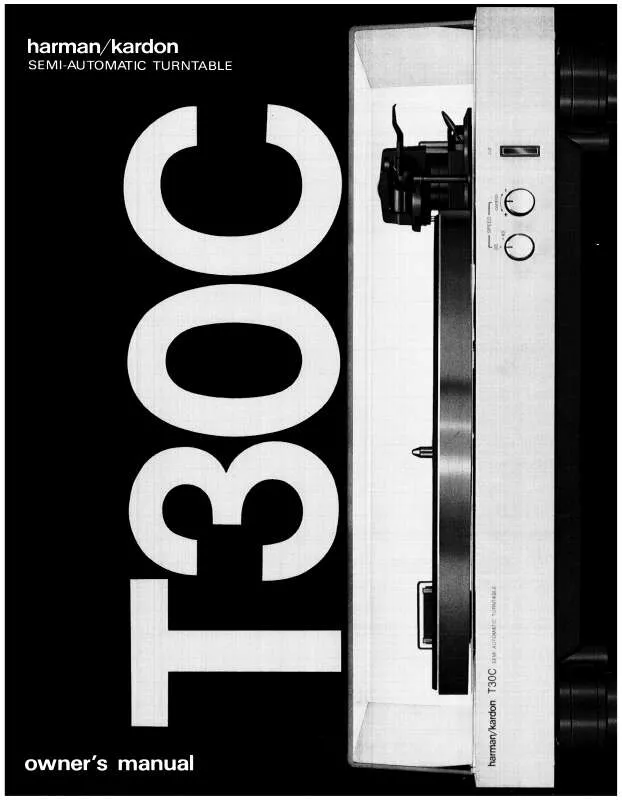Detailed instructions for use are in the User's Guide.
[. . . ] the Avr 3650, Avr 2650, Avr 365 and Avr 265 7. 1-channel digital audio/video receivers continue this tradition with some of the most advanced audio and video processing capabilities yet, and a wealth of listening and viewing options. to obtain the maximum enjoyment from your new receiver, please read this manual and refer back to it as you become more familiar with its features and their operation. If you have any questions about this product, its installation or its operation, please contact your harman kardon retailer or custom installer, or visit the web site at www. harmankardon. com.
Introduction, Supplied Accessories, Important Safety Information and Place the Receiver
IMPORTANT SAFETY INFORMATION
Verify Line Voltage Before Use the Avr 3650 and Avr 2650 have been designed for use with 120-volt Ac current. the Avr 365 and Avr 265 have been designed for use with 220 240-volt Ac current. [. . . ] To listen to SIRIUS radio Select SIrIuS radio as the source in one of these ways: · press the Source list button on the front panel. use the up/down buttons to scroll to "SIrIuS radio" and press the ok button. · press the radio Source Selector button on the remote repeatedly until SIrIuS radio is selected. there are four ways to tune a SIrIuS radio channel: · use the up/down buttons or the channel up/down buttons to scan through the channel numbers. · use the left/right buttons to scan through any previously programmed preset stations.
Listening to FM and AM Radio
Select the radio source. A screen similar to the one in the illustration below will appear. (note: the SIrIuS band uses a different screen. )
AM/FM Radio
1
FM
87. 50 MHz
Auto
Menu:
MENU
Set Presets:
OK
Presets:
· After you have programmed presets, directly enter the preset number (1 through 40) using the number buttons. for two-digit positions, enter a "0" before the number. · to search for a channel, press the menu button, then use the up/down buttons to cycle through the following choices: preset, category, All channels or direct entry. press the ok button to select one, then use the up/down buttons to search for the channel (for direct entry, use the number buttons to enter the channel number), then press the ok button. the current channel number and preset location will appear in the lower line of the Avr's front-panel message display. for presets 10 through 30, press 0 before the preset number. for example, to enter preset 21, press 0-2-1.
29
ENGLISH
AVR
Listening to Media on a USB Device (T30C0/T30C)
your Avr is compatible with mp3 and wmA media. MP3 compatibility: mono or stereo, contstant bit rates (cbr) from 8kbps to 320kbps, variable bit rates (vbr) from lowest to highest quality, with sample rates from 8khz 48khz. 9. 2, stereo cbr with 32khz 48khz sampling rate and 40kbps 192kbps bit rate, mono cbr with 8khz 16khz sampling rate and 5kbps 16kbps bit rate, vbr pass encoding and quality encoding 10 98, 44khz and 48khz sampling rate. Insert the uSb drive into the Avr's front-panel uSb port. IMPORTANT: do not connect a personal computer or peripheral to the uSb port. uSb hubs and multi-card readers are not supported. Select the uSb Source Selector button on the remote. "uSb" will appear on the frontpanel display, and the uSb screen and the slide-in menu will appear.
USB
USB Browse USB Repeat Music: Off
Operating Your AVR
Listening to an iPod/iPhone Device
when the bridge IIIp is connected to its proprietary input on the Avr and an ipod or iphone is docked, you may play the audio, video and still-image materials on your ipod or iphone through your high-quality audio/video system, operate the ipod or iphone using the Avr remote or the Avr's front-panel controls, view navigation messages on the Avr's front panel or a connected video display and charge the ipod or iphone. As of this writing, your Avr supports audio, video and photo playback from the following Apple products: ipod classic, ipod nano 3g, ipod nano 4g, ipod nano 5g, ipod nano 6g, ipod touch, ipod touch 2g, ipod touch 3g, ipod touch 4g, iphone, iphone 3g, iphone 3gS, iphone 4g. for the latest compatibility information, please see our web site: www. [. . . ] 8500 balboa boulevard, northridge, cA 91329 uSA © 2011 hArmAn International Industries, Incorporated. harman kardon and logic 7 are trademarks of hArmAn International Industries, Incorporated, registered in the united States and/or other countries. ezSet/eq is a trademark of hArmAn International Industries, Incorporated. blu-ray disc is a trademark of the blu-ray disc Association. [. . . ]