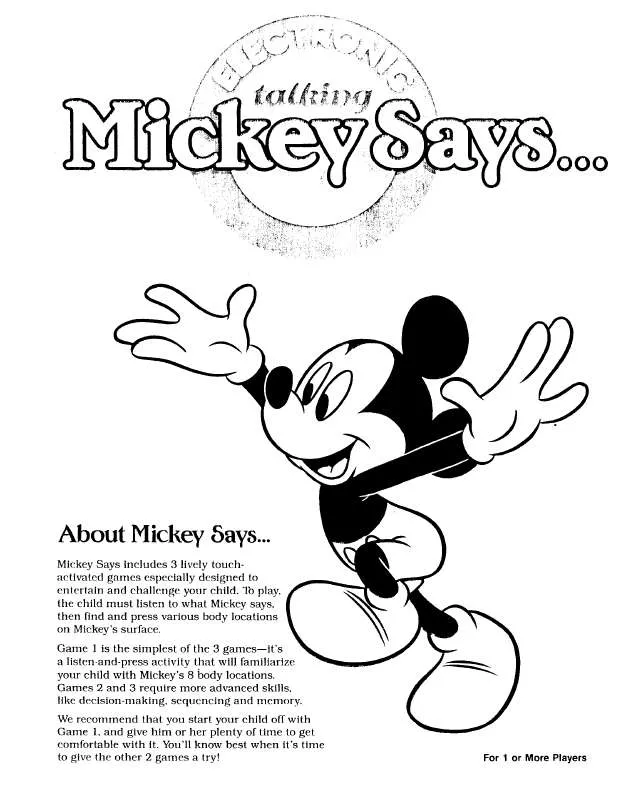User manual HASBRO MICKEY SAYS
Lastmanuals offers a socially driven service of sharing, storing and searching manuals related to use of hardware and software : user guide, owner's manual, quick start guide, technical datasheets... DON'T FORGET : ALWAYS READ THE USER GUIDE BEFORE BUYING !!!
If this document matches the user guide, instructions manual or user manual, feature sets, schematics you are looking for, download it now. Lastmanuals provides you a fast and easy access to the user manual HASBRO MICKEY SAYS. We hope that this HASBRO MICKEY SAYS user guide will be useful to you.
Lastmanuals help download the user guide HASBRO MICKEY SAYS.
Manual abstract: user guide HASBRO MICKEY SAYS
Detailed instructions for use are in the User's Guide.
[. . . ] 3 Features . . . . . . . . . . . . . . . . . . . . . . . . . . . . . . . . . . . . . . . . . . . . . . . . . . . . . . . . . . . . . . . . . . . . . . . . . . . . . . . . . . . . . . . . . . . . . . . . . . . . . . . . . . . . . . . . . . . . . . . . . 3
Advance Settings . . . . . . . . . . . . . . . . . . . . . . . . . . . . . . . . . . . . . . . . . . . . . . . . . . . . . . . . . . . . . . . . . . . . . . . . . . 33
Change your IP address . . . . . . . . . . . . . . . . . . . . . . . . . . . . . . . . . . . . . . . . . . . . . . . . . . . . . . . . . . . . . . . . . . . . . . . . . . . . . . . . . . . . . . . . . . . . . . . 33 Configure your Internet connection . . . . . . . . . . . . . . . . . . . . . . . . . . . . . . . . . . . . . . . . . . . . . . . . . . . . . . . . . . . . . . . . . . . . . . . . . . . . [. . . ] This section outlines available management options under the Basic Settings of the Wireless button when the Operation Mode is set to Bridge and will assist in setting up the access point. • Disable Wireless LAN Interface: o Check/Off: turns off wireless networking on your router. o Unchecked/On: turns on the wireless networking on your router (by default it is enabled). Note: It is recommended to leave the wireless setting to On unless you do not plan on connecting any wireless computers or devices to your network. • Operation Mode: Select the mode you want the access point to operate in. o AP: refer to pagexxxx for additional information. o Wireless Client: refer to page xxx for additional information o Bridge: refer to page xxx for additional information o AP Repeater: refer to page xxx for additional information to operate the device as an access point. • 802. 11 Mode: If all of the wireless devices you want to connect with this Access Point can connect in the same transmission mode, you can improve performance slightly by choosing the appropriate mode. If you have some devices that use a different transmission mode, choose the appropriate mode. o 802. 11b/g mixed mode (2. 4GHz) - This wireless mode works in the 2. 4GHz frequency range and will allow both wireless b and wireless g client to © Copyright 2012 TRENDnet. 26
TRENDnet User’s Guide
connect and access point, at 54Mbps for wireless g and share access at the same time. Compared to CTS-Self; the transmission amount of CTS-RTS is much lower. Wireless >WDS Setting This section outlines the available management options under the WDS Settings of the Wireless button. Note: WDS Settings is available only under Bridge and AP Repeater Mode.
•
• • •
• WDS Separation: Enable separates all configured WDS AP to communicate with each other. • Remote AP: Enter the MAC address of the access point you want to WDS with. Note: You must enter the MAC address of every access point in the WDS network. Each wireless setting (SSID, channel, wireless encryption) must match on each access point in the WDS network.
• •
© Copyright 2012 TRENDnet. 27
TRENDnet User’s Guide AP Repeater Mode
Wireless > Basic
MICKEY SAYS
When Router mode is applied as the system mode and the operation mode is set to AP Repeater, the access point serves as a wireless router. This section outlines available management options under the Basic Settings of the Wireless button when the Operation Mode is set to Bridge and will assist in setting up the access point. • Disable Wireless LAN Interface: o Check/Off: turns off wireless networking on your router. o Unchecked/On: turns on the wireless networking on your router (by default it is enabled). Note: It is recommended to leave the wireless setting to On unless you do not plan on connecting any wireless computers or devices to your network. [. . . ] All products that are replaced become the property of TRENDnet. Replacement products may be new or reconditioned. TRENDnet does not issue refunds or credit. Please contact the point-of-purchase for their return policies. [. . . ]
DISCLAIMER TO DOWNLOAD THE USER GUIDE HASBRO MICKEY SAYS Lastmanuals offers a socially driven service of sharing, storing and searching manuals related to use of hardware and software : user guide, owner's manual, quick start guide, technical datasheets...manual HASBRO MICKEY SAYS